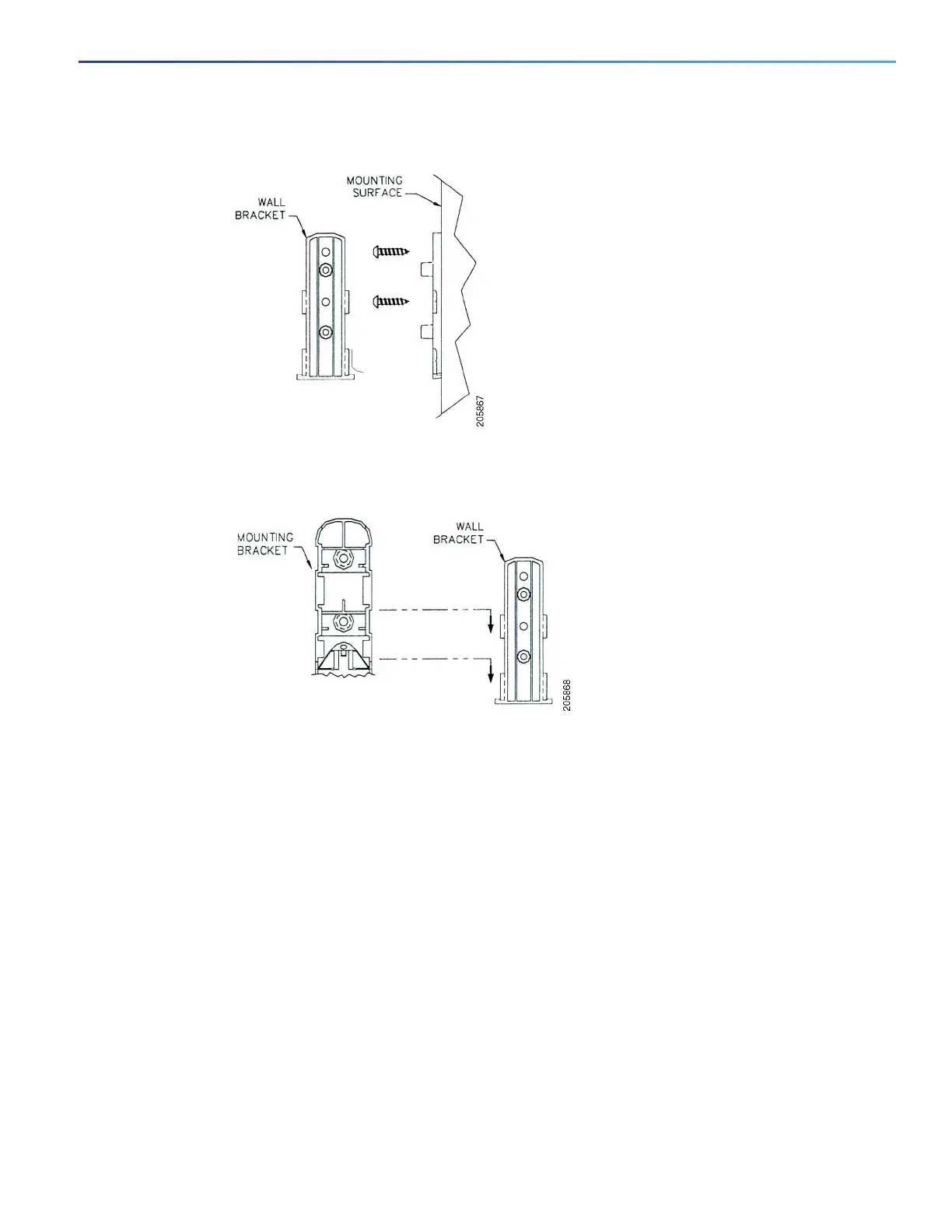182
Cisco Aironet Dual-Band MIMO Wall-Mounted Omnidirectional Antenna (AIR-ANT2544V4M-R)
Figure 3 Wall Mounting
5. Slide the mounting bracket onto the wall bracket and secure it in place (optional) with the two screws provided (Figure 4).
Figure 4 Attaching Mounting Bracket to Wall Bracket
Once the antenna is secured on the wall, you can adjust the azimuth and elevation.
6. To adjust the azimuth and elevation, loosen the bolt that attaches the antenna bracket to the mounting bracket (Figure 5).
Azimuth can be adjusted ±90 degrees. Elevation can be adjusted +15 degrees and -35 degrees.
