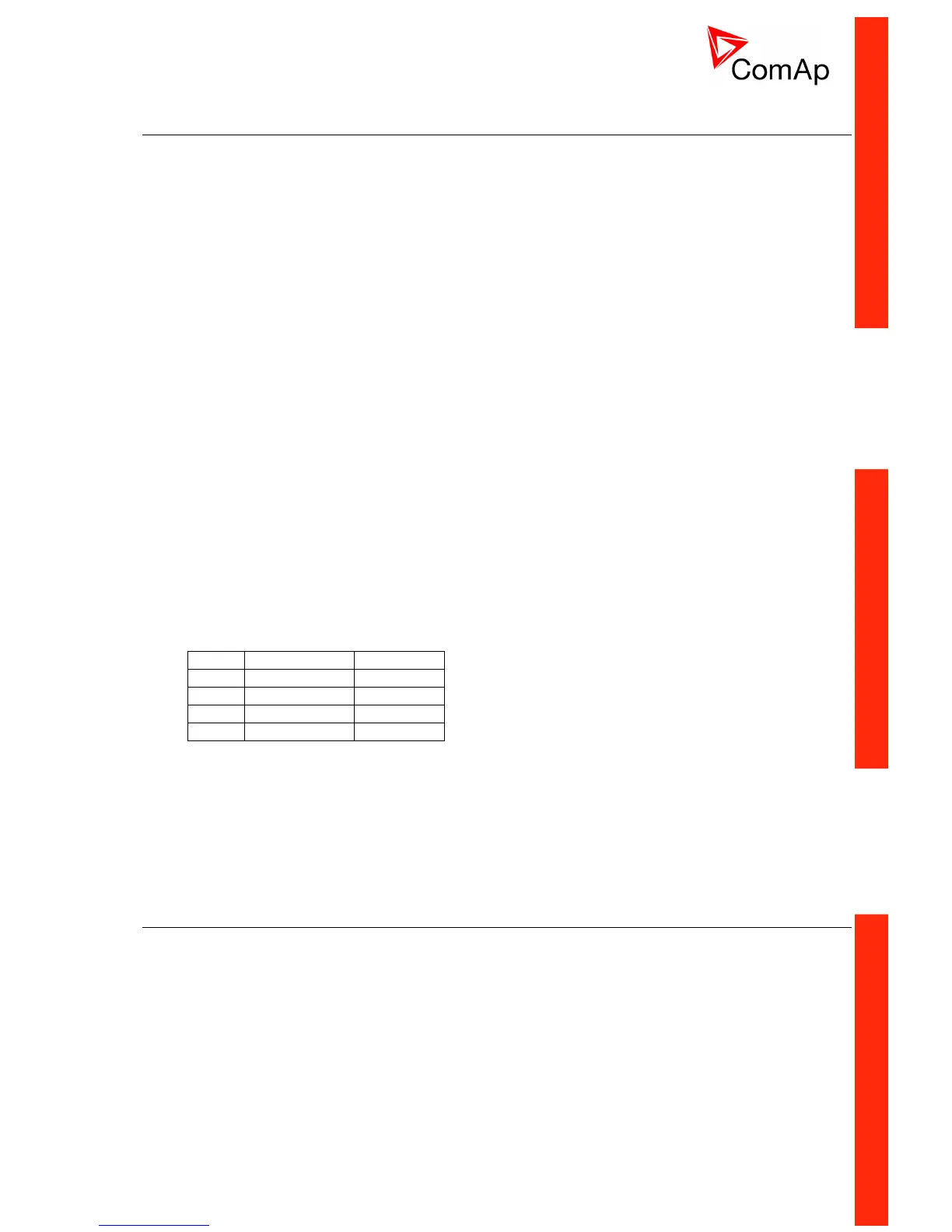ID-DCU-MARINE-2.2.2, ©ComAp – June 2015 - 119 -
ID-DCU-MARINE-2.2.2.pdf
ID-SCM unit
This setpoints are available when the SCM module is configured in DriveConfig / Modules window.
Not possible to use ID-SCM when ID-RPU is used.
FreqRate1 [ - ]
Conversion constant (number of pulses for one RPM) for ID-SCM RPM1 frequency input - SCM Freq1 value.
Frequency range max 8 kHz
Step: 1
Range: 0 to 500
FreqRate2 [ - ]
Conversion constant (number of pulses for one RPM) for ID-SCM RPM2 frequency input - SCM Freq2 value.
Frequency range max 8 kHz
Step: 1
Range: 0 to 500
TransferRate1 [ - ]
Conversion constant (number of pulses is for increment 1) for ID-SCM IMP 1 impulse input / SCM Imp1
value. Frequency range max 60 Hz.
Step: 1
Range: 0 to 500
TransferRate2 [ - ]
Conversion constant (number of pulses is for increment 1) for ID-SCM IMP 2 impulse input / SCM Imp2
value. Frequency range max 60 Hz.
Step: 1
Range: 0 to 500
ID-SCM input – Setpoint – Values name overview
Example1:
To measure actual water flow in liters (or cubic meter) per minute set FreqRate = 10 [ ] when sensor gives 10
pulses per liter (or cubic meter).
Example2:
To measure total water consumption in liters (or cubic meter) set TransferRate = 100 [ ] when sensor gives
100 pulses per 1liter (or cubic meter).
Protections
Protection group contains all Analog inputs and Binary inputs protection limits and delays. List is dynamically
created during configuration process.
