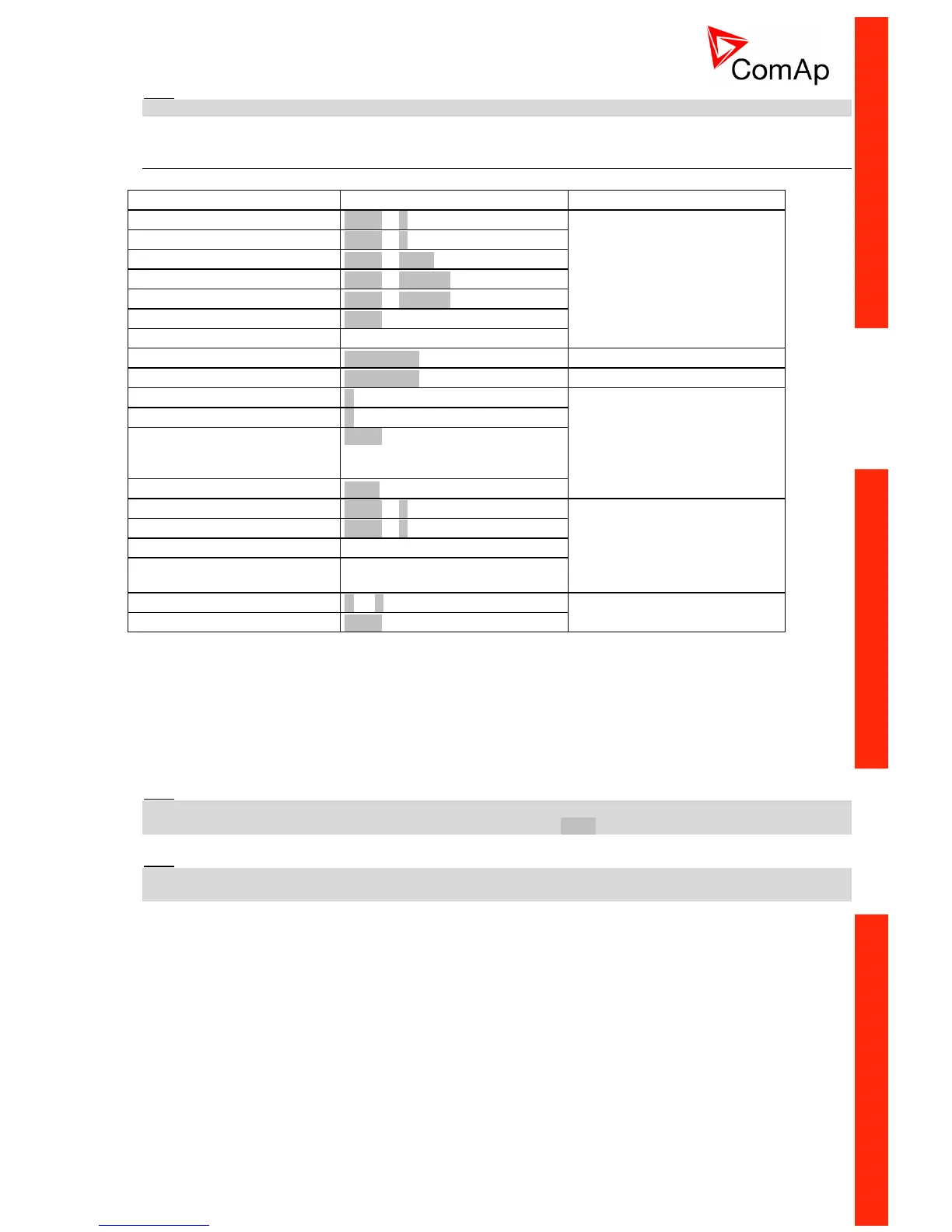ID-DCU-MARINE-2.2.2, ©ComAp – June 2015 - 128 -
ID-DCU-MARINE-2.2.2.pdf
Hint:
Any “State” information can be configured to any binary output by DriveConfig software.
Functions available from ID-DCU MARINE front panel keys
The system supports following character sets:
West European - Code page 1252 in Windows
East European - Code page 1250 in Windows
Russian - Code page 1251 in Windows
Turkish - Code page 1254 in Windows
Simplified Chinese - Code page 936 in Windows.
Hint:
If the configuration table has a code page that is not supported in the display processor, “Unsupported code
page” message appears on the ID-DCU MARINE screen. Press Page to return back to Language selection.
Hint:
The Fast Edit function is available only in case of accessible parameter, i.e. if entered password level on ID-
DCU MARINE corresponds to protected level of parameter associated to Fast Edit function.
