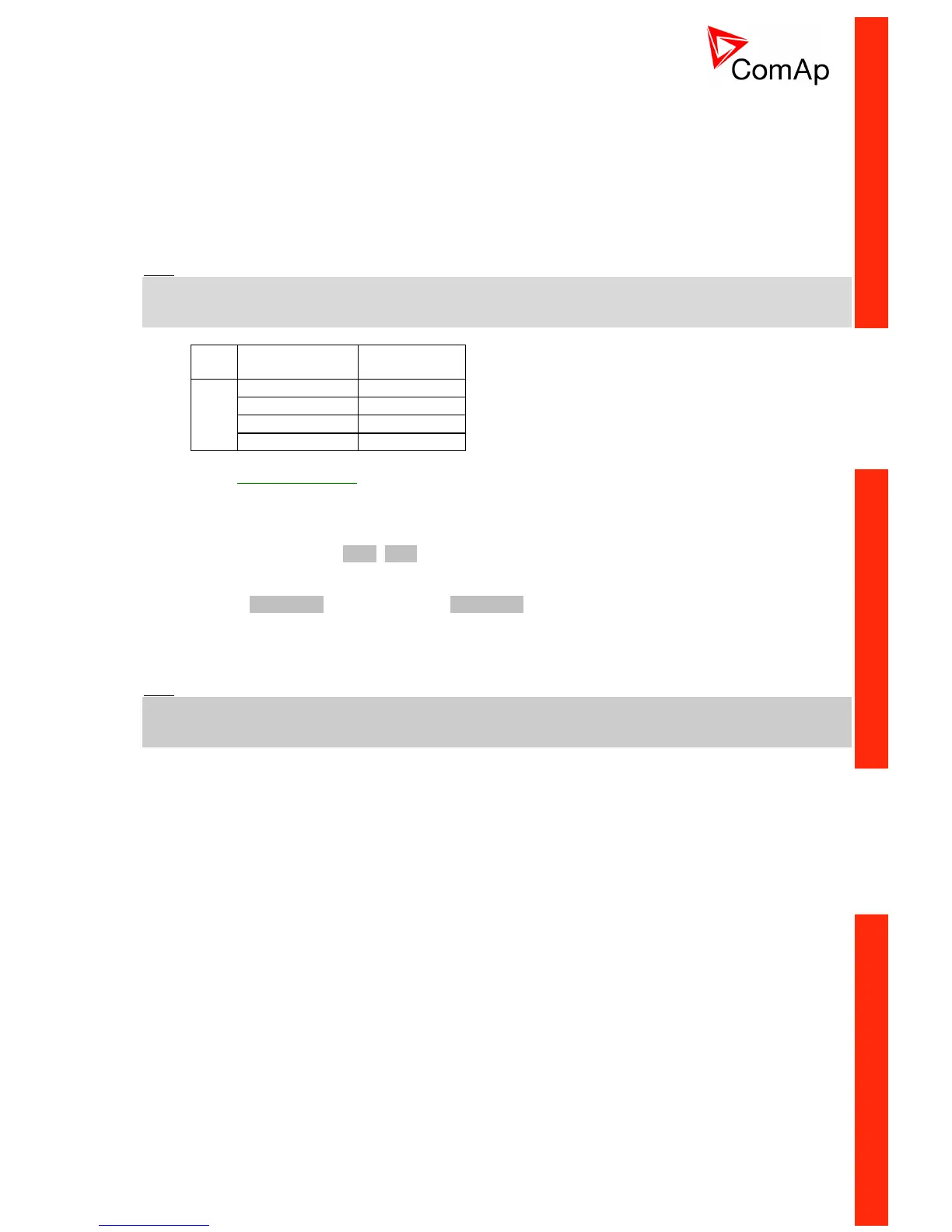ID-DCU-MARINE-2.2.2, ©ComAp – June 2015 - 59 -
ID-DCU-MARINE-2.2.2.pdf
Binary Inputs
Any InteliDrive controller extension physical binary input can be configured as “function” or “protection”.
Following chapter contains Logical binary inputs list that can be configured to any physical input.
ID-DCU MARINE binary inputs Remote Start, Remote Stop, Rem Start/Stop are not active in LOC (local)
mode.
Hint:
Minimal input pulse duration is 120 ms to be detected as valid (binary inputs sampling rate is 100 ms).
Adjustable delay can be configured to any binary input when is used as a protection: Standard = 0,5 sec or
one of BinInp delay 1, 2, 3 that can be adjusted by corresponding Setpoint BinInp Delay 1, 2, 3.
See setpoints BinInp delay 1 [s] etc…
Access Lock
If the input is closed
- Panel buttons Start, Stop are inactive
- No setpoints can be adjusted from controller front panel
- Controller mode (e.g. OFF-AUX) cannot be changed
- Fault reset (screen sensitive), Horn reset buttons are still active
- It is possible to list Values, Setpoints and History
- Binary inputs function is without change
Active Access lock is indicated by “L” in the upper right corner of controller screen.
Hint:
Access Lock does not protect Setpoints change, Mode change and START, STOP commands from
InteliMonitor (direct or modem). To avoid unqualified changes of the selected setpoints or commands use
password protection.
Remote Lock
If the input is closed following commands received via RS232 or CAN2 interface (e.g. from InteliMonitor or
from remote display) are inactive:
- Remote engine start, stop commands
- Fault reset and horn reset
- Setpoints change
Engine can be started, stopped via Binary inputs (e.g. Remote Start) or via front panel buttons.
