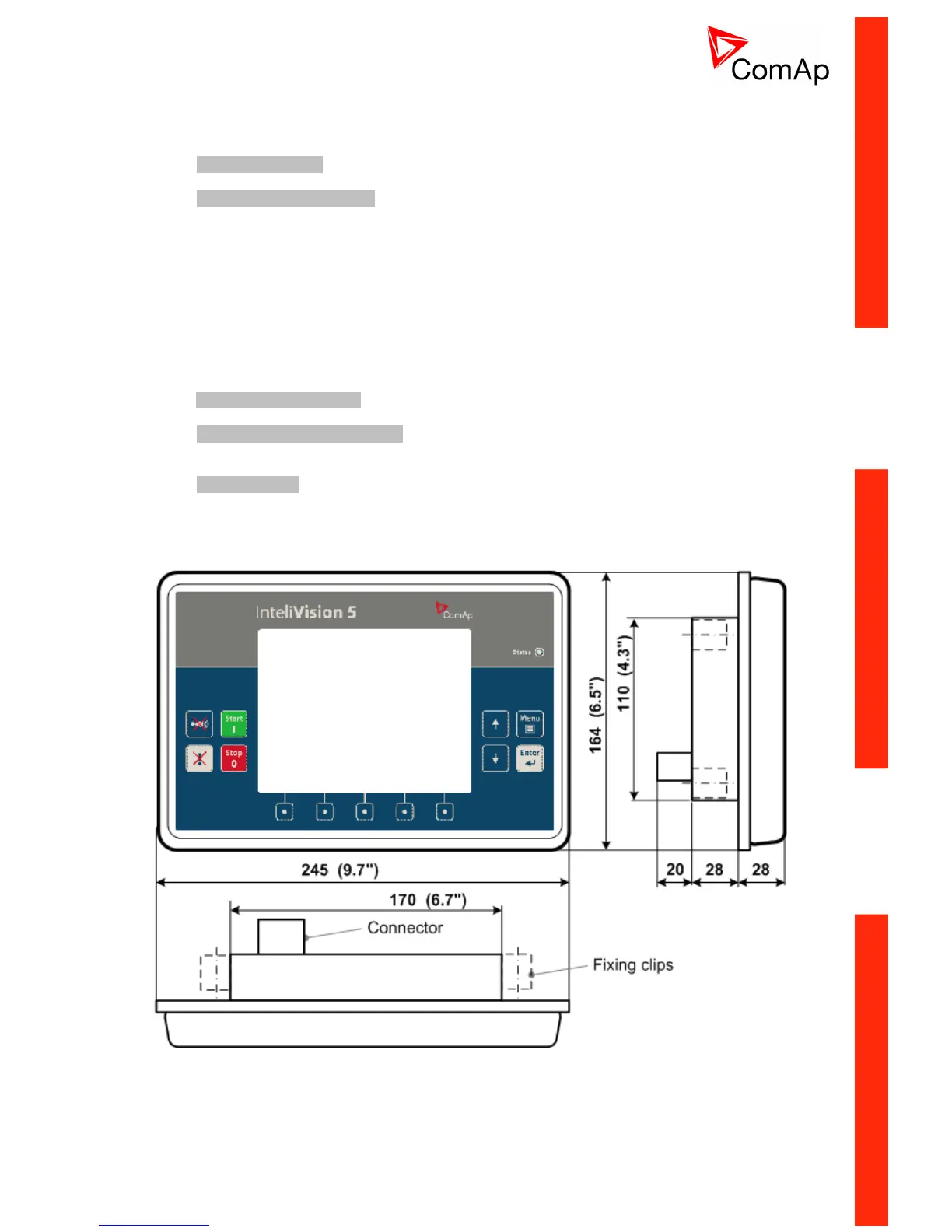ID-DCU-MARINE-2.2.2, ©ComAp – June 2015 - 16 -
ID-DCU-MARINE-2.2.2.pdf
InteliVision 5 CAN, InteliVision 5 CAN Backlit
5” color display. InteliVision 5 CAN is offered in two hardware modifications:
InteliVision 5 CAN
InteliVision 5 CAN Backlit
The only HW difference between two versions is presence of standard or backlight keyboard version, i.e. if
there is present a feature of back-lighted buttons or not. Both versions are IP65 protected from all sides,
equipped with binary output switch for HORN signaling, CAN interface is galvanically separated.
The InteliVision 5 CAN version is intended to use with InteliDrive controllers only (ID-DCU, ID-DCU MARINE,
ID-Mobile, ID-Mobile Logger), Backlit version supports also InteliGen-NT and InteliSys-NT controllers.
Depending on customer preferences there can be used optional accessories:
InteliVision 5 Harness-2 - 2m prefabricated cable with unassigned wires at the end
InteliVision 5 IP 65 Connector - connector set containing connector body and 10 corresponding
terminal female pins
ECU Simulator - set containing supported USB/CAN converter and various
cabling, for new firmware / font / logo download into the
InteliVision 5 CAN
