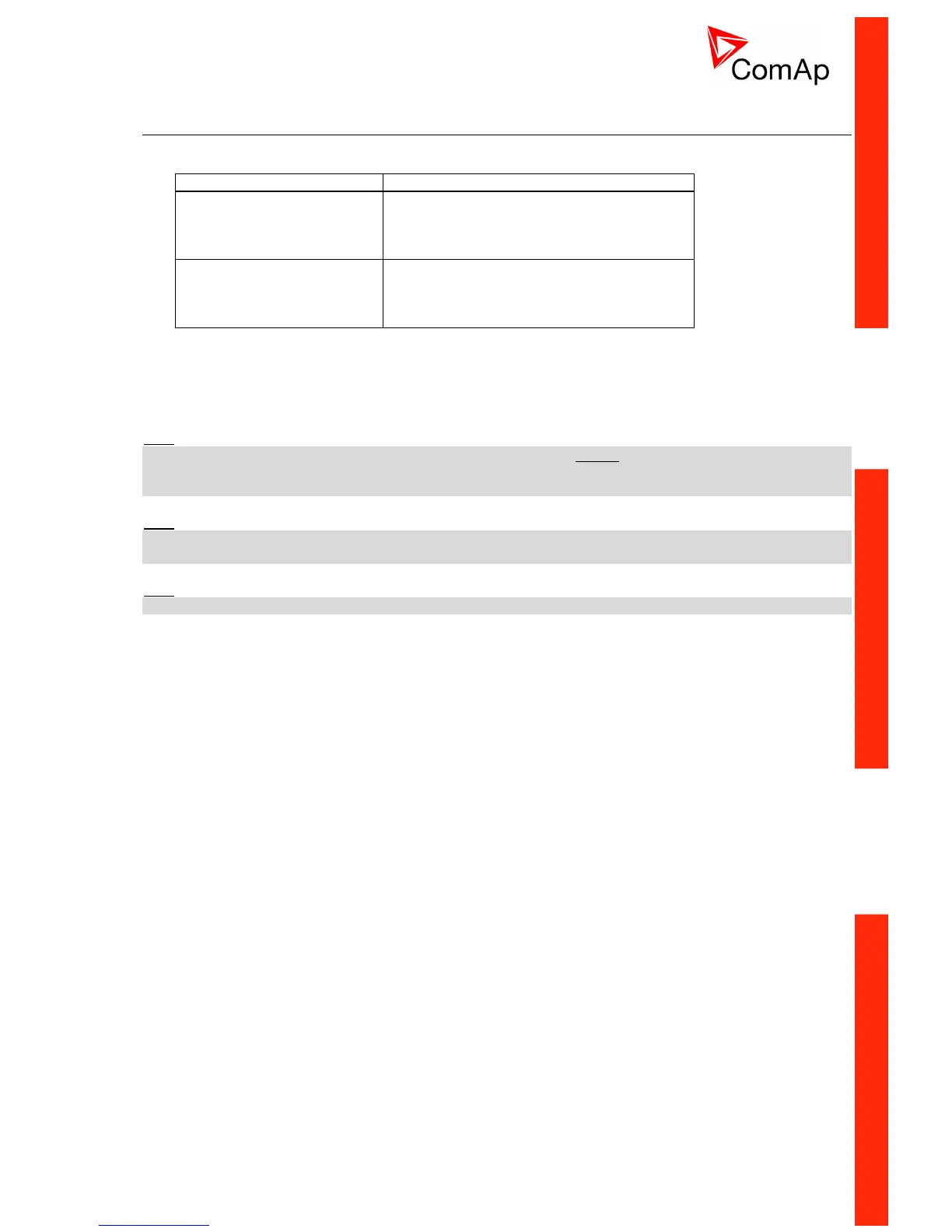Delivered controller contains firmware and default configuration. Any Application file can be modified by
customer using DriveConfig PC software. It is possible to download Application file from the controller,
modify it and download back. There must be corresponding version of Application file with firmware in
controller.
Hint:
Any ECU Inputs/Outputs configuration procedure has to start from default AUX, EME, CMB, PRP archive.
The problems can occur when the finished ECU configuration is simply changed to another ECU (e.g. from
Volvo to Scania) without ECU-1 module unselecting (unclicking).
Hint:
Configuration aid file does not contain the History record when had been read from the InteliDrive controller
by DriveConfig.
Hint:
To load History file from InteliDrive use InteliMonitor software only.
Application file - archive
There exists one binary type of configuration file only. Config file “*.aid” contains:
Complete I/O configuration (include extension modules if any)
Setpoints setting
All available languages
Configuration file can be opened (Open file or Load from ID) modified and stored to the PC (Save, Save as)
or downloaded to Controller (Store to ID).
DriveConfig functions
Tool for ID-DCU MARINE controller and extension modules configuration
Extension modules addressing
All I/O function or protection configuration
Setpoints adjusting
Sensor characteristics modification
History record modification
Password level protection modification (password value must be changed in InteliMonitor)
Controller firmware (mhx file) upgrade
Controller application file Up/Down load
Language translator enables (not available in version 1.0)
o Create Dictionary between two languages (Dictionary can be used repeatedly)
o Translate current text in Controller (in any language)
o Add new language (up to controller memory limit)
