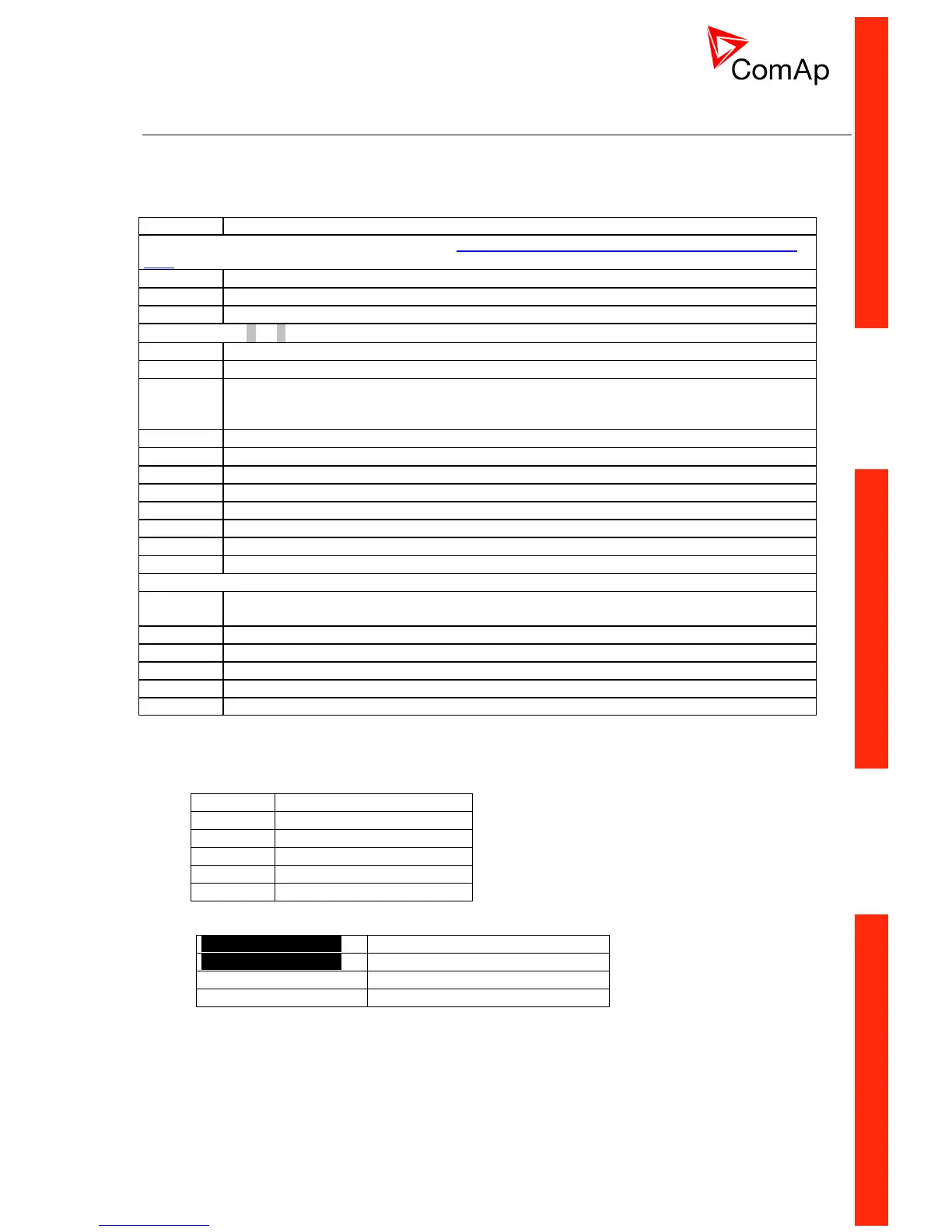ID-DCU-MARINE-2.2.2, ©ComAp – June 2015 - 124 -
ID-DCU-MARINE-2.2.2.pdf
Controller screens
There are three screen groups available on ID controller: Measuring – Setpoints – History.
Measuring screen will be divided to more groups – ID-DCU MARINE, BIN/BOUT, AIN.
Measuring (instrument) screens
Hidden, but available by Key combination – see Function available from ID-DCU MARINE front panel
keys
Info screen: Fw and App. version, s.n., … Language list and switch.
Available using or front panel keys
ECU diagnostics code list
ID Mode, RPM1, Vbatt, Engine state,
Indication: LOC (Local), Alarm (in AL or ECU list), Remote data connection active, Access
Lock
Analog 1 to Analog 4 , 4x single barograph
Analog 5 to Analog 8 , 4x single barograph
Battery ID-DCU MARINE, bargraph
Statistics: Run hours, Number of starts, Service time
Following screens appears depend on configuration
Analog 1 to Analog 8, Name- value dimension, active alarm is negative (1x IS-AIN8(TC)
or Inteli AIN8(TC))
IS-BIN BI indication 1 to 8
IS-BIN BI indication 9 to 16
IS-BIN BO indication 1 to 8
Setpoints screens correspond with Setpoint table above.
Alarm indication
Possible Alarm list and History record prefixes
Three state Alarm list indication
Active not accepted alarm
Inactive not accepted alarm
