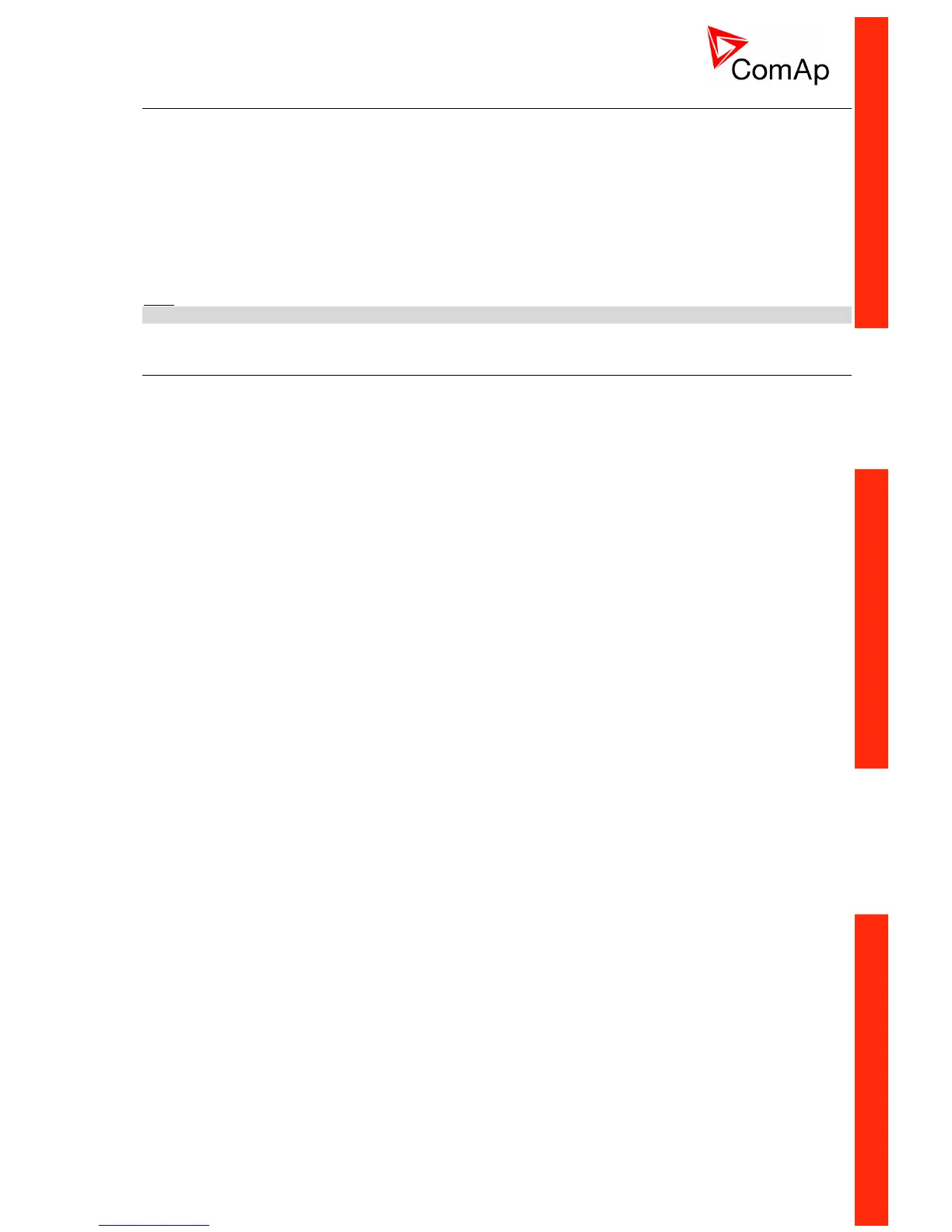ID-DCU-MARINE-2.2.2, ©ComAp – June 2015 - 97 -
ID-DCU-MARINE-2.2.2.pdf
Source: Analog CU
Battery Volt
Internal Voltage measured on controller board.
CPU Temp
Internal Temperature measured on controller board.
Ain CU 1 .. Ain CU 8
Analog input value corresponding to analog input located directly on ID-DCU controller.
Hint:
The name "Ain CU 1" is just default value which can be changed in analog input Property: Name.
Source: Info
Engine State
Code of the current state of the engine control. The text representation of each code can be obtained
following way:
1. Open the archive in DriveConfig and use the function File -> Generate Cfg Image -> Comm. objects
to create a list of all communication objects.
2. Open the file, find the row containing „Engine State“ value and look for the column "Type". The
column "Type" contains reference to a list of codes and their representations located in the bottom
part of the file.
SW Version
Major and minor firmware version number. E.g. value "2,2" means version 2.2. Release version number is
not included.
SW Branch
Firmware branch code. Contains 1 in case of standard branches.
Mode ID
This value contains actual controller mode. The controller mode is selected by the setpoint Basic Settings:
Mode ID but the setpoint can be overridden by Logical Binary input Remote OFF.
Timer Text
Code of the currently running system process timer. The text representation of each code can be obtained
by the procedure described at the value Engine state.
Timer Val
The value contains remaining time of the currently running system process timer.
ECU DiagSource
This value indicates from which source the ECU diagnostic messages are being received. The source
depends on ECU type.
