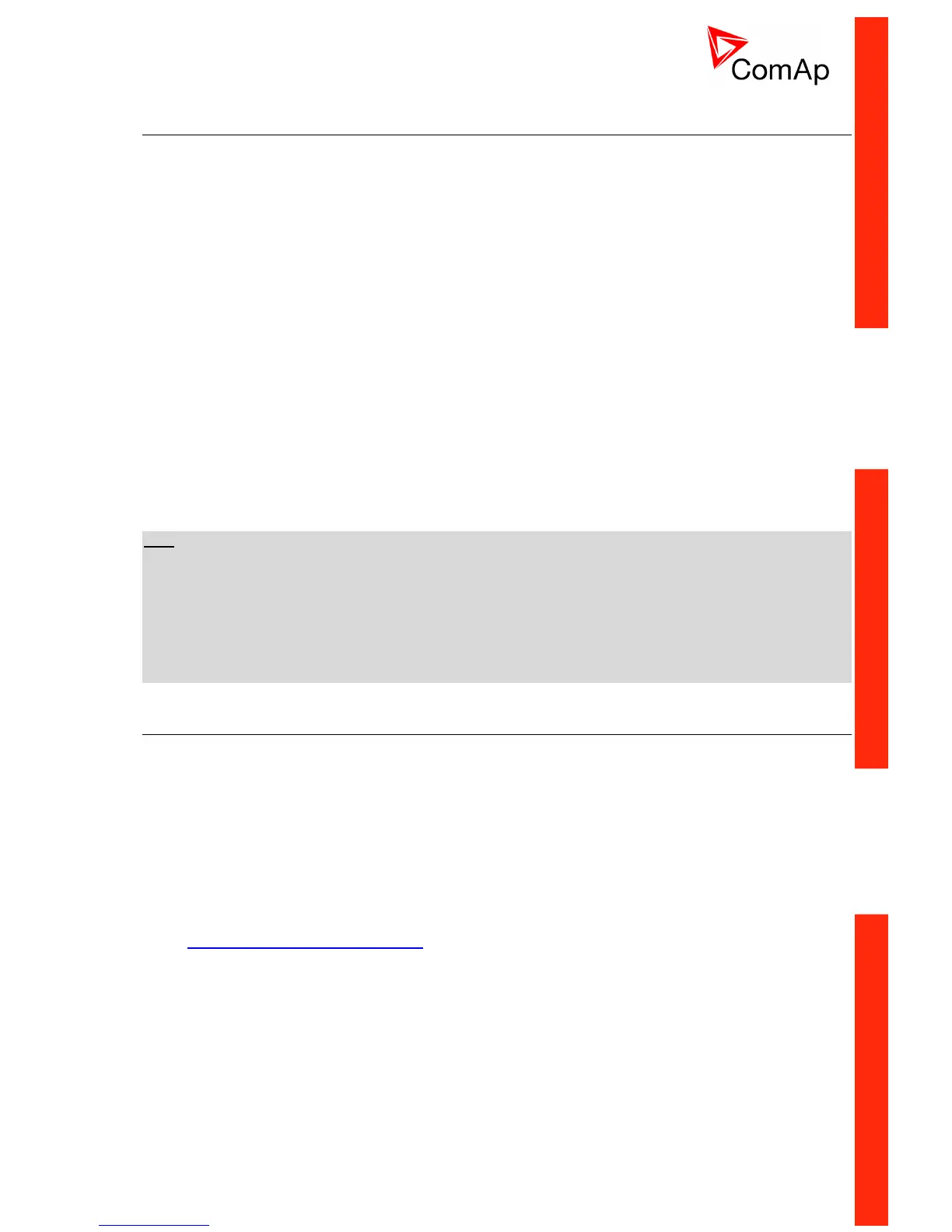ID-DCU-MARINE-2.2.2, ©ComAp – June 2015 - 155 -
ID-DCU-MARINE-2.2.2.pdf
Password protection
Password is a four-digit number. Only setpoints associated with the entered password level can be modified.
There are three levels of password protection.
0 - User level allows change of non-protected setpoints only
1 - Operator level allows change of setpoints protected by Operator level 1.
2 - Master level allows change of setpoints protected by Operator 1. and Master level 2.
3 - Supervisor highest level allows all setpoints or configuration changes, firmware upgrade.
There can be password protected:
Setpoints (depends on configuration)
Statistics values (Level 3 only)
Engine commands (depends on configuration)
Even though one level may have been set from the front panel, the affected setpoints are not accessible
from InteliMonitor (direct or Modem) until this level is set in InteliMonitor (direct or Modem). Setpoints opened
from front panel are automatically closed 15 minutes after the last key has been depressed or when wrong
value of password is set.
Any password can be changed once that level password or higher has been entered if the change is
made from InteliMonitor PC tool.
Password level 3 must be entered at first to change any password if the change is made by
controller front panel buttons.
Hint:
"Engine Cmd" Password protection blocks Engine commands: Start, Fault reset, Horn reset from front panel
ID-DCU MARINE, by InteliMonitor, Modbus, I-RD-CAN-ID-DCU-MARINE, InteliVision 5 CAN (Backlit),
InteliVision 8 Marine or SMS.
"Engine Cmd" Password protection does not block: activation via Binary inputs.
The following three options protect against modification of statistics values from InteliMonitor.
There is no other access to modify statistics - i.e. can not be changed from panel.
Clear statistics is common protection for all three statistic values.
Setting of statistic is possible protect separately - from Monitor only
Modbus protocol
Direct connection: RS232, RS422, RS485
Modem connection
9600, 19200 or 38400 bps, 8 data bits, 1 stop bit, no parity
Transfer mode RTU
Function 3 (Read Multiply Registers)
Function 6 (Write Single Register)
Function 16 (Write Multiply Registers)
The response to an incoming message is sent with minimum 4.096 ms delay after message reception
The complete description of Modbus communication protocol can be found in Modbus Protocol Reference
Guide PI-MBUS-300 and Open Modbus Specification Release 1.0. Both documents are available from web
site at http://www.modicon.com/openmbus/ .
Communication object vs. Register
All the data intended for communication has its representation as communication objects in the controller.
The communication object is represented by the n-byte array in the controller memory and identified by the
unique 16-bit communication object number. The register, according to Modbus communication protocol,
represents a two-byte data and in communication functions is referenced by 16-bit register address. Further
in the description of communication functions the communication object number will always be used as
a register address and length of the communication object will be expressed by number of registers. Just
one communication object can be read or written by one communication function.
