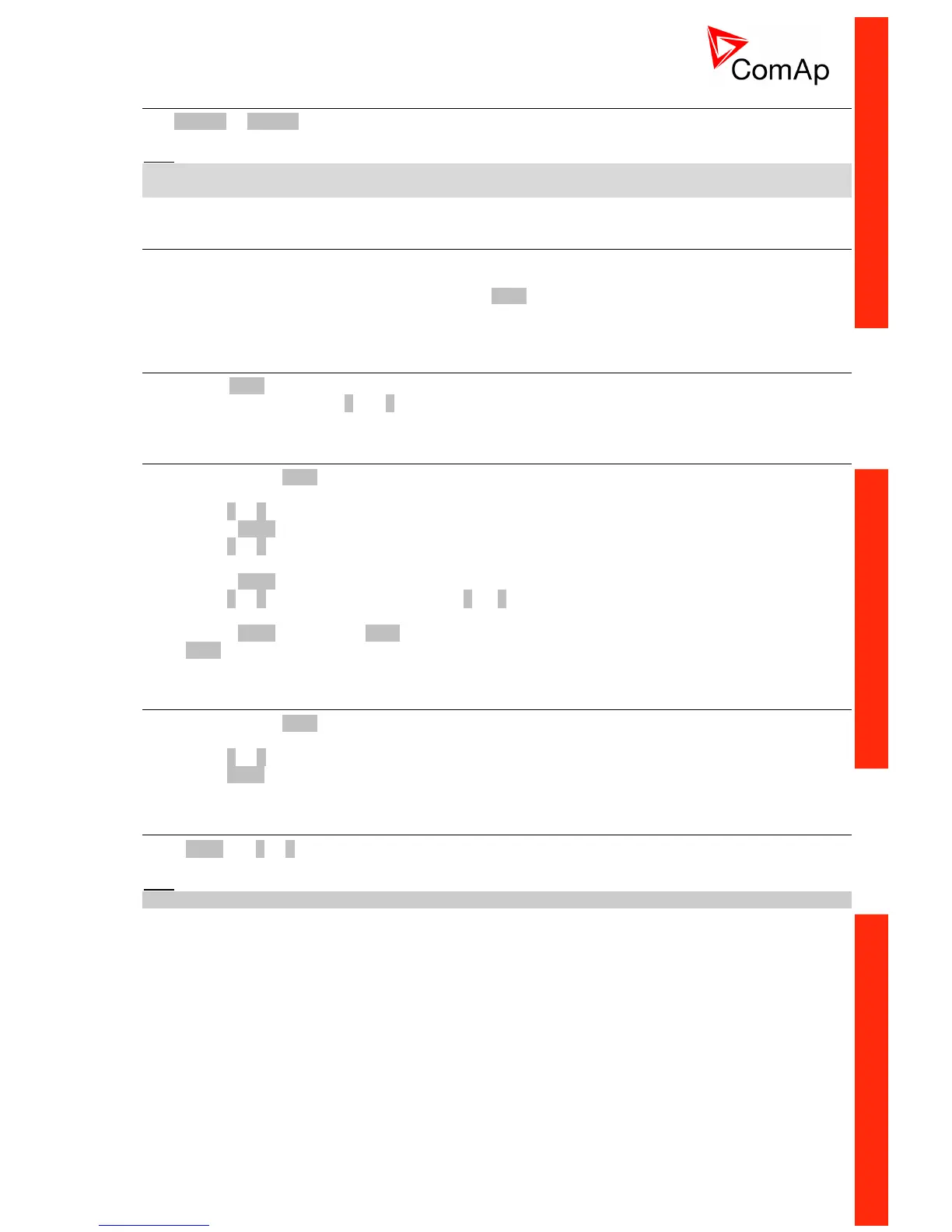ID-DCU-MARINE-2.2.2, ©ComAp – June 2015 - 121 -
ID-DCU-MARINE-2.2.2.pdf
How to select engine mode?
Use Mode-> or <-Mode to select requested engine operation mode.
Hint:
Switching to OFF mode is blocked on running engine as well as the automatic switching prior to controller
programming.
Display menus
There are 4 display menus available: MEASUREMENT, External measurement, ADJUSTMENT and
HISTORY.
Each menu consists of several screens. Pressing the Page button repeatedly will scroll the user through the
menu screens.
How to view measured data?
Pressing the Page button repeatedly will scroll the user through the menu screens. Select the
MEASUREMENT screen. Use and to select the screen with requested data.
How to view and edit set points?
1. Pressing the Page button repeatedly will scroll the user through the menu screens. Select the
ADJUSTMENT screen.
2. Use or to select requested set points group.
3. Press Enter to confirm.
4. Use or to select requested set point.
5. Set points marked “” are password protected.
6. Press Enter to edit.
7. Use or to modify the set point. When or is pressed for 2 sec, auto repeat function is
activated.
8. Press Enter to confirm or Page to leave without change.
Press Page to leave selected set points group.
How to view the HISTORY menu?
1. Pressing the Page button repeatedly will scroll the user through the menu screens. Select the
HISTORY screen.
2. Use or to select a requested record.
3. Use Enter to select requested screen (record items) within displayed records
How to change the display contrast?
Press Enter and or at the same time to adjust the best display contrast.
Hint:
Only in MEASUREMENT menu.
