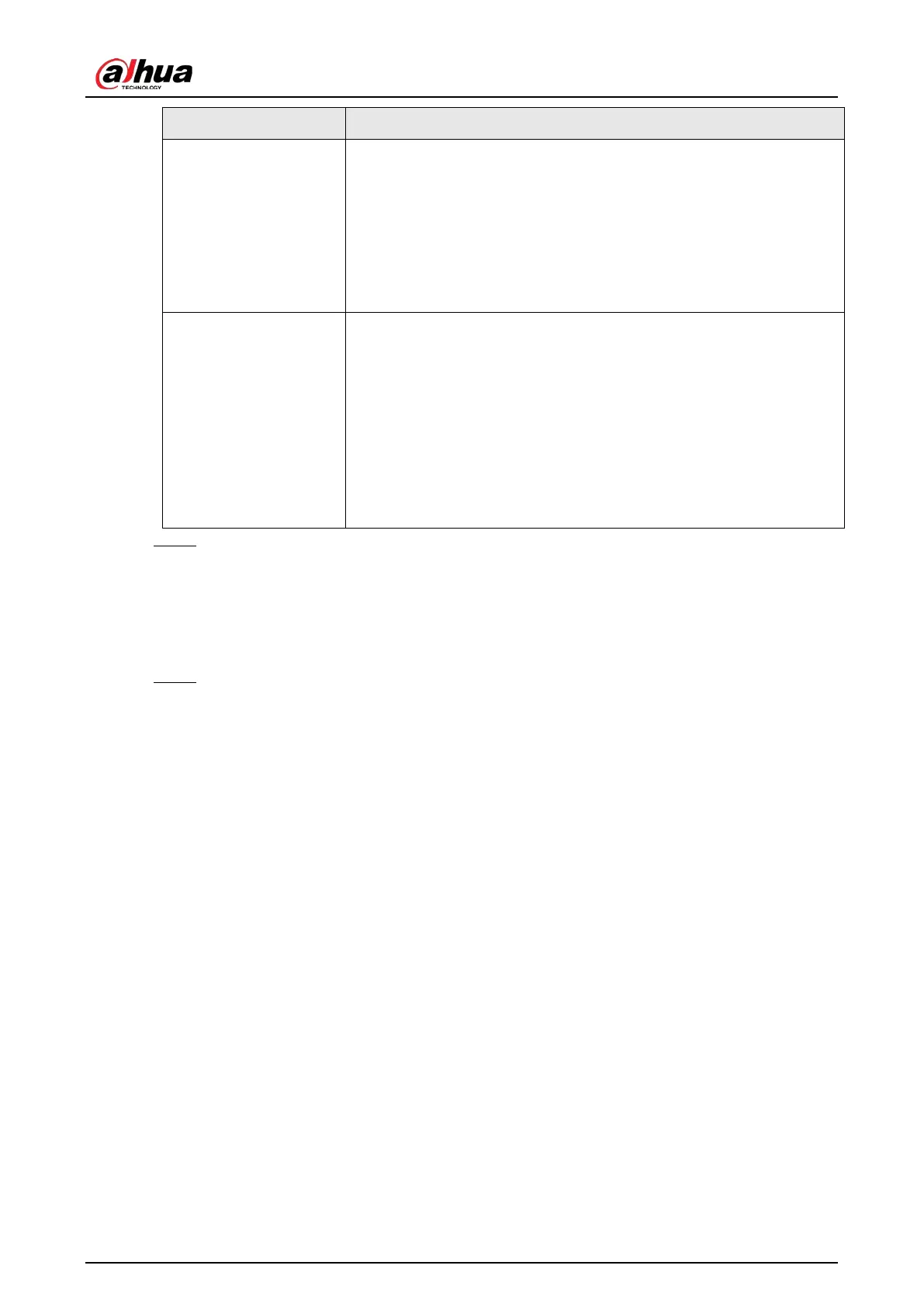User's Manual
109
Parameter Description
Scene Mode
Configure the white balance to adjust the general hue of the image.
The default setting is
Auto
.
●
Auto: Automatically apply white balance to different colors to
make the image color display normally.
●
Sunny: Apply the threshold value to sunny environment.
●
Night: Apply the threshold value to night.
●
Customized: Manually adjust the
Red Gain
and
Blue Gain
values.
Day & Night
Configure the color and black&white mode of the image. This setting
is not affected by the configuration files. The default setting is
Auto
.
●
Color: The camera outputs color image only.
●
Auto: Depends on the camera, such as overall brightness and
whether there is an IR light, either color image or black&white
image is output.
●
B/W: The camera outputs Black and white image only.
●
By Time: The camera outputs image according to the configured
sunrise time and sunset time.
Step 3 Click
Apply
to complete the settings.
5.5.2 Configuring Encode Settings
Procedure
Step 1 Select
Main Menu
>
CAMERA
>
Encode
>
Audio/Video
.