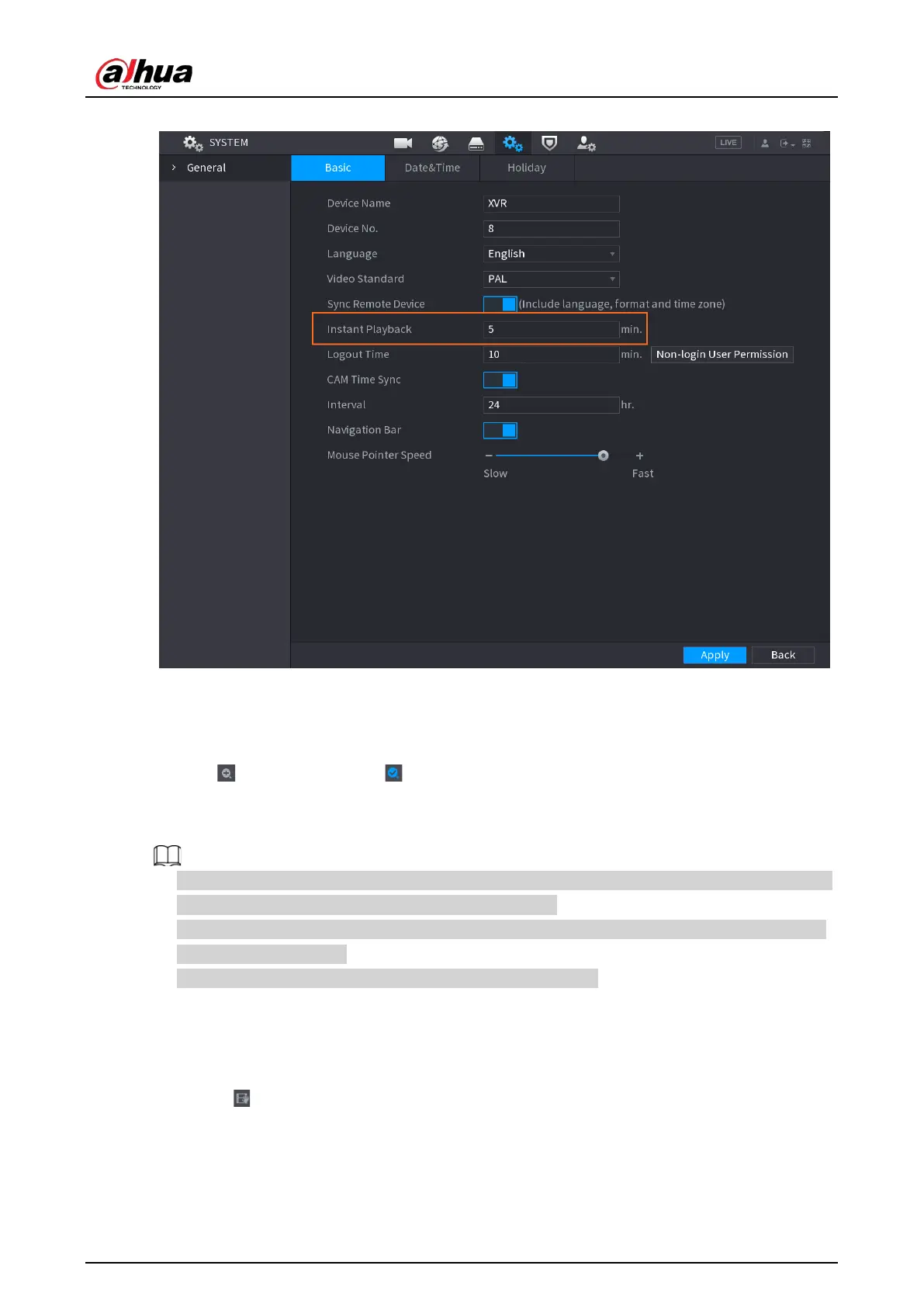User's Manual
75
Figure 5-35 General
5.2.2.2 Digital Zoom
You can enlarge a specific area of the image to view the details by either of the following two ways.
●
Click , the icon switches to . Hold down the left mouse button to select the area you want
to enlarge. The area is enlarged after the left mouse button is released.
●
Point to the center that you want to enlarge, rotate the wheel button to enlarge the area.
●
For some models, when the image is enlarged in the first way described previously, the selected
area is zoomed proportionally according to the window.
●
When the image is in the enlarged status, you can drag the image toward any direction to view
the other enlarged areas.
●
Right-click on the enlarged image to return the original status.
5.2.2.3 Instant Record
You can record the video of any channel and save the clip into a USB storage device.
By clicking , the recording is started. To stop recording, click this icon again. The clip is
automatically saved into the connected USB storage device.