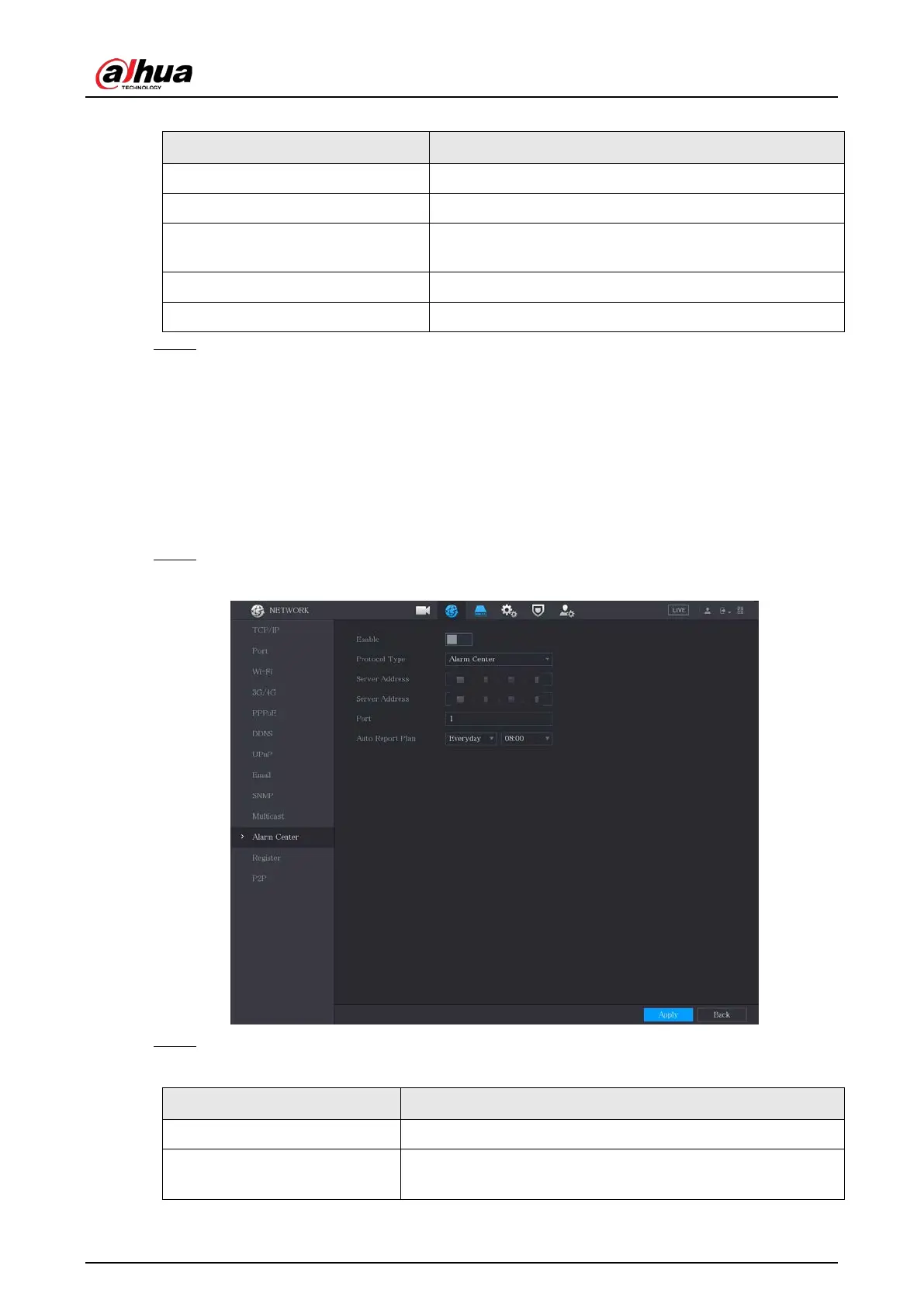User's Manual
268
Table 5-64 Register parameters
Parameter Description
Enable Enable the register function.
No. The default value is 1.
Server IP Address
Enter the server IP address or the server domain that you
want to register to.
Port Enter the port of the server.
Sub Service ID This ID is allocated by the server and used for the Device.
Step 3 Click
Apply
to complete the settings.
5.15.1.12 Configuring Alarm Center Settings
You can configure the alarm center server to receive the uploaded alarm information. To use this
function, the
Report Alarm
checkbox must be selected. For details about alarm event settings, see
"5.10 Alarm Events Settings".
Procedure
Step 1 Select
Main Menu
>
NETWORK > Alarm Center
.
Figure 5-231 Alarm center
Step 2 Configure the settings for the alarm center parameters.
Table 5-65 Alarm center parameters
Parameter Description
Enable Enable the alarm center function.
Protocol Type
In the
Protocol Type
list, select protocol type. The default is
ALARM CENTER
.