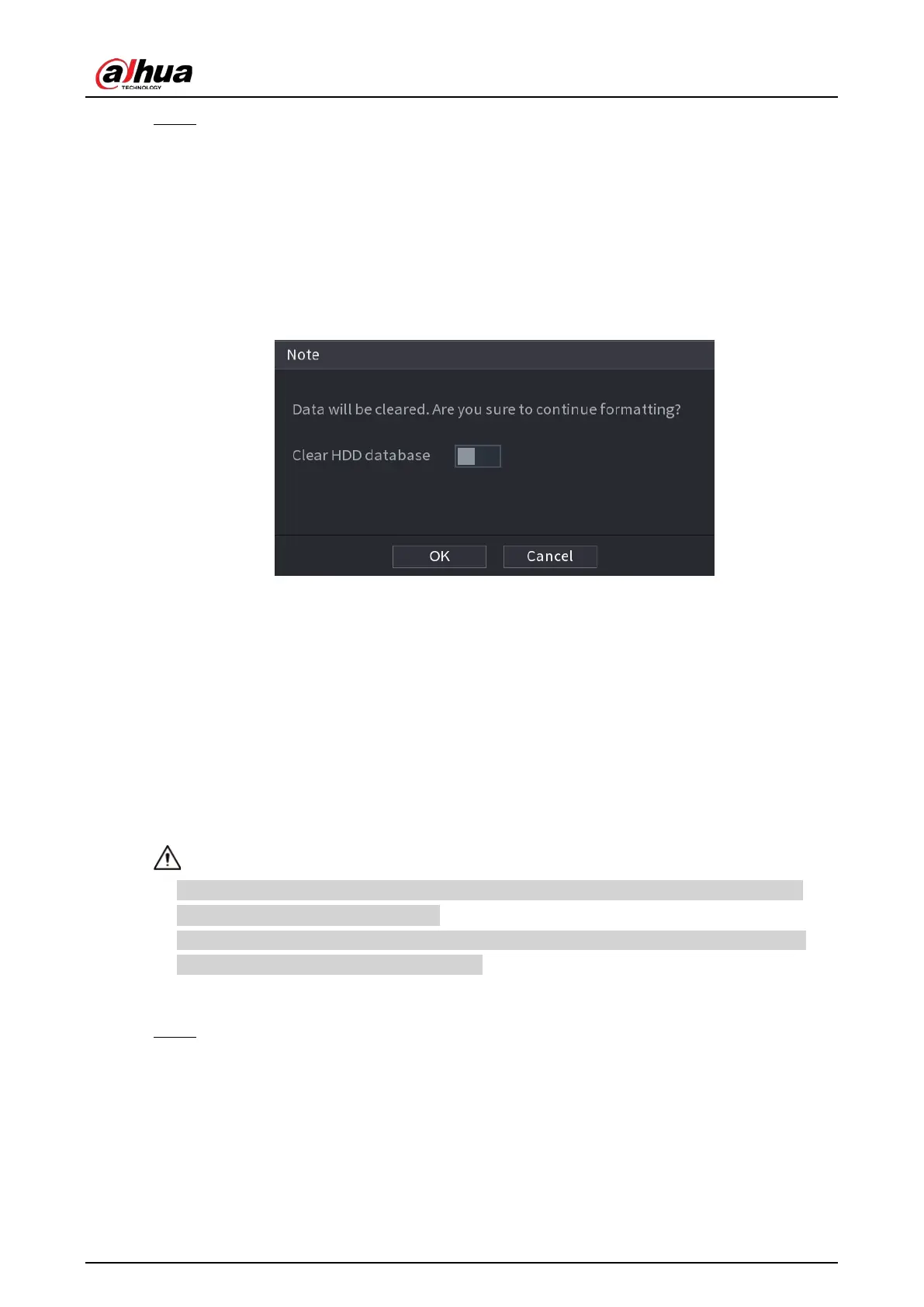User's Manual
287
Step 2 Configuring the settings for the HDD manager.
●
HDD type setting: In the
Properties
list, select
Read/Write
,
Read Only
, and then click
Apply
to save the settings.
●
HDD format: Select the HDD that you want to format, click
Format
, and enable
Clear
HDD database
in the pop-up message, click
OK
and enter the password of admin user
in the prompted dialog box, click
OK
and then following the on-screen instructions to
complete formatting.
●
Formatting HDD will erase all data on the disk, proceed with caution.
Figure 5-257 Note
5.18.4 Configuring Record
Record type includes auto and manual record. You can configure record type of main stream and
sub stream. See "5.7 Configuring Record Settings".
5.18.5 Configuring Advance Settings
Create HDD group, and save main stream, sub stream and snapshot of designated channels to the
HDD group.
●
If the page prompts that the current HDD mode is quota group, click
Switch to Disk Group
Mode
, and then configure HDD group.
●
You can enable either HDD Group Mode or Quota Group. The system prompts to reboot the
device each time when you switch the mode.
Procedure
Step 1 Select
Main Menu
>
STORAGE
>
Disk Group
>
Disk Group.