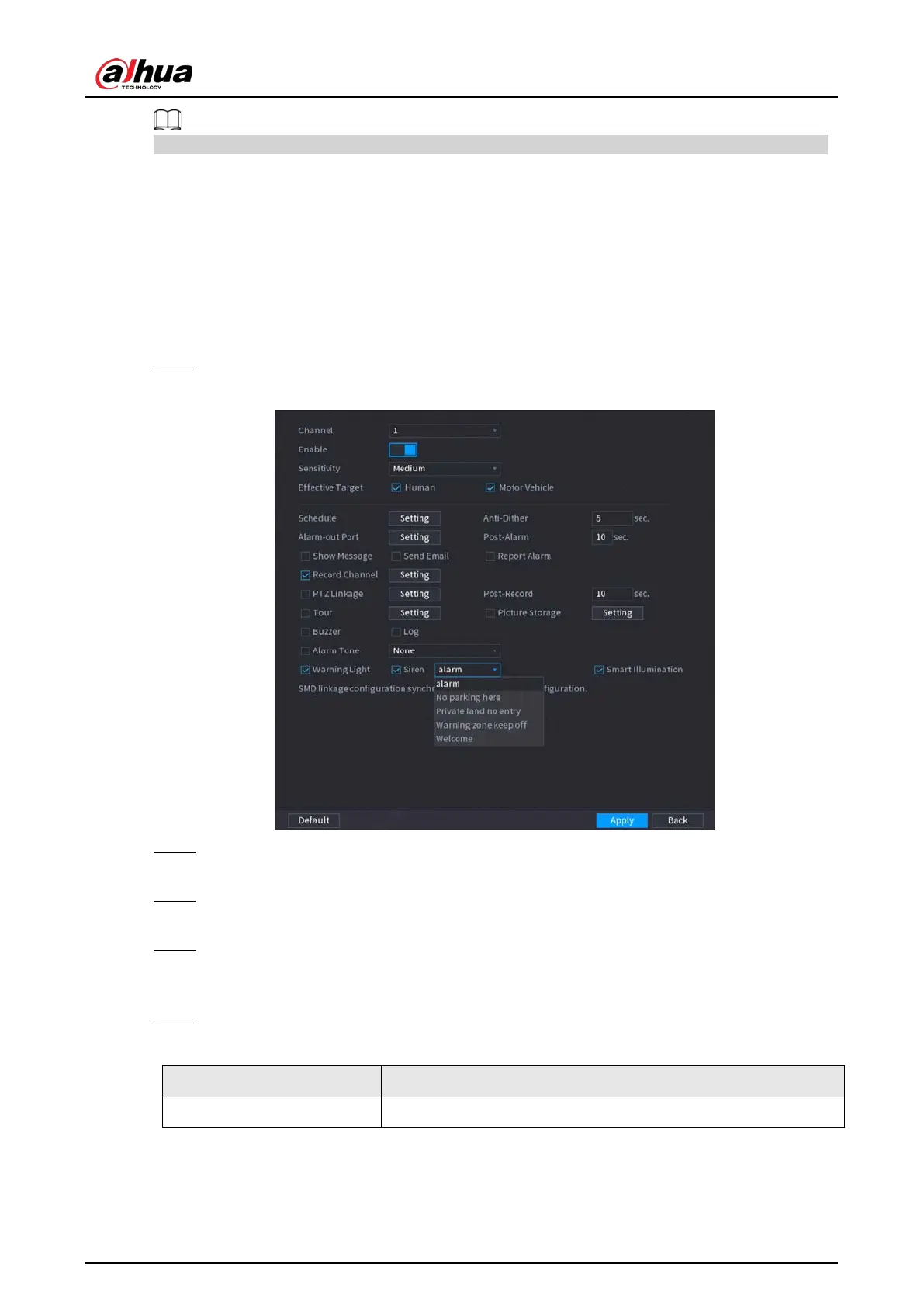User's Manual
217
SMD, face detection, face recognition and IVS cannot be enabled simultaneously on select models.
5.11.3.1 SMD
The device can detect and classify humans and vehicles in the image.
5.11.3.1.1 Configuring SMD Parameters
Procedure
Step 1 Select
Main Menu
>
AI
>
Parameters
>
SMD
.
Figure 5-178 SMD
Step 2 In the
Channel
list, select a channel that you want to configure face detection function,
and then enable it.
Step 3 Set the sensitivity for smart motion detection, and then select human or motor vehicle or
both as the effective target.
Step 4 Configure the anti-dither time.
The anti-dither time is the period from the end of motion detection to the end of alarm
linkage action.
Step 5 Configure other parameters.
Table 5-48 Schedule and linkage parameters
Parameter Description
Schedule Define a period during which the detection is active.