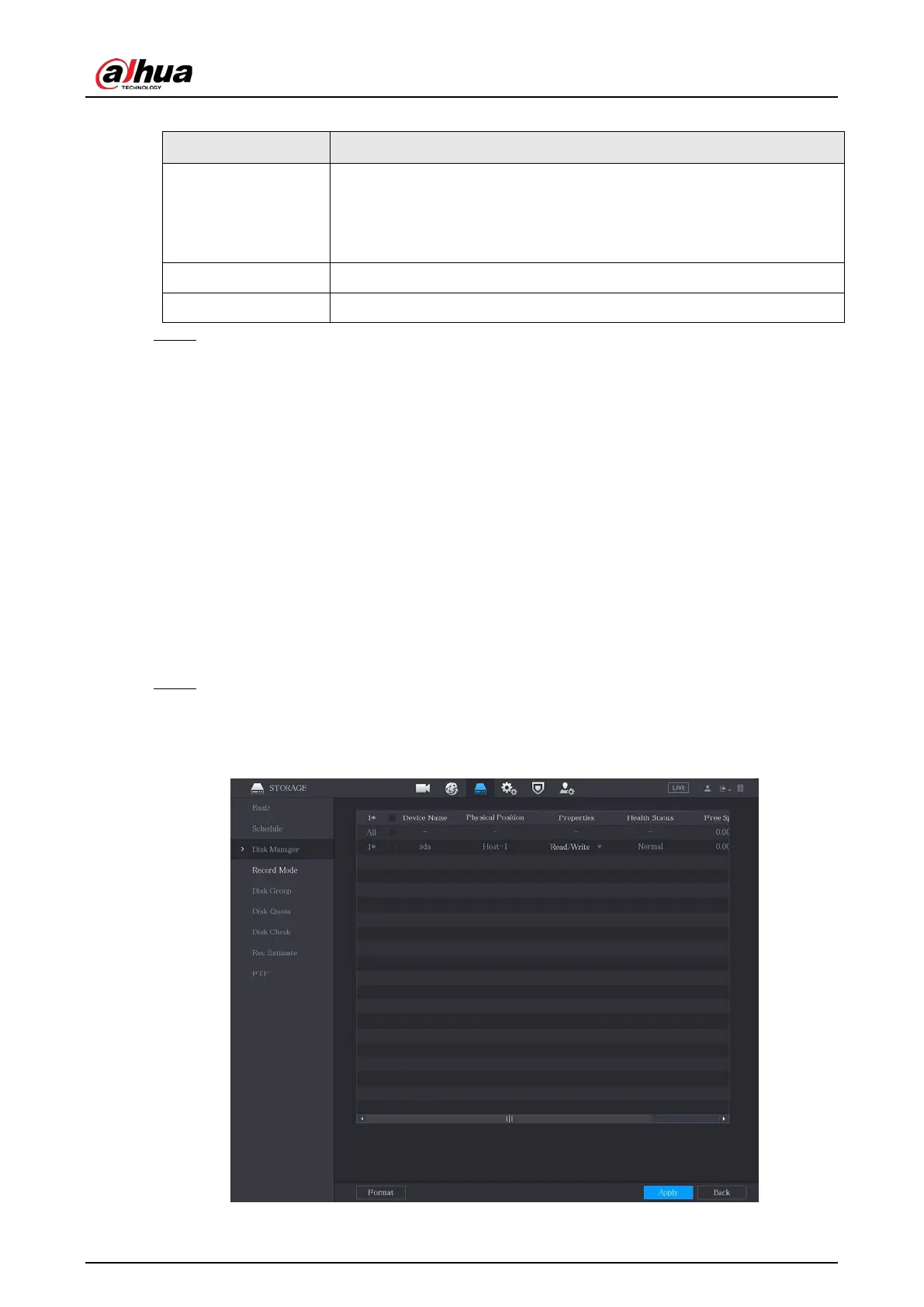User's Manual
286
Table 5-69 Basic settings parameters
Parameter Description
Disk Full
Configure the settings for the situation all the read/write discs are full.
●
Select
Stop
to stop recording.
●
Select
Overwrite
to overwrite the recorded video files always from
the earliest time.
Create Video Files Configure the time length and file length for each recorded video.
Delete Expired Files Configure whether to delete the old files and if yes, configure the days.
Step 3 Click
Apply
to complete the settings.
5.18.2 Configuring the Recording and Snapshot Schedule
The system starts recording and taking snapshot according to the configured schedule. For details,
see ."5.1.4.9 Configuring Recorded Video Storage Schedule" and "5.1.4.10 Configuring Snapshot
Storage Schedule",
5.18.3 Configuring Disk Manager
You can view the HDD information, format HDD, and configure the HDD type through HDD
manager.
Procedure
Step 1 Select
Main Menu
>
STORAGE
>
Disk Manager
.
In the table, you can view the information of current HDD, such as device name, HDD type,
status, total space and free space, and serial number of the HDD port.
Figure 5-256 Disk manager
