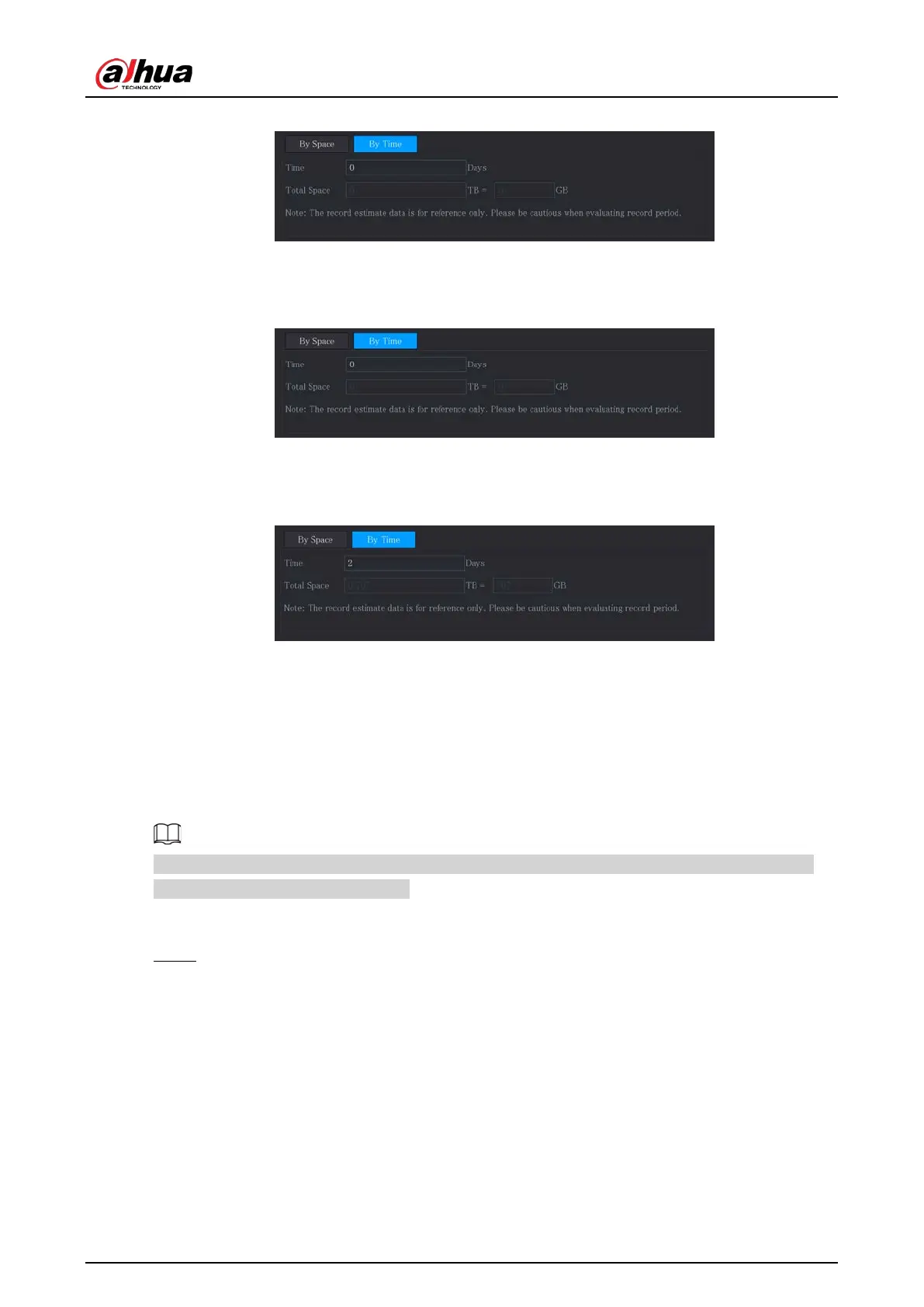User's Manual
296
Figure 5-272 By time
●
Calculate HDD capacity for storage.
1. On the
Rec Estimate
page, click the
By Time
tab.
Figure 5-273 By time
2. In the
Time
box, enter the time period that you want to record.In the
Total Space
box, the
required HDD capacity is displayed.
Figure 5-274 Total space
5.18.9 Configuring FTP Storage Settings
You can store and view the recorded videos and snapshots on the FTP server.
Prerequisites
Purchase or download a FTP server and install it on your PC.
For the created FTP user, you need to set the write permission; otherwise the upload of recorded
videos and snapshots might be failed.
Procedure
Step 1 Select
Main Menu
>
STORAGE
>
FTP
.