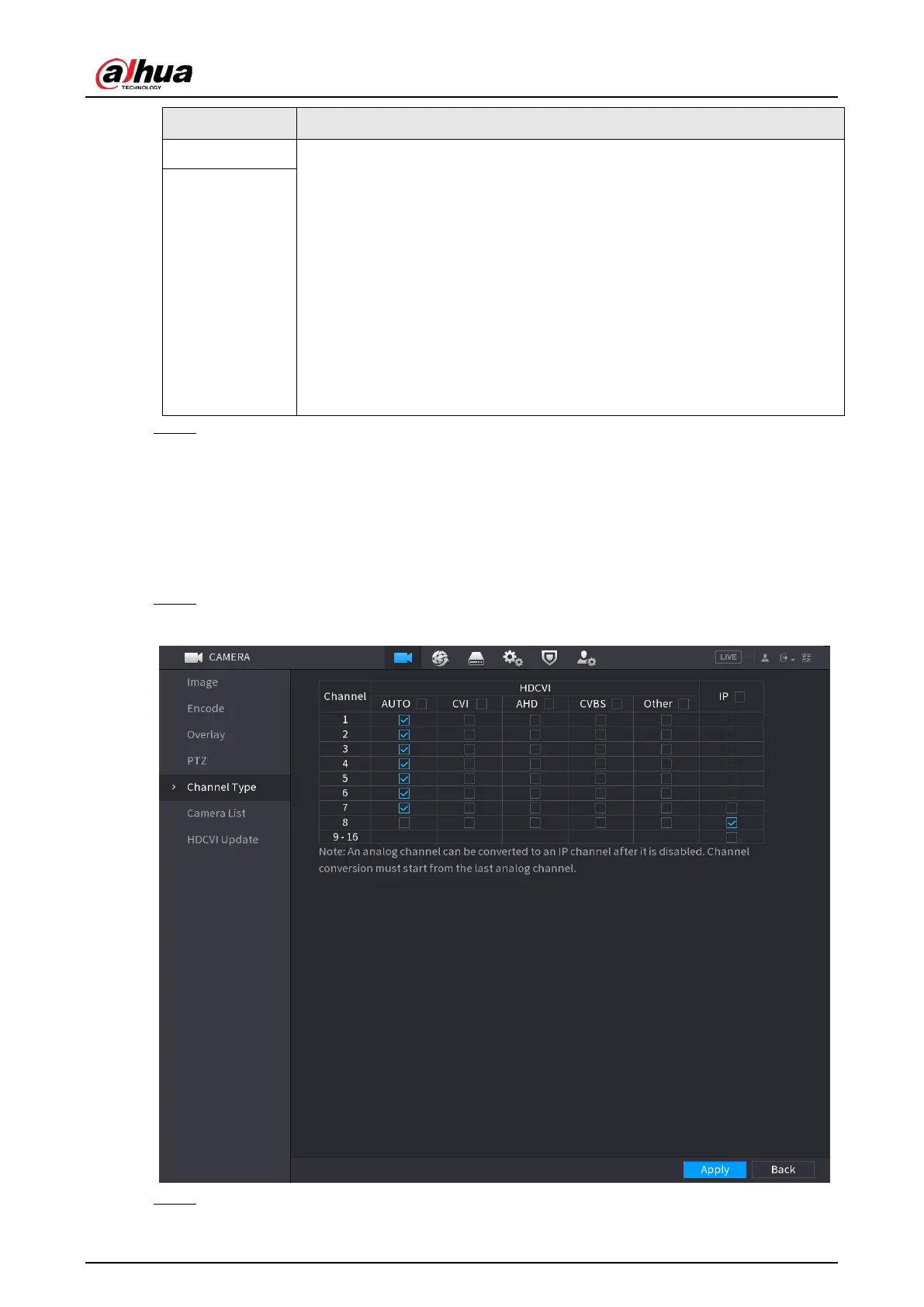User's Manual
116
Parameter Description
Live ●
Preview: Select the
Live
checkbox to apply the configured covered block
to the selected channel window in the live view screen.
●
Record: Select the
Record
checkbox to apply the configured covered
block to the selected channel window during recording.
To configure covering block, do the following:
1. Select the
Live
checkbox or the
Record
checkbox, or select the both. The
"1, 2, 3, 4" buttons are activated.
2. Click the buttons to select blocks.
3. A triangle solid black block is displayed.
4. Drag the block to the area that you want to cover and adjust the size of
the block. You can configure total 4 covered blocks.
Record
Step 3 Click
Apply
to complete the settings.
5.5.7 Configuring Channel Type
You can configure the channel type as
Analog
or
IP
channel.
Procedure
Step 1 Select
Main Menu
>
CAMERA
>
Channel Type
.
Figure 5-70 Channel type
Step 2 Configure the channels.