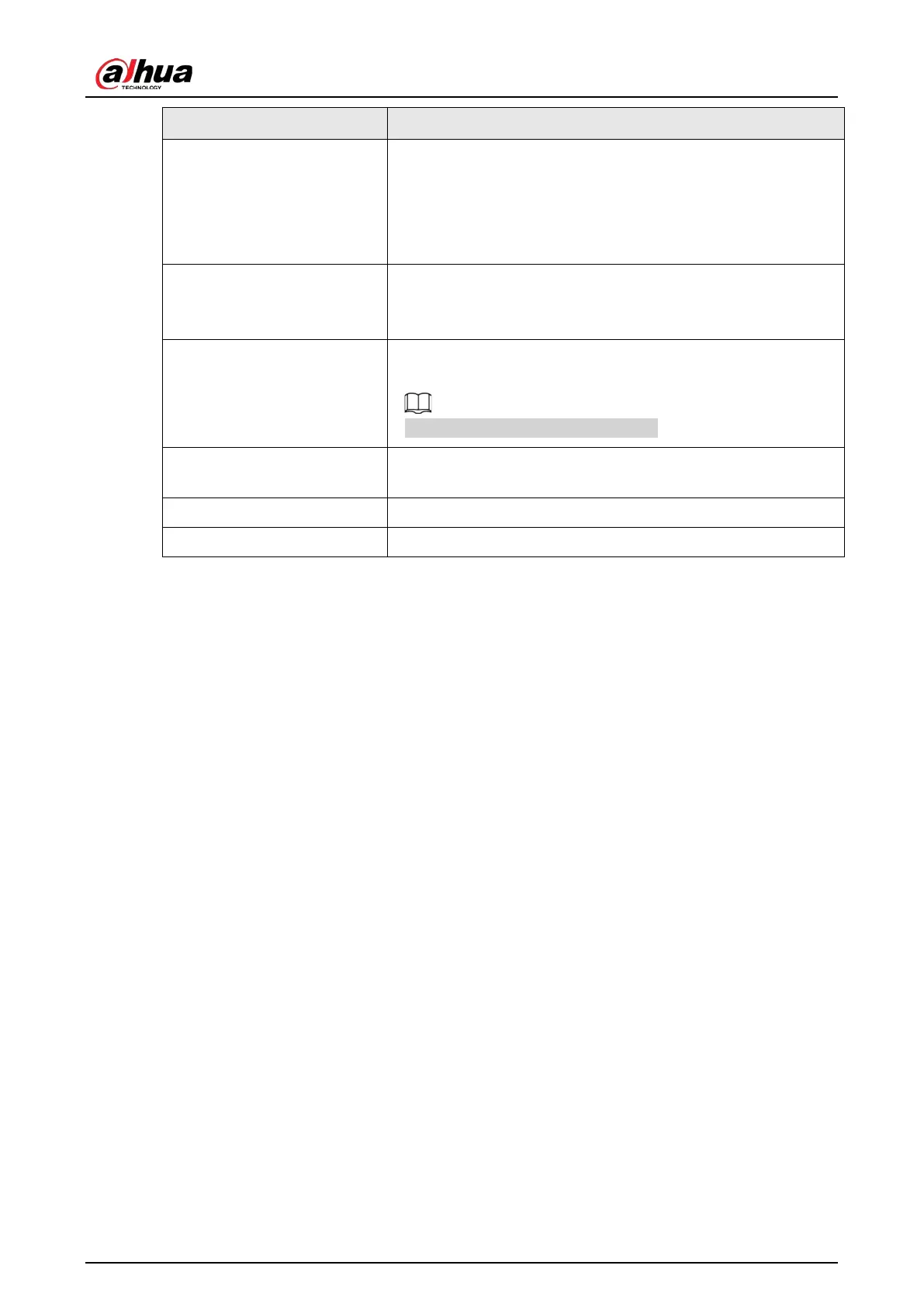User's Manual
79
Function Description
Manual Control
●
Select
Record Mode
, you can configure the recording mode
as
Auto
or
Manual
, or stop the recording. You can also
enable or disable snapshot function
●
Select
Alarm Mode
, you can configure alarm output
settings.
Live Mode
●
Select
General
, the layout of live view screen is as default.
●
Select
Face
, the detected face snapshots are displayed in
the bottom of the live view screen.
Auto Focus
Point to the channel window and right-click on it to open the
shortcut menu, and then click
Auto Focus
.
Not all cameras support this function.
Image
Open the
Image
page where you can adjust the video image
color.
Camera Property Click to modify the camera properties.
Sub Port Click to switch to extra screen control.
5.2.5 AI Preview Mode
You can view the detected faces snapshots and comparison results of detected faces and the faces in
the database, and play back the recorded picture file.
To display the AI preview mode, the face detection function must be enabled. For details, see
"5.11.2.1 Face Detection".
Right-click on the live view screen to display the shortcut menu, and then select
Live Mode
>
AI
Mode
, the AI preview mode page is displayed.