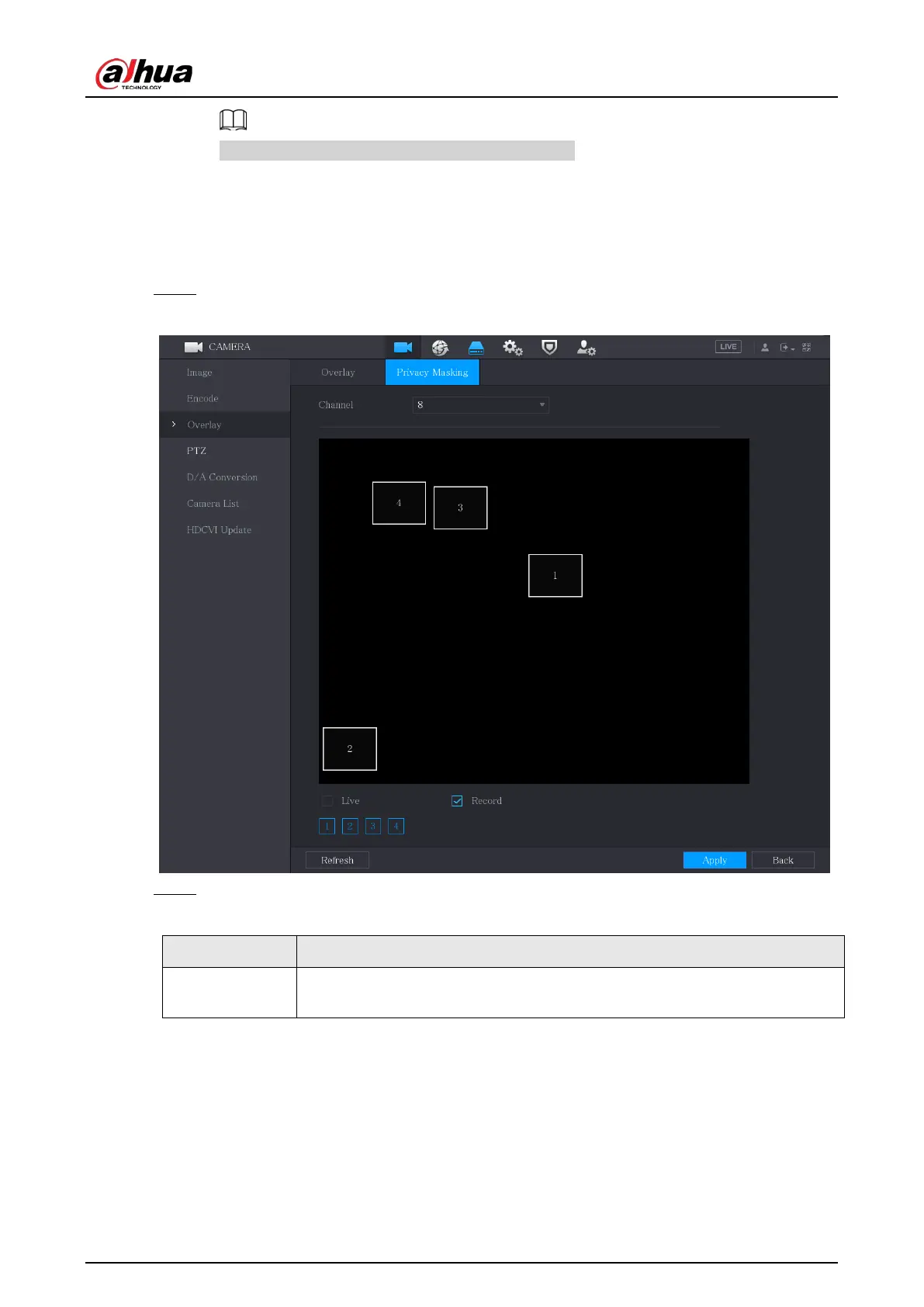User's Manual
115
Click
Copy to
to copy the settings to other channels.
5.5.6 Configuring Covered Area Settings
Procedure
Step 1 Select
Main Menu
>
CAMERA
>
Overlay
>
Privacy Masking
.
Figure 5-69 Privacy masking
Step 2 Configure the settings for the covered area parameters.
Table 5-28 Covered area parameters
Parameter Description
Channel
In the
Channel
list, select the channel that you want to configure the settings
for.