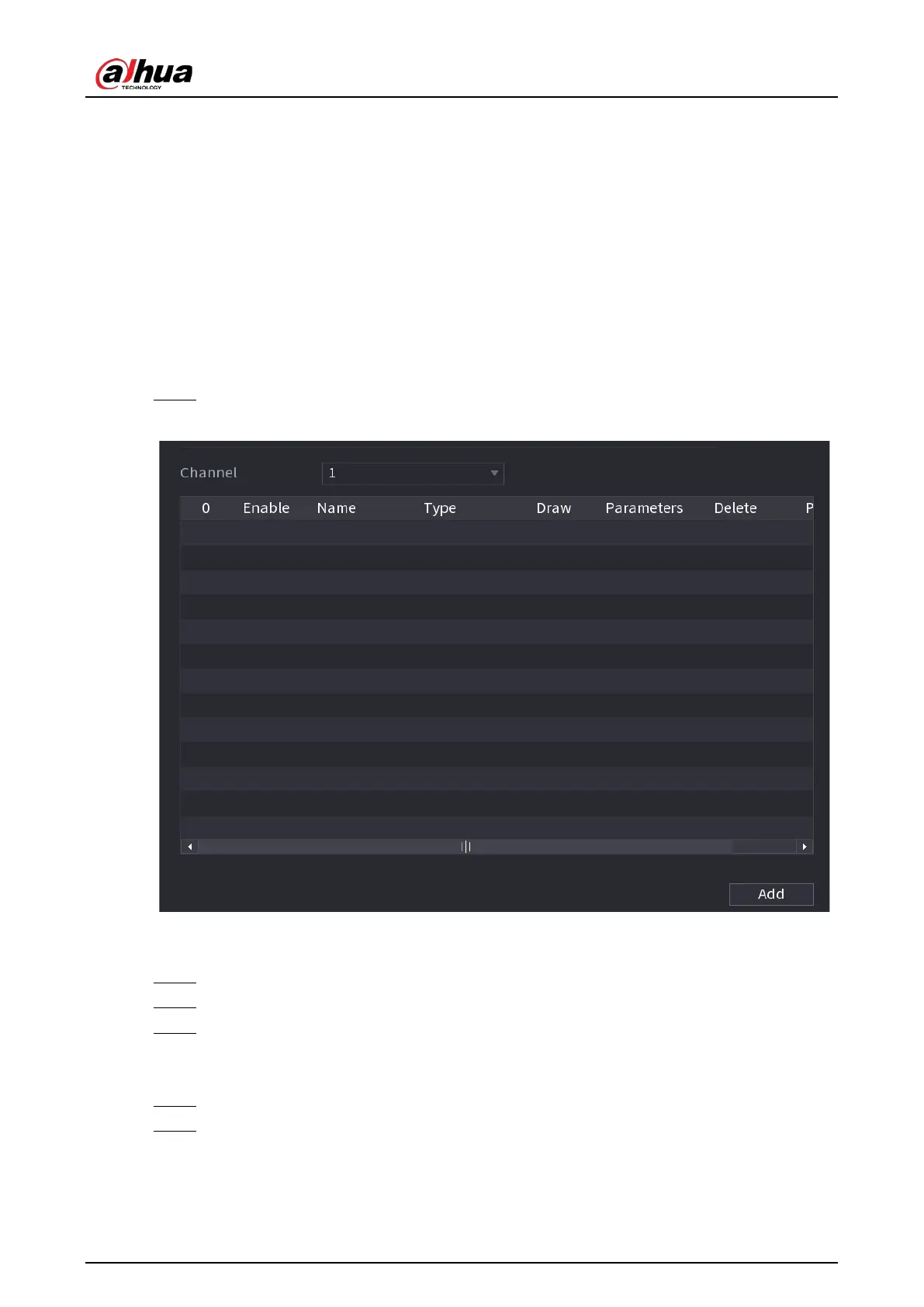User's Manual
220
The results are displayed.
5.11.3.2 Configuring IVS Function
The IVS function processes and analyzes the images to extract the key information to match with the
preset rules. When the detected behaviors match with the rules, the system activates alarms.
5.11.3.2.1 Configuring IVS Parameters
The alarms are generated according to the configured parameters.
Procedure
Step 1 Select
Main Menu
>
AI
>
Parameters
>
IVS
.
Figure 5-180 IVS
You can enable the AI Mode, and then the detection accuracy would be improved, but the
video stream quantity that the DVR can process will reduce.
Step 2 In the
Channel
list, select the channel number that you want to configure the IVS function.
Step 3 Click
Add
.
Step 4 Configure the parameters for the rule that you selected. For details on the configuration of
the tripwire or intrusion rule, see "5.11.2.3.2 Configuring Tripwire Rules" and "5.11.2.3.3
Configuring Intrusion Rules".
Step 5 Select the checkbox of the rule to enable it.
Step 6 Click
Apply
to complete the settings.
