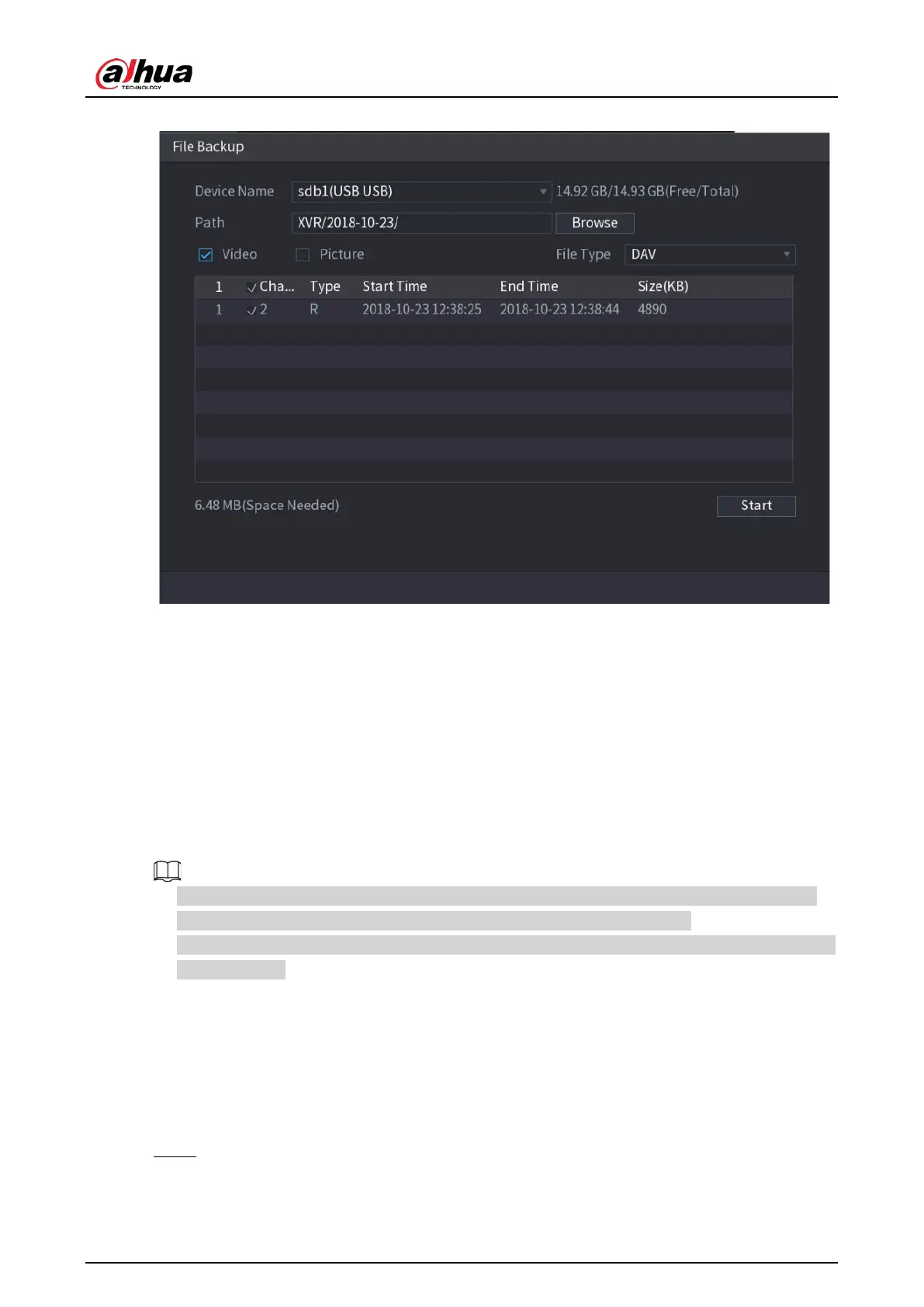User's Manual
184
Figure 5-136 Backup
●
To lock the files to make it unable to be overwritten, select the files, and then click
Lock
.
●
To add a mark to the file, select the files and then click
Add Tag
.
5.11.2.2 Face Recognition
Face recognition applies to AI preview mode and smart search.
●
AI preview mode: Supports comparing the detected faces with the face database, and display the
comparison results.
●
Smart search: Supports faces searching by faces attributes or portraits.
●
If you select AI by device, then among face detection and recognition, IVS function, and video
structuring, you can use one of them at the same time for the same channel.
●
Before enabling face recognition function for a channel, the face detection must be enabled first
for this channel.
5.11.2.2.1 Creating a Face Database
You should create a face database for comparing the detected faces and the faces in the database.
The Device supports creating maximum 20 databases and registering 100,000 faces.
Procedure
Step 1 Select
Main Menu
>
AI
>
Database
>
Face Database Config
.