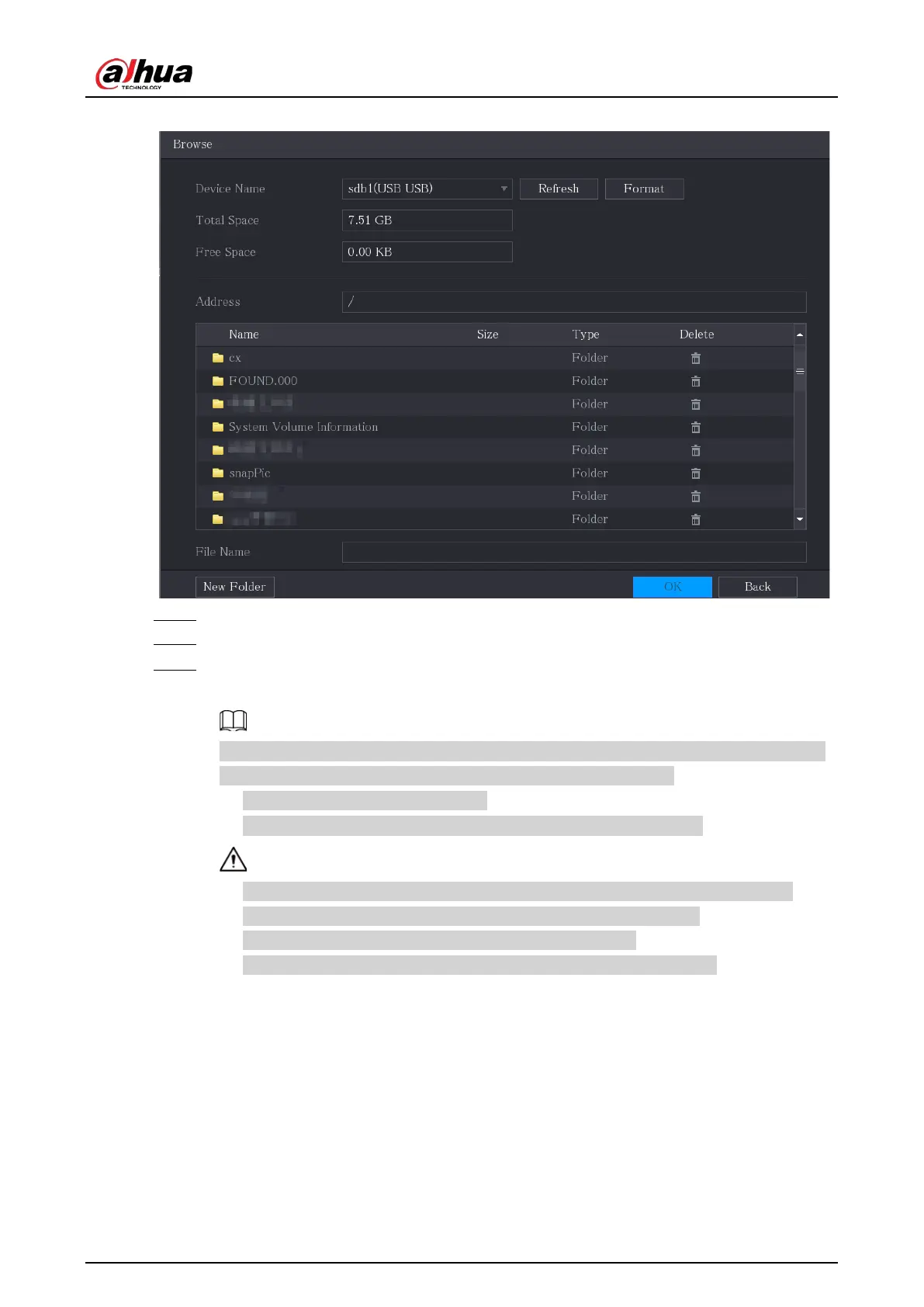User's Manual
133
Figure 5-86 Browse
Step 3 Select the file that you want to import.
Step 4 Click
OK
to start importing.
Step 5 After importing is completed, a pop-up message indicating "The import succeeded" is
displayed.
If the IP address that you want to import already exists in the Device, the system will pop
up a message to ask you whether to overwrite the existing content.
●
Click
OK
to replace the existing one.
●
Click
Cancel
to add it as a separate device in the Added Device area.
●
You can edit the exported .csv file and be cautious not to change the file format;
otherwise the file cannot be imported as it will be judged as invalid.
●
The language of .csv file must match the Device language.
●
The import and export through customized protocol is not supported.
5.6.2 Managing Remote Devices
You can view the status of remote devices and upgrade.
5.6.2.1 Viewing Status
You can view the device information such as connection status, IP address, motion detection, video
loss detection, camera name, and manufacturer.