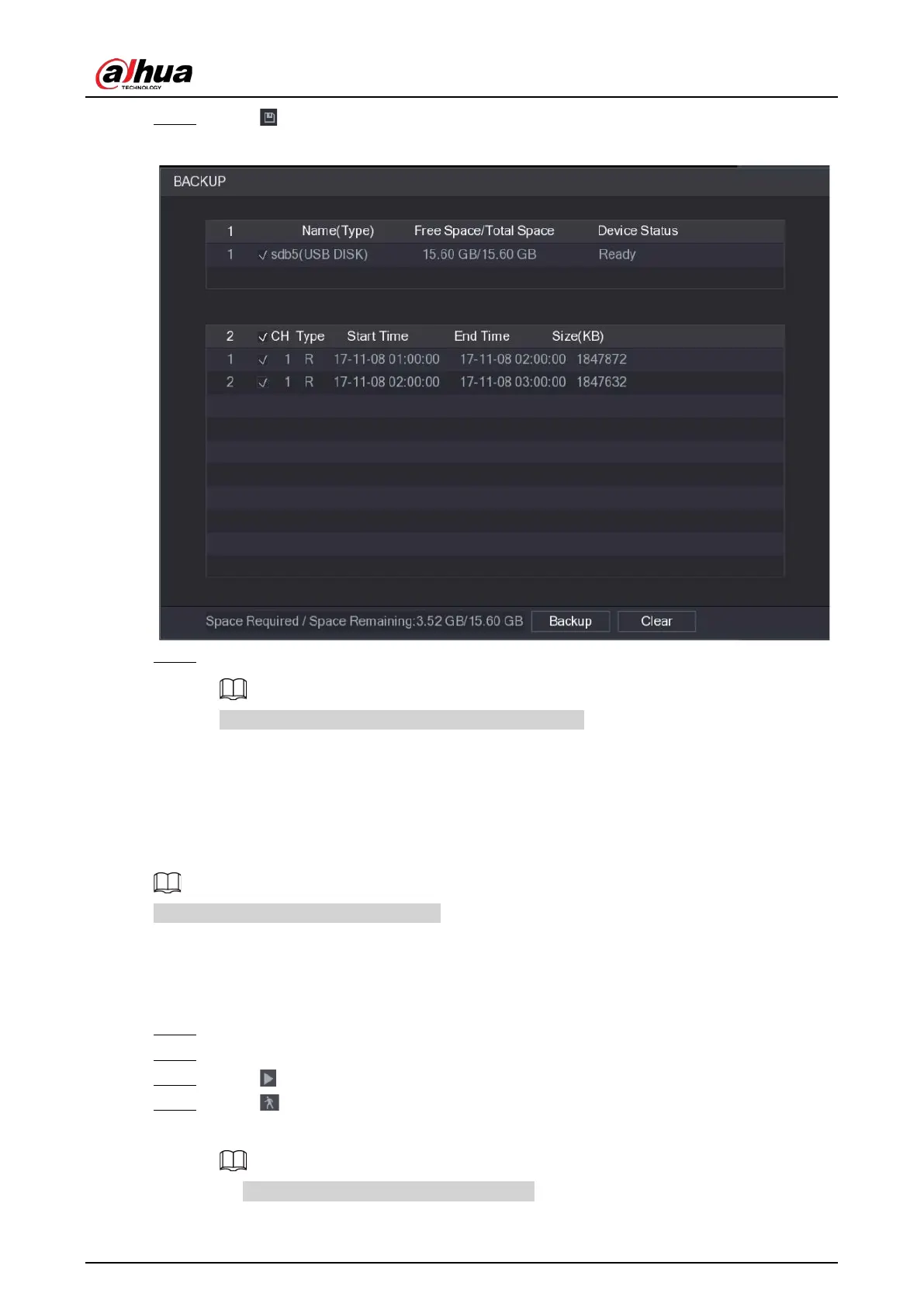User's Manual
147
Step 2 Click .
Figure 5-102 Backup
Step 3 Click
Backup
.
If you do not want to back the file, clear the checkbox.
5.9.4 Smart Search
During playback, you can analyze a certain area to find if there was any motion detection event
occurred. The system will display the images with motion events of the recorded video.
This function is available on select models.
To use the Smart Search function, you need to enable the motion detection for the channel by
selecting
Main Menu
>
ALARM
>
Video Detection
>
Motion Detection
.
Procedure
Step 1 Select
Main Menu > SEARCH
.
Step 2 In the
Camera Name
list, select the channel(s) that you want to play.
Step 3 Click or double-click anywhere in the time bar colored area to start playback.
Step 4 Click .
The grid is displayed on the screen.
●
Only single-channel supports smart search.