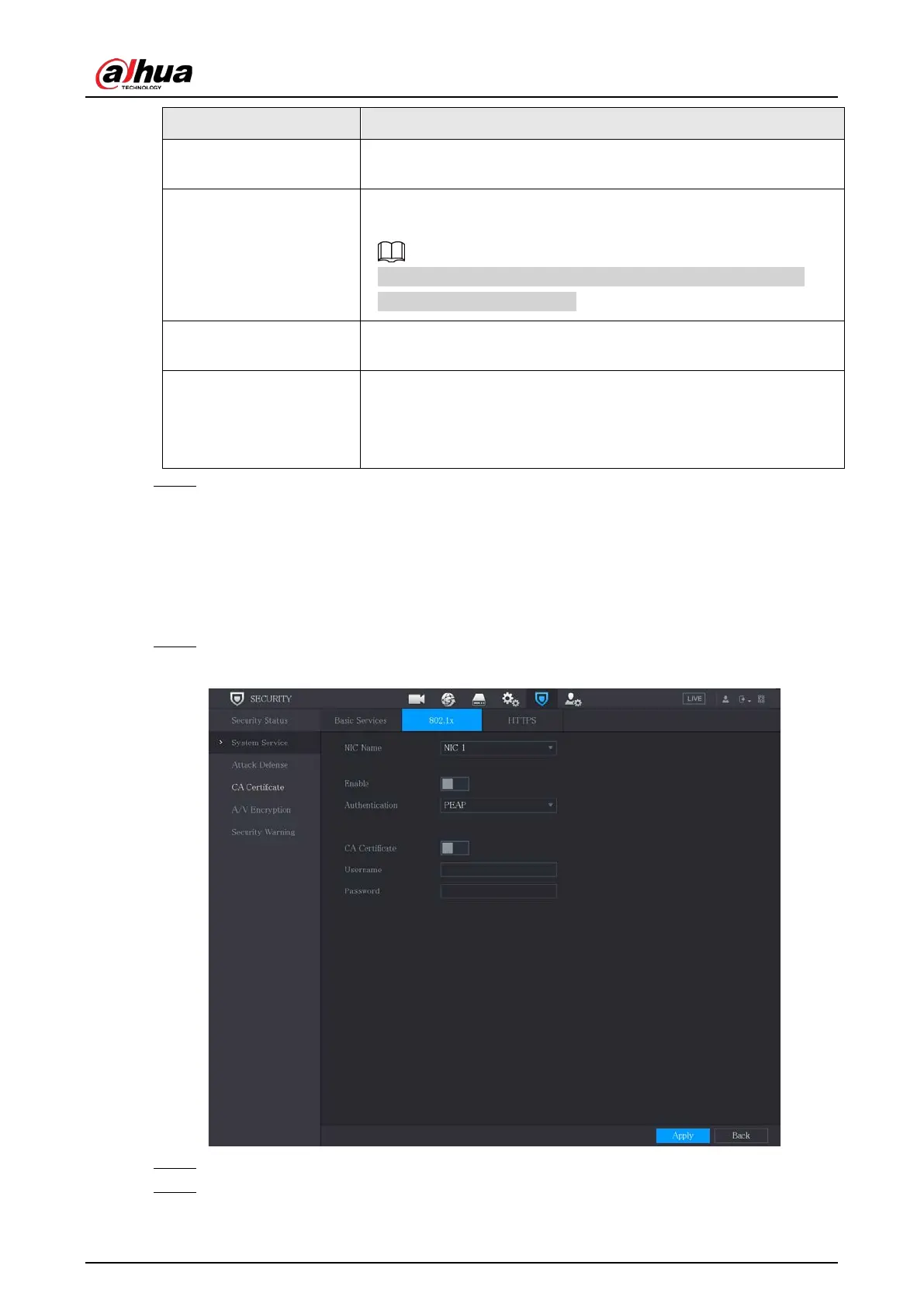User's Manual
301
Parameter Description
NTP Server
After enabling this function, a NTP server can be used to
synchronize the device. This function is enabled by default.
SSH
After enabling this function, you can use SSH service. This function is
disabled by default.
There might be safety risk if this service is enabled. Disable this
function when it is not in use.
Enable Device Discovery
After enabling this function, the device can be searched by other
devices.
Private Protocol
Authentication Mode
●
Security Mode (Recommended): Uses Digest access
authentication when connecting to DVR.
●
Compatible Mode: Select this mode when the client does not
support Digest access authentication.
Step 3 Click
Apply
to complete the settings.
5.19.2.2 802.1x
The device needs to pass 802.1x certification to enter the LAN.
Procedure
Step 1 Select
Main Menu
>
SECURITY
>
System Service
>
802.1x
.
Figure 5-278 802.1x
Step 2 Select the Ethernet card you want to certify.
Step 3 Select
Enable
and configure parameters.