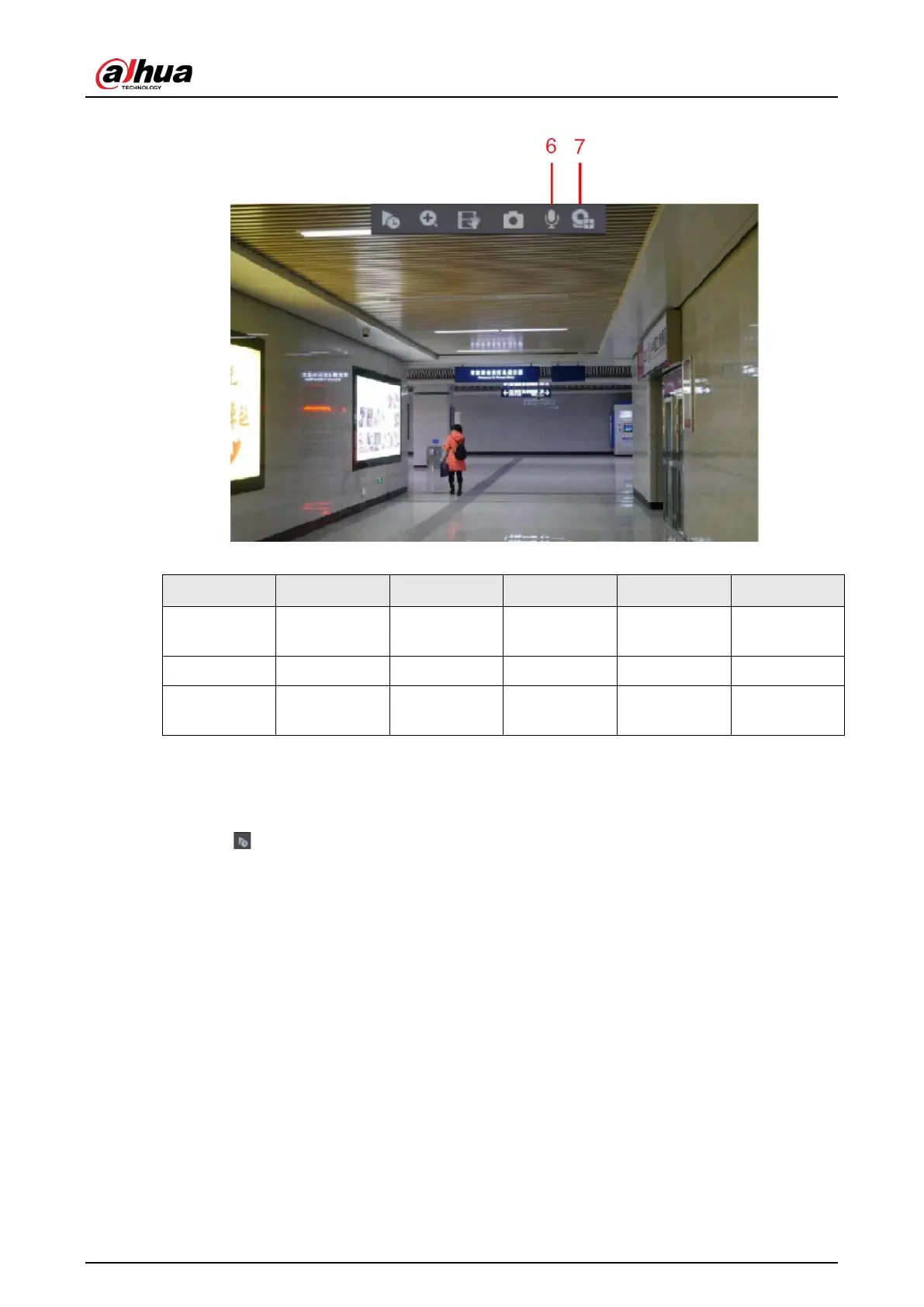User's Manual
74
Figure 5-34 Digital channel
Table 5-12 Control bar description
No. Function No. Function No. Function
1
Instant
Playback
4
Manual
Snapshot
7
Camera
Registration
2 Digital Zoom 5 Mute — —
3
Instant
Record
6 Audio Talk — —
5.2.2.1 Instant Playback
You can play back the previous 5 seconds to 60 minutes of the recorded video.
By clicking , the instant playback page is displayed. The instant playback has the following
features:
●
Move the slider to choose the time you want to start playing.
●
Play, pause and close playback.
●
The information such as channel name and recording status icon are shielded during instant
playback and will not display until exited.
●
During playback, screen split layout switch is not allowed.
●
To change the playback time, select
Main Menu
>
SYSTEM
>
General
>
Basic
, in the
Instant
Play
box, enter the time you want to play back.