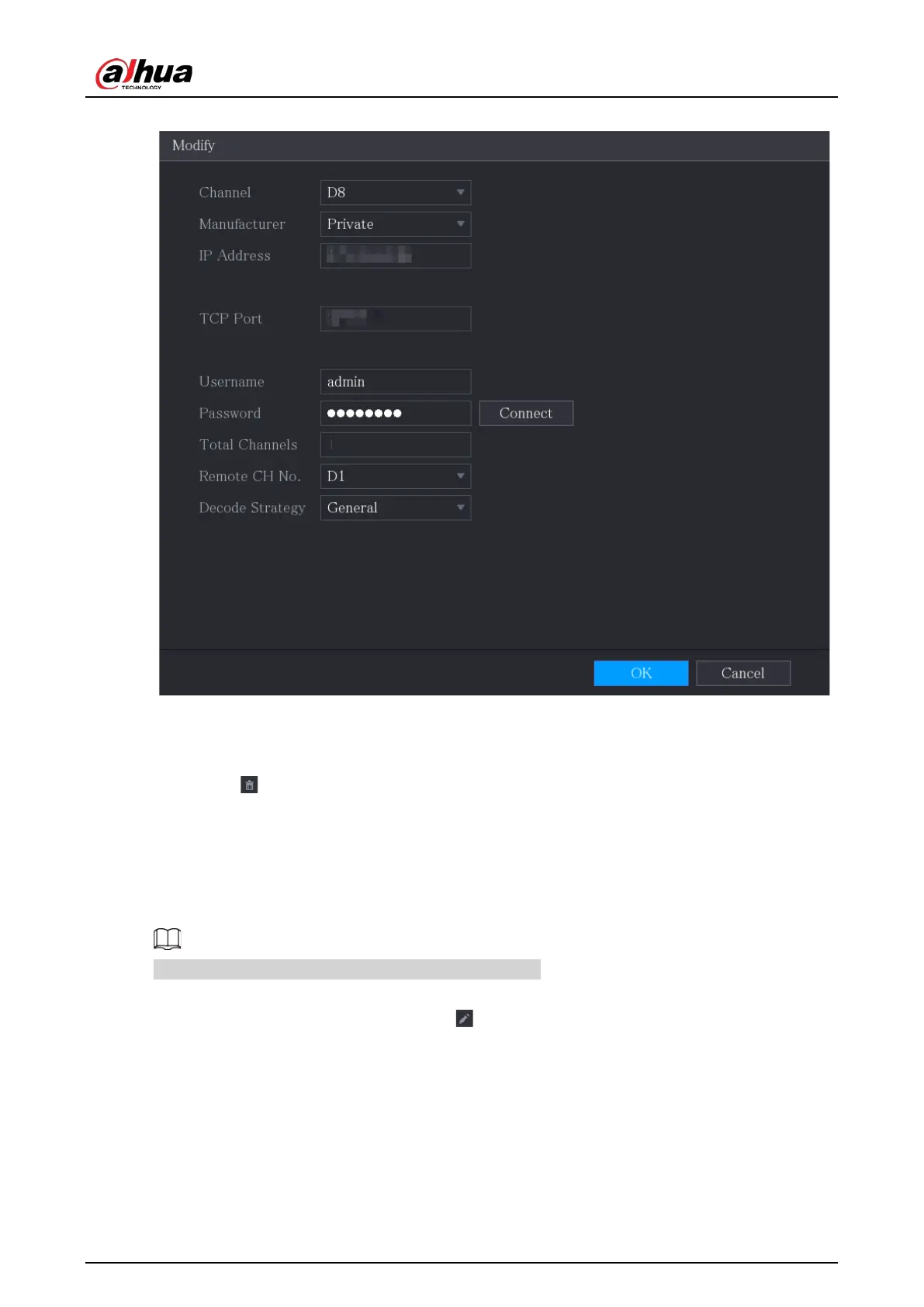User's Manual
129
Figure 5-82 Modify
2. In the
Channel
list, select the channel that you want to modify settings for.
3. Click
OK
to save the settings.
●
Delete the remote devices one by one or in batches
◇
Click to delete one device.
◇
Select the checkbox of the devices that you want to delete, and then click
Delete
.
5.6.1.5 Modifying IP Address
You can modify a single IP address or multiple IP addresses of remote devices at one time.
You can only modify the IP address of initialized cameras.
●
Modify a single IP address
1. In the Searched Device list area, click for the device that you want to modify IP.