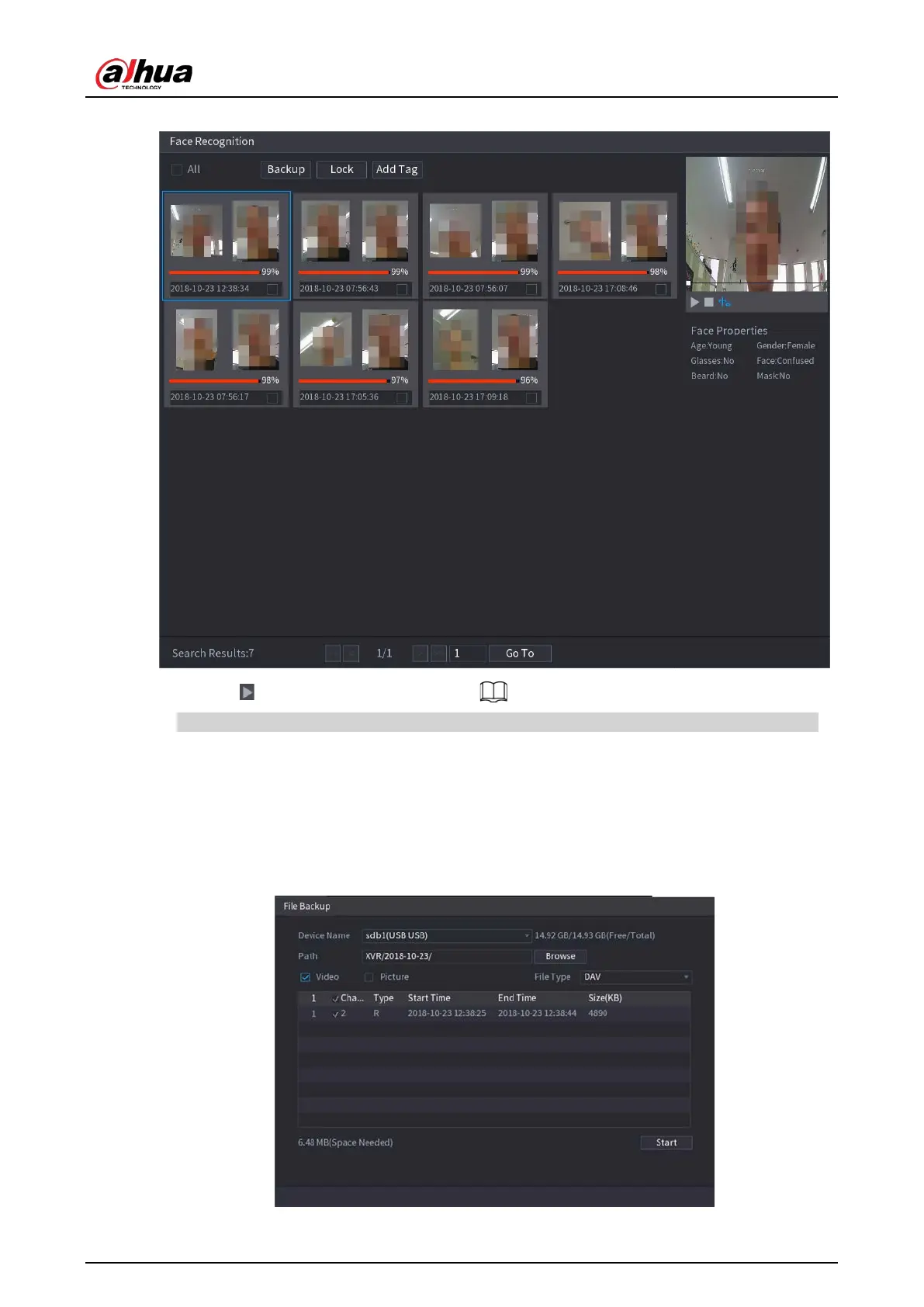User's Manual
203
5. Select the face picture that you want to play back.Figure 5-161 Playback
6. Click to play back the recorded video.
Double-click on the playing page to switch between full screen playing and thumbnail playing.
You can also do the following operations to the recorded files.
●
To add a mark to the file, select the files and then click
Add Tag
.
●
To lock the files to make it unable to be overwritten, select the files, and then click
Lock
.
●
To back up the recorded files to the external storage device, select files, click
Backup
, select
the save path and file type, and then click
Start
.
Figure 5-162 Backup