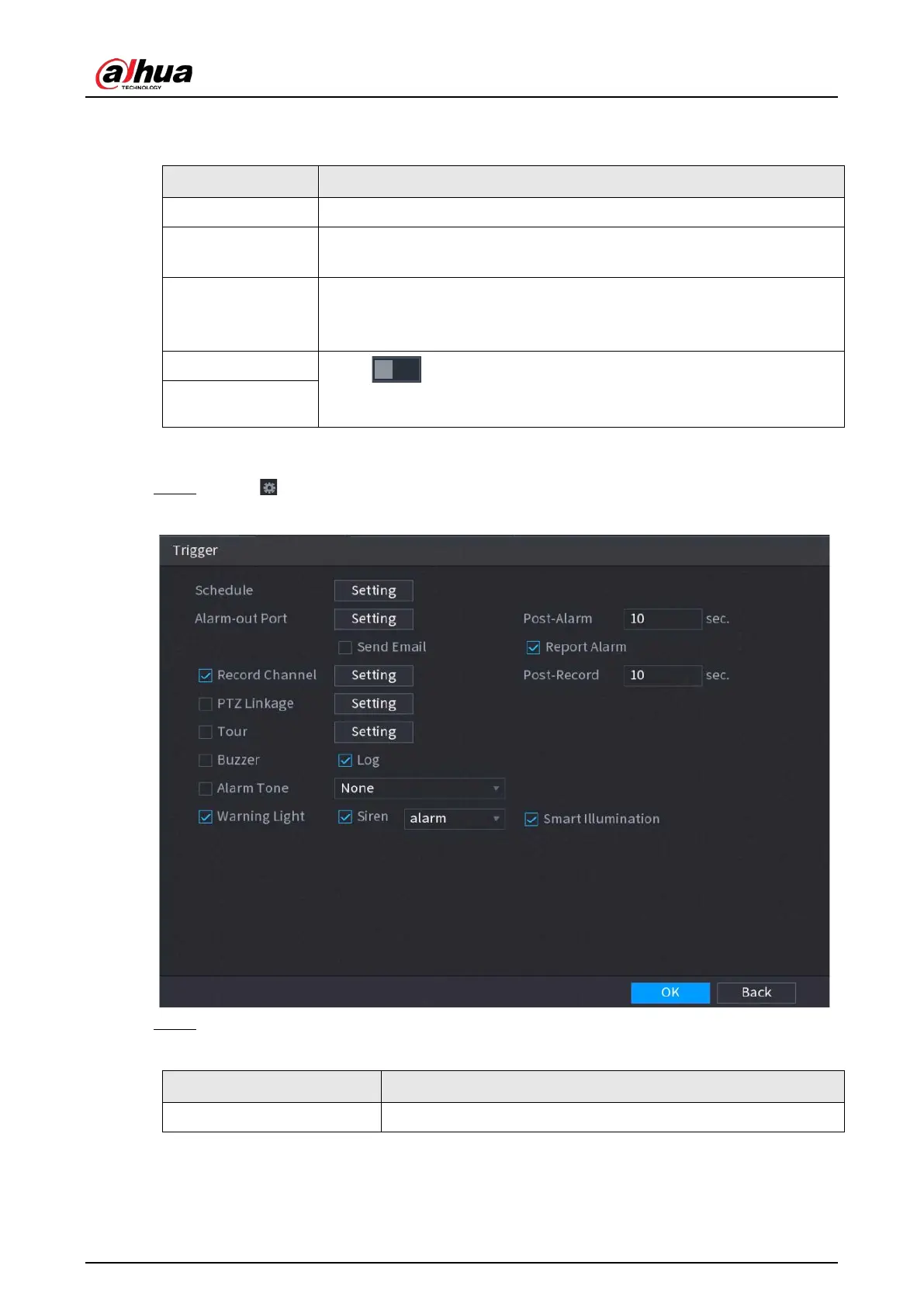User's Manual
207
4) Configure the parameters.
Table 5-45 Tripwire parameters
Parameter Description
Name Enter the customized rule name.
Direction
Set the direction of the tripwire. You can choose
A to B
(left to right),
B to
A
(right to left), and
Both
.
Sensitivity
Configure the detection sensitivity.
The higher the value, the easier to trigger an alarm but meanwhile the
higher false alarm rate.
Target Filter
Click and then select effective target. With
Human
and
Motor
Vehicle
selected by default, the system automatically identifies the
person and motor vehicle appeared within the monitoring range.
Effective Target
5) Drag to draw a tripwire. The tripwire can be a straight line, broken line or polygon.
6) Click
OK
to save the settings.
Step 3 Click to set the actions to be triggered.
Figure 5-167 Trigger
Step 4 Configure the triggering parameters.
Table 5-46 Schedule and linkage parameters
Parameter Description
Schedule Define a period during which the detection is active.