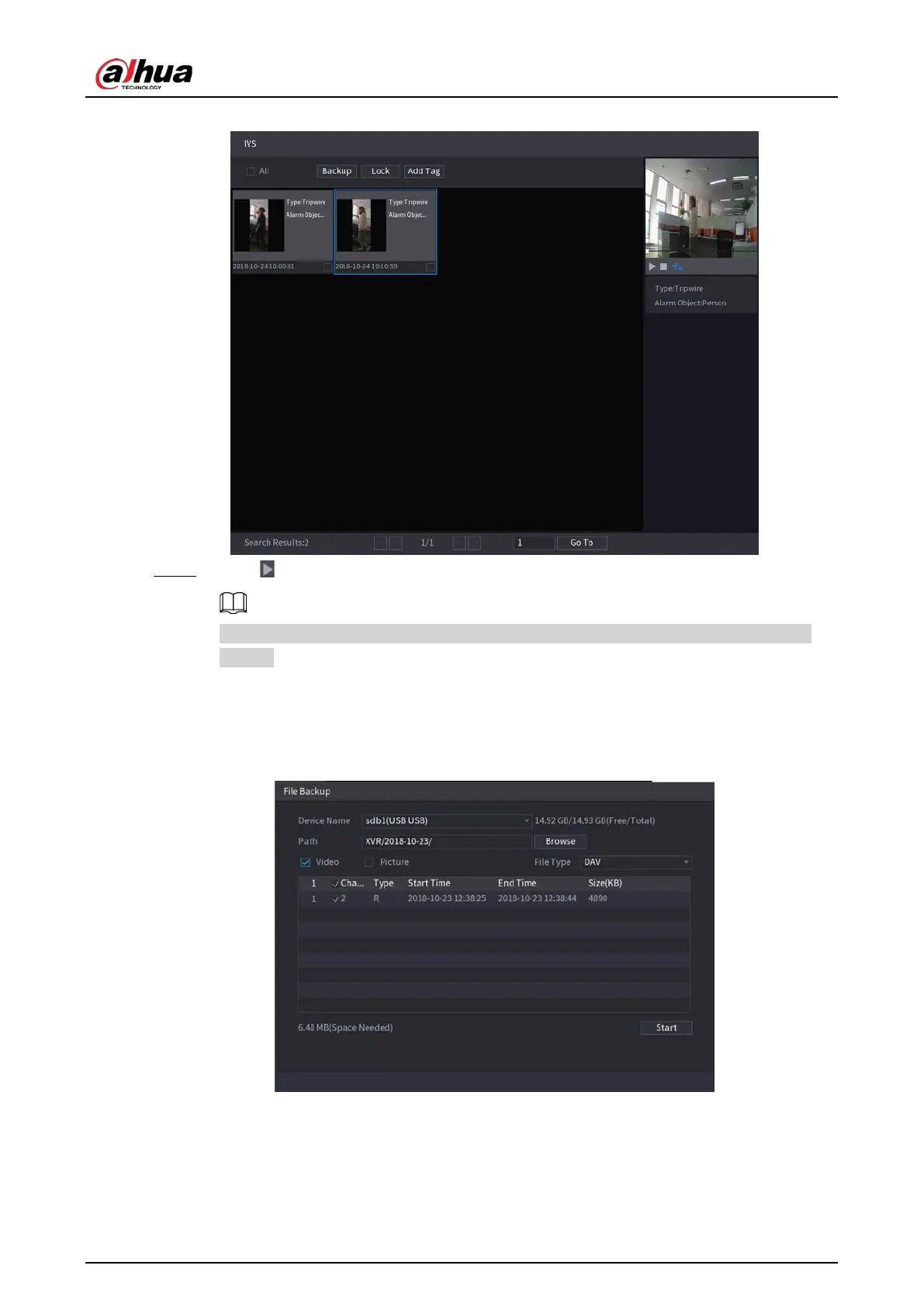User's Manual
222
Figure 5-183 Playback
Step 5 Click to play back the recorded video.
Double-click on the playing page to switch between full screen playing and thumbnail
playing.
You can also do the following operations to the recorded files.
●
To back up the recorded files to the external storage device, select files, click
Backup
,
select the save path and file type, and then click
Start
.
Figure 5-184 Backup
●
To lock the files to make it unable to be overwritten, select the files, and then click
Lock
.
●
To add a mark to the file, select the files and then click
Add Tag
.