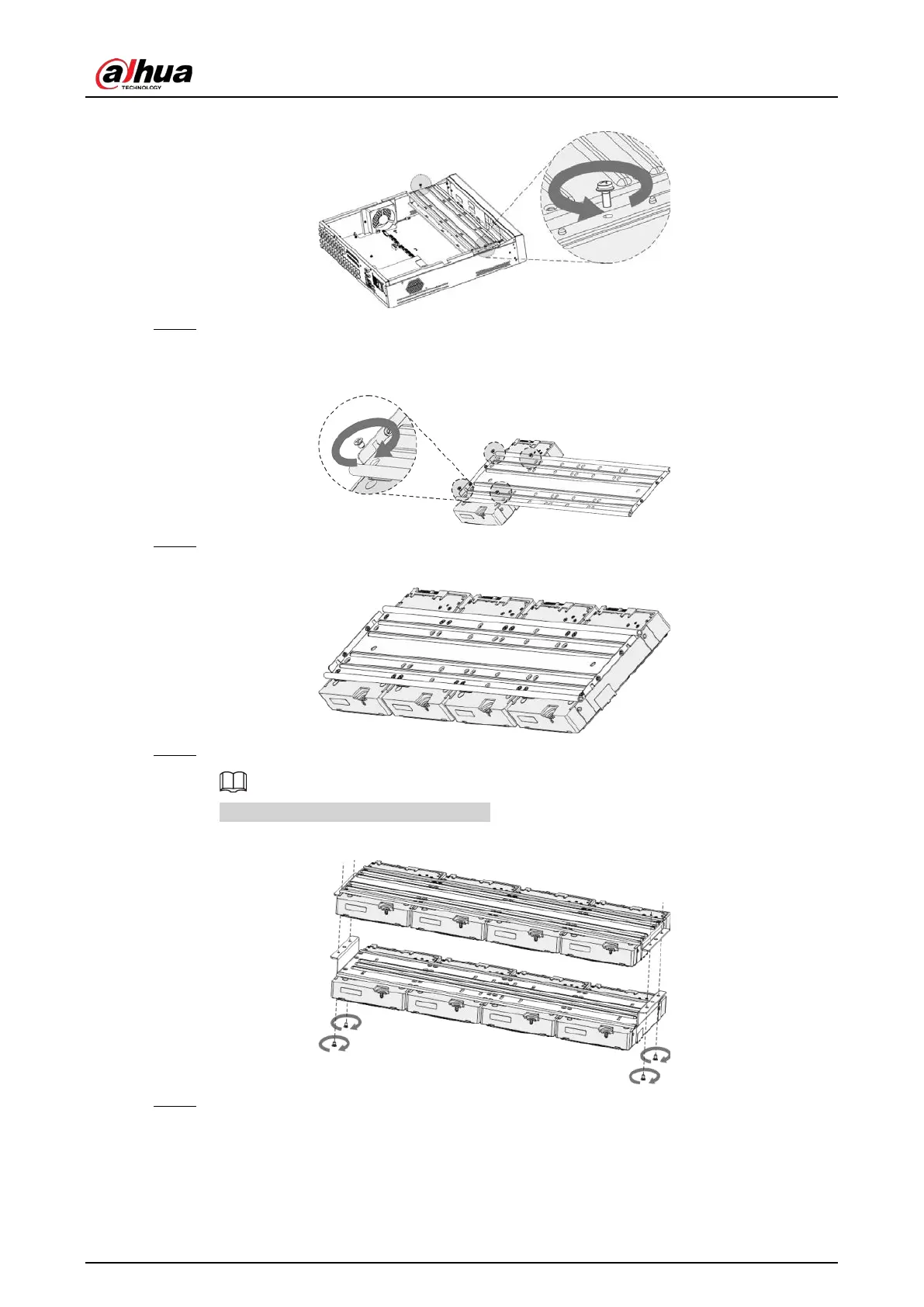User's Manual
8
Figure 2-9 Take off drive bracket
Step 4 Align the four screw holes on the disk to those on the drive bracket and fix the disk on the
bracket.
Figure 2-10 Fix disk
Step 5 Fix other disks on the bracket as needed.
Figure 2-11 Fix other disks
Step 6 Fix the two drive brackets.
This is only need on models with 8 bays.
Figure 2-12 Fix drive brackets
Step 7 Put the drive brackets back and fix them in the DVR.