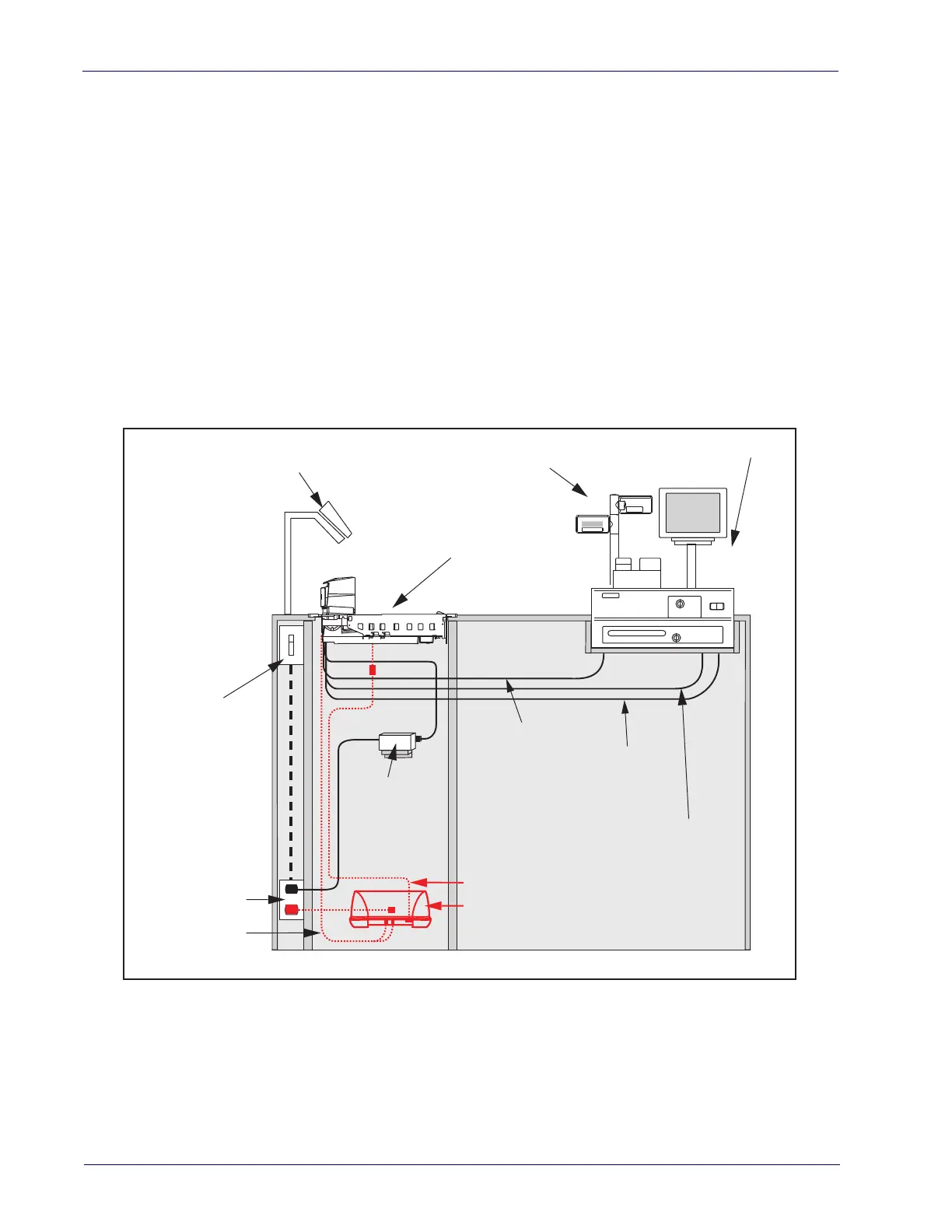34 Magellan™ 9300i / 9400i Scanners
2. Route & Connect Cables
2.1 Route the Cables
Considerations when routing the power and interface cables for the scanner
and scanner-scale are:
• Ensure that cables are not pinched, kinked or pierced.
• Do not route interface cables in close proximity to electrical motors or
other sources of electromagnetic interference.
• Cables can drop directly from their connectors on the scanner, or, alterna-
tively, can be routed along the scanner’s side to the back (see Figure 17).
Do not plug the AC power cord into the outlet at this time. It is a good practice
to always connect the power cable to the scanner first before plugging it into
the AC receptacle.
Figure 17 illustrates the basic cable routing scheme.
Figure 17. Cable Routing
Scanner
(Models vary)
AC Power
Switch
(recommended)
AC/DC
Power
Supply
EAS Controller Box
AC Power
EAS
Interface Cable
Scanner
Interface
Cable
Scale
Interface
Cable
(Scanner/Scale)
Optional
Remote Scale
Display Cable
(optional
Scanner/Scale)
POS Terminal, Printer &
Cash Drawer
Remote
Display
Keyboard
EAS Antenna Cable
Sensormatic EAS
Models ONLY
