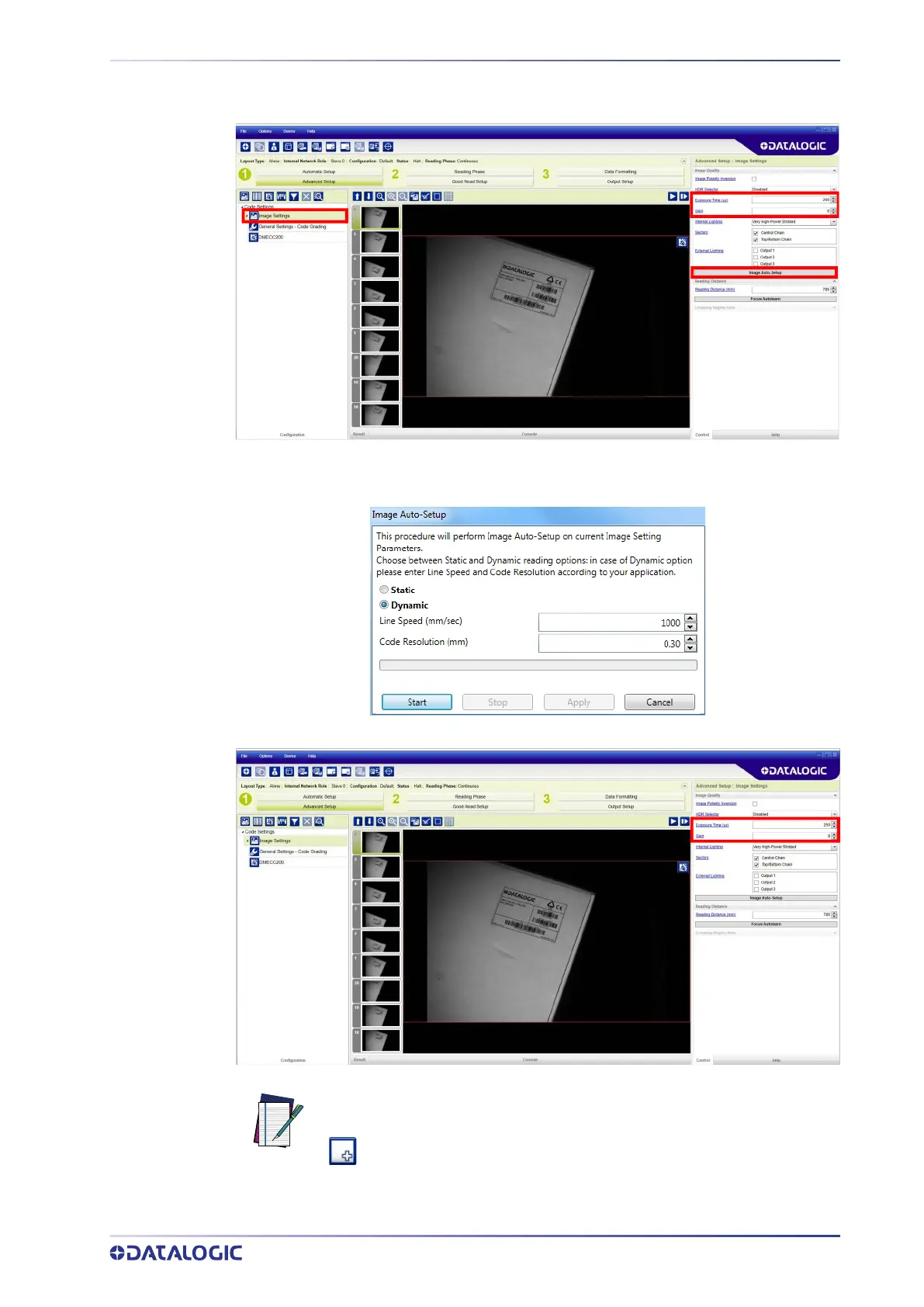STEP 6 - DEVICE CONFIGURATION
PRODUCT REFERENCE GUIDE
17
5. Click the Image Settings branch and then click the Image Auto-Setup button to
automatically acquire the best exposure time and gain values.Select the Static or
6. Dynamic Self-Tuning option; Start the Image Auto Setup and Apply to the Image
Settings.
NOTE
For applications having multiple lighting or code reading conditions, up
to 10 different Image Settings can be configured by adding them with the
icon.