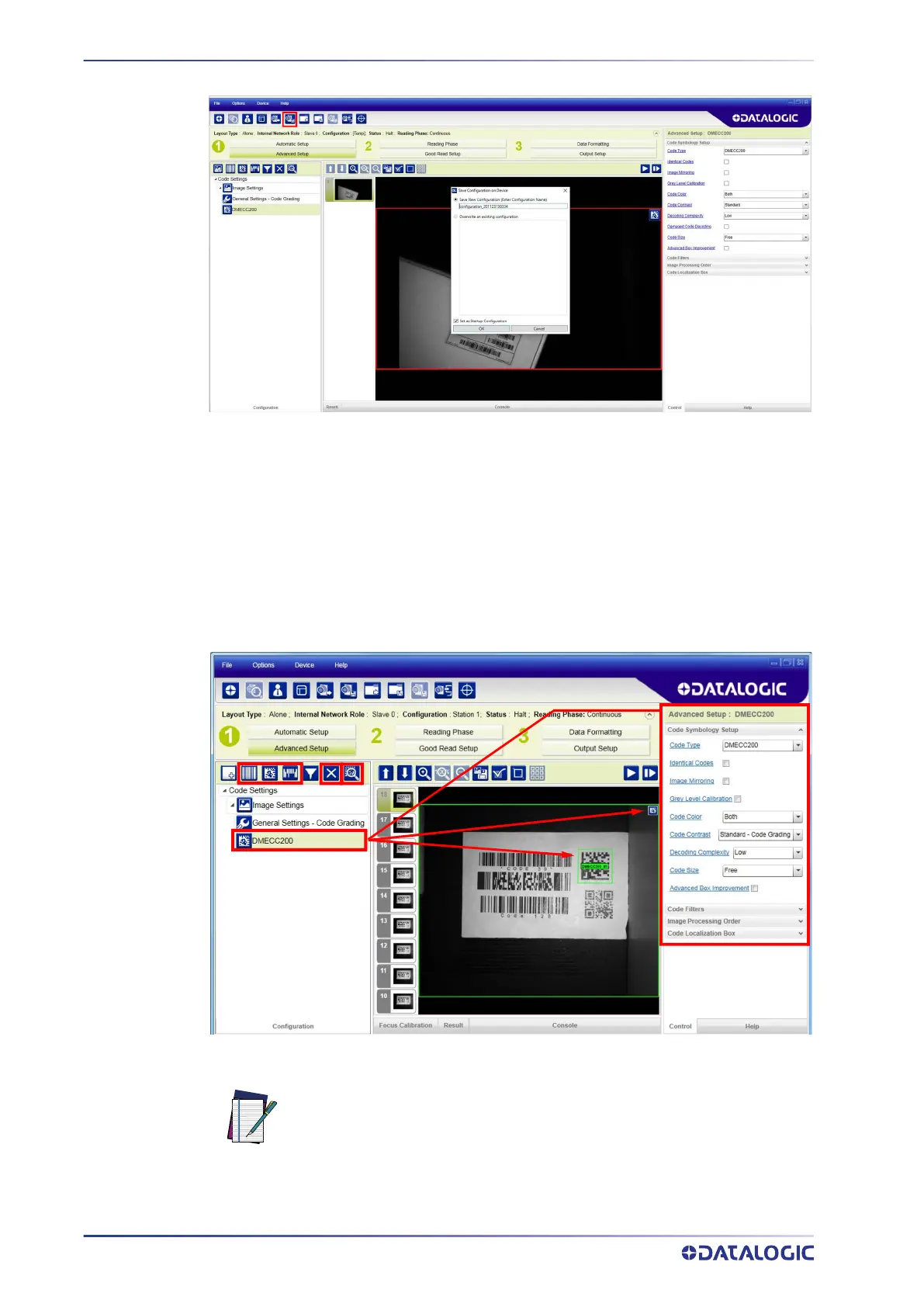RAPID CONFIGURATION
20
MATRIX 320
9. Now place an application specific code in front of the reader and repeat only the
Image Auto-Setup to register any changes in lighting or code surface contrast.
Do not repeat Focus Calibration or PPI.
10. Click on the Data Matrix ECC 200 symbology under the Image Settings branch
(enabled by default). If this symbology is among those in your application it will be
shown in the image display with its code symbology name and a small green box
around it indicating it is decoded.
NOTE
The large green box for each symbol indicates the code localization area
which by default is equal to the maximum FoV. It can be resized and
moved by dragging its borders with the mouse. The code must be found
within this area in order to be decoded.