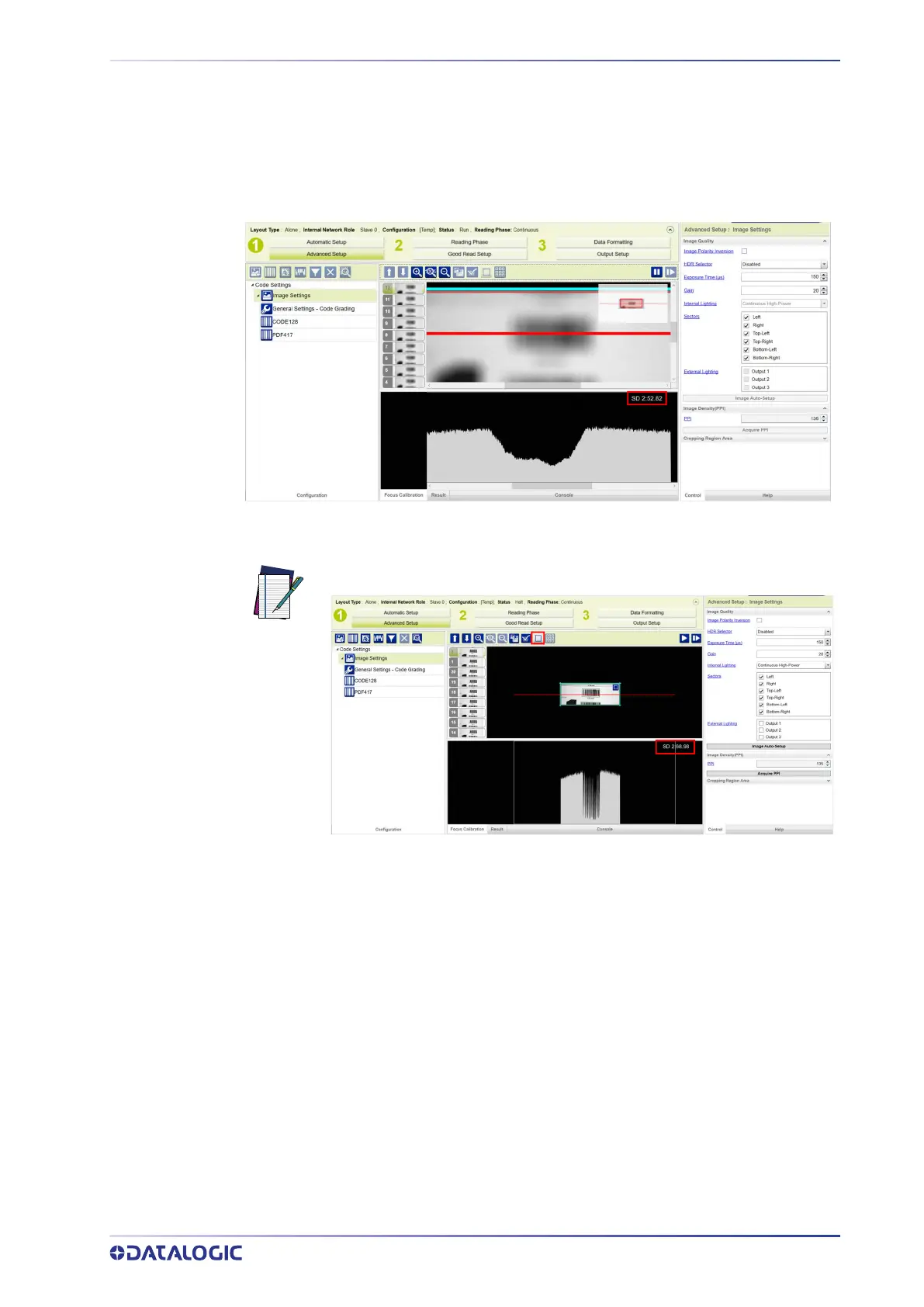STEP 6 - DEVICE CONFIGURATION
PRODUCT REFERENCE GUIDE
23
5. Click on the Advanced Setup button and select the Focus Calibration tab at the
bottom of the window. The oscilloscope view is shown in the bottom panel and
can be used for manual focus adjustment. Click on the Start button to start image
acquisition.
6. Place the Grade A Barcode Test Chart in the reading area. Once positioned, stop
image acquisition by clicking on the Pause button.
7. Rotate the Focus lens ring and monitor the number reported in DL.CODE until it
reaches its maximum.
NOTE
We suggest cropping the sensor reading area around the barcode.