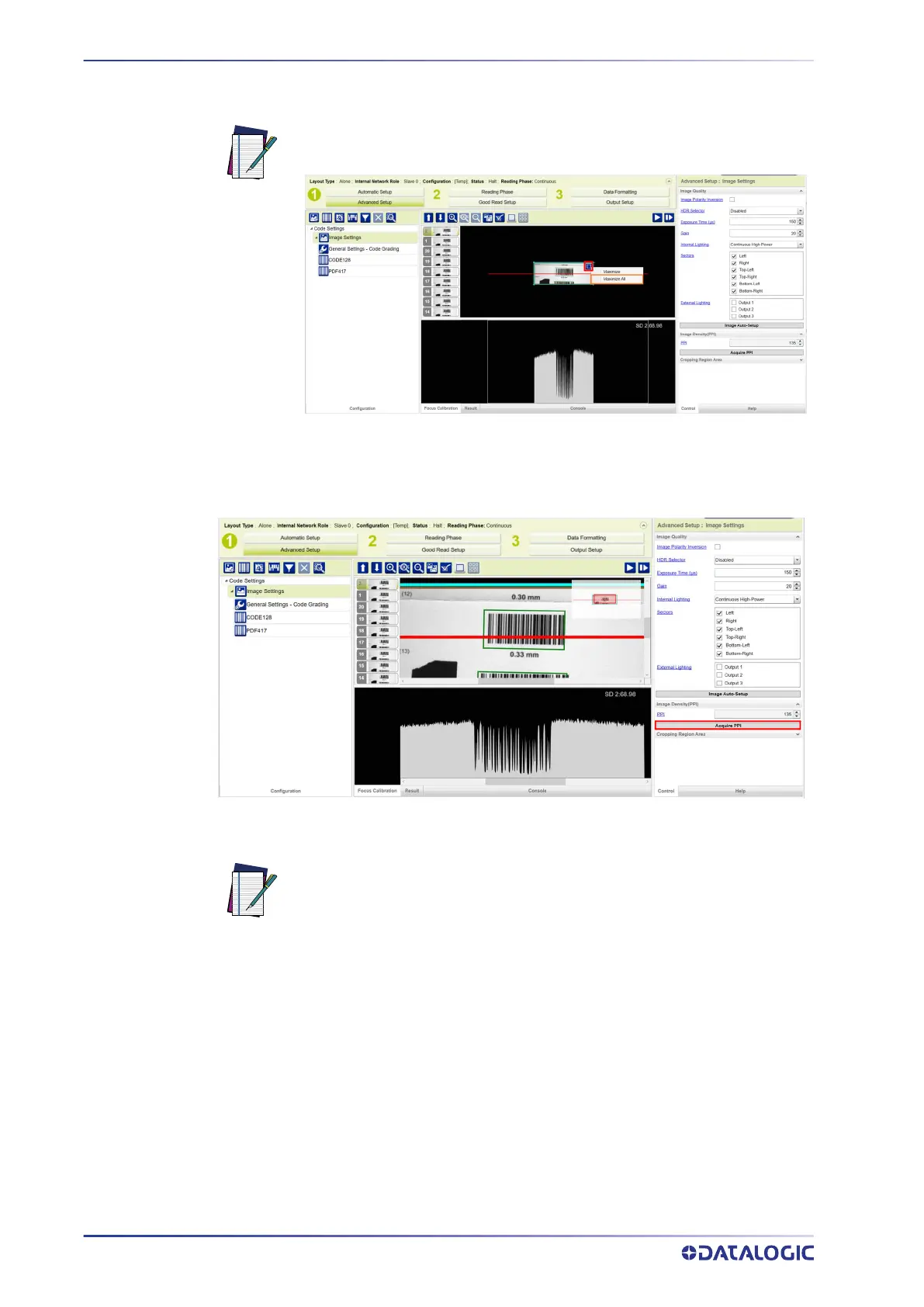RAPID CONFIGURATION
24
MATRIX 320
8. Click the Acquire PPI button to automatically set the Image Density so that Matrix
320 will function correctly and to the fullest extent of its capabilities. This proce-
dure is necessary for first time installation, or if the focal distance changes.
NOTE
To uncrop the sensor reading area, right click on the box on the top right
corner of the cropping region and select Maximize all.
NOTE
After the Focus Calibration procedure:
1. make sure that both Focus and Diaphragm lens rings are blocked;
2. if using an embedded 36 LED illuminator, mount the adapter side cov-
ers.
Refer to
Matrix 320 C-Mount Mounting Instructions, starting on page 68
for more details.