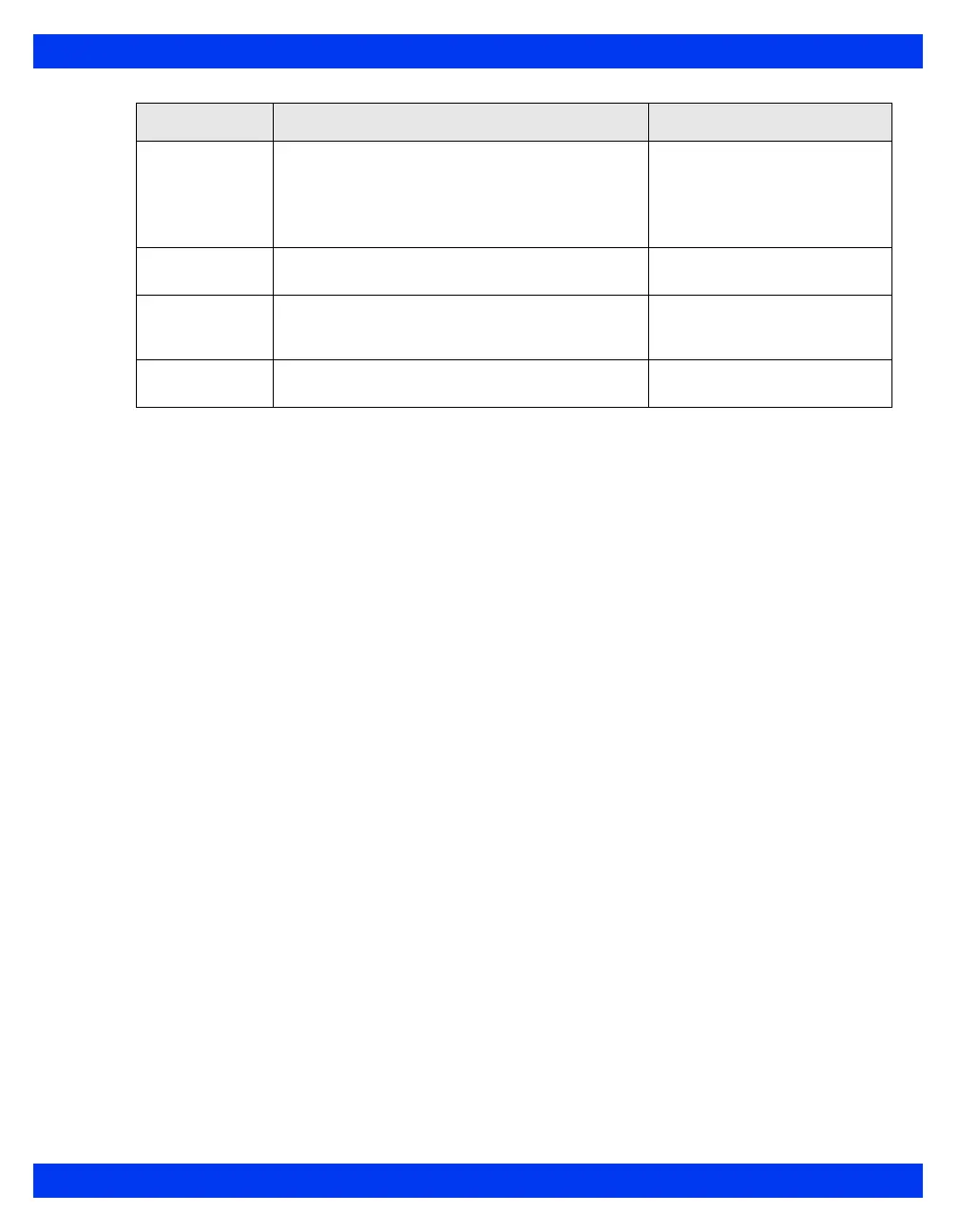C.O. SETUP - HARDWARE
VF8 DELTA/DELTA XL/KAPPA 15-7
Measurement Mode
Procedures for measuring cardiac output differ according to the mode of measurement
you select. You ordinarily measure C.O. in automatic mode. If unstable blood
temperatures, artifact, or other conditions prevent an automatic measurement, you can
still take C.O. measurements by selecting manual mode. (Manual is the default
setting on the C.O. setup menu.)
In automatic mode, the READY message appears when the monitor determines that the
baseline blood temperature is stable. Do not make a C.O. injection before this message
appears (this message indicates that the monitor is ready to detect the injectate's
decreased temperature). An unstable blood temperature removes the READY
message. It does not reappear until the patient’s blood temperature is stable again.
In both manual and automatic modes, the monitor sounds an attention tone when the
C.O. value has been computed. On the C.O. Averaging screen, the value is displayed
in the next available box, and the
Save AVG field is updated. The value in the main
screen parameter box does not change until you save the C.O. average.
To change the measurement mode, open the C.O. setup menu as described on page 15-
6 and select the desired mode. Procedures for measuring C.O. in automatic or manual
mode are described on the following page.
Injectate
Volume
Displays the currently selected volume of the
injectate used to measure cardiac output.
NOTE: If Other is selected for Catheter Type,
this field is ghosted.
•3.0, 5.0, 10.0 cc
Comp.
Constant
Compensates for discrepancies in catheters;
see page 15-8 for more detailed information.
Not applicable
Mode Determines the mode of measurement for
cardiac output; see page 15-7 for more detailed
information
•Auto
•Manual
BT Alarm Opens the Alarm Limits table beginning with
temperature parameters.
Not applicable
Menu Item Description Available Settings
