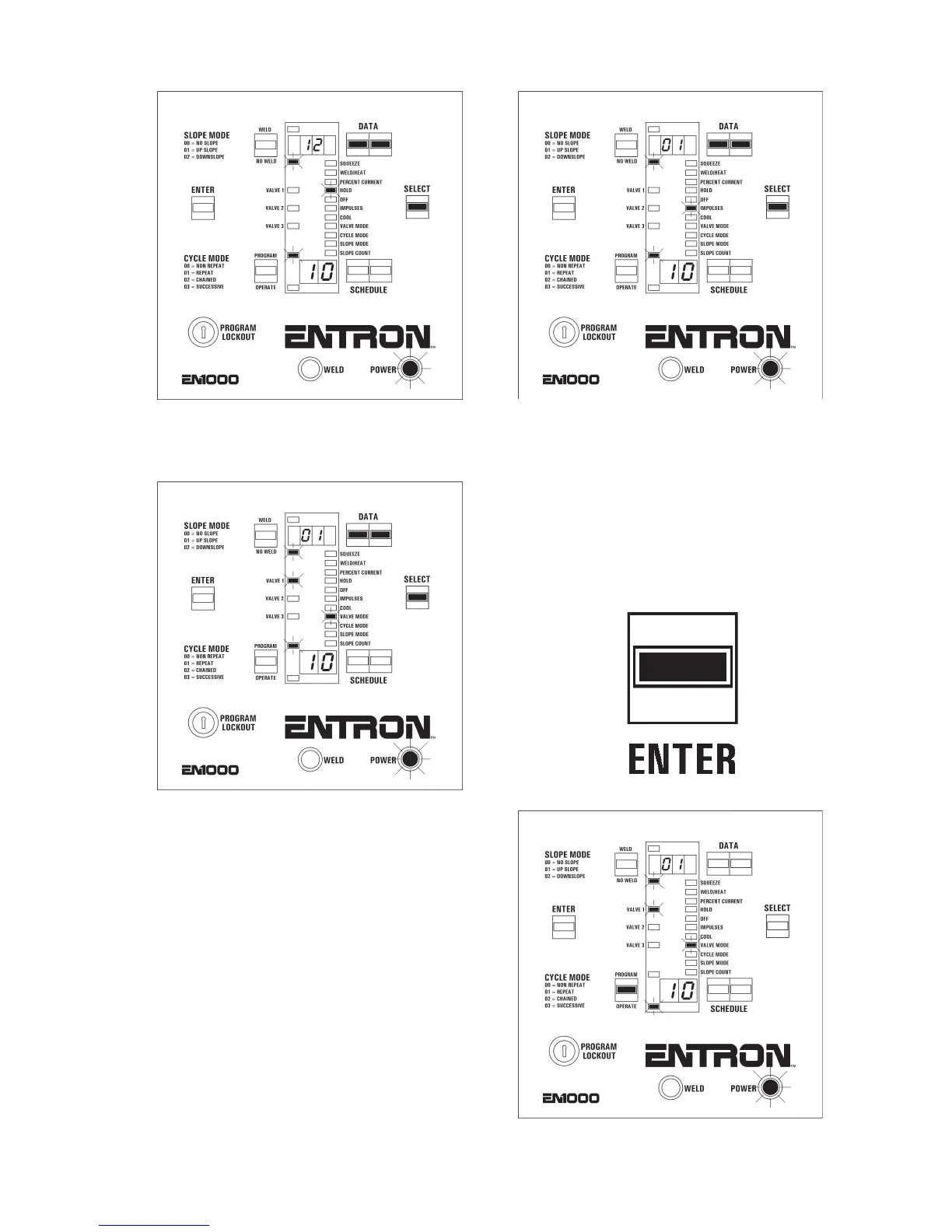ENTRON Controls, LLC. • 700120S • Page 141
Figure B-13. SELECT HOLD and program
10 to 15 cycles
Figure B-15. SELECT VALVE MODE and
program
0101
0101
01 (Valve 1)
Figure B-14. SELECT IMPULSES and
program
0101
0101
01 (one pulse)
Press ENTER whenever new values for any
parameter are programmed.
Figure B-16. Put control in OPERATE mode
Make sure that all unnecessary parameters are
set to
0000
0000
00 before going to OPERATE mode.
APPENDIX B PROGRAMMING AND SETUP (cont.)
