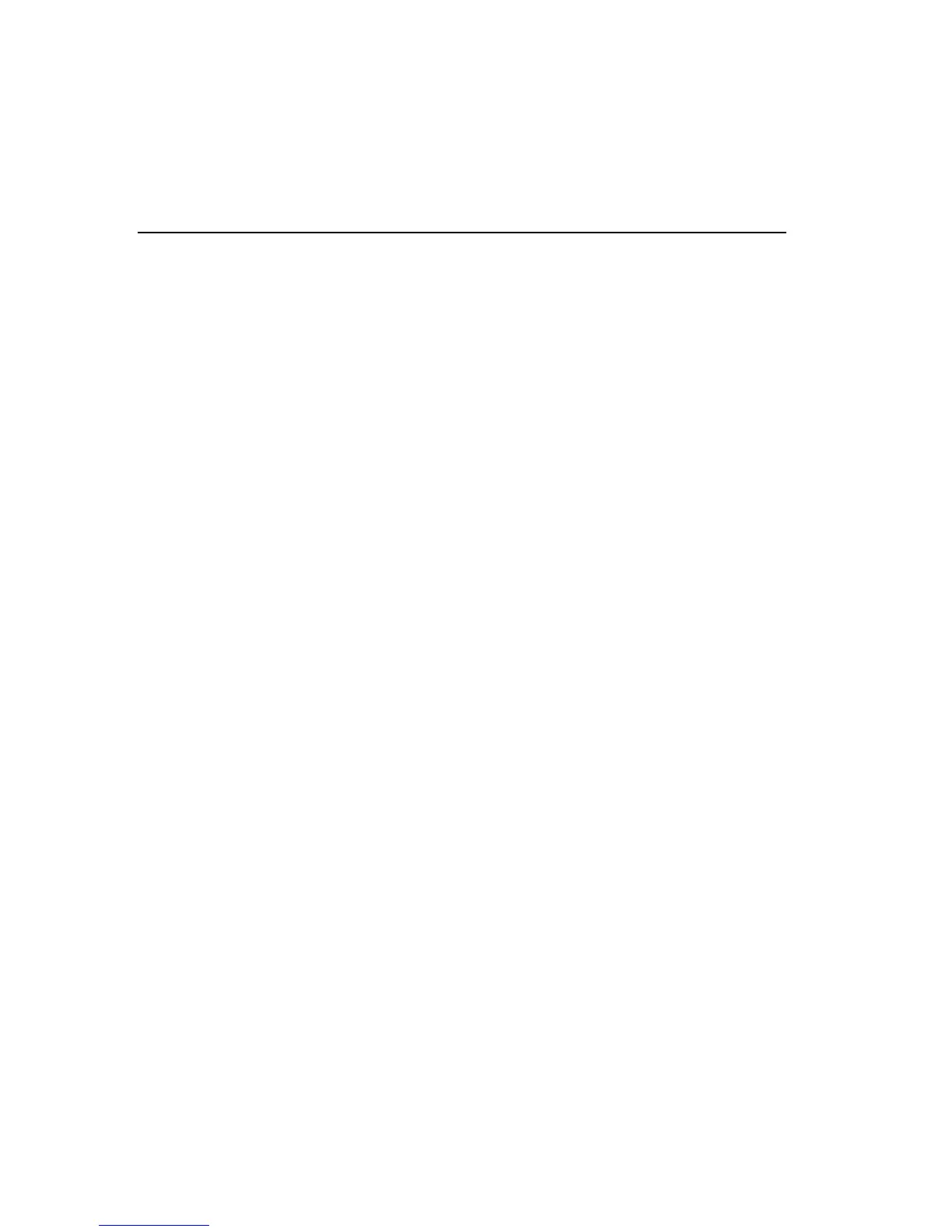96 Maintenance
6. Manually slide the printhead carriage back and forth.
If the ribbon feed wheel spins (on the left-to-right pass of the carriage),
the ribbon cartridge is installed correctly. If not, remove the cartridge
and re-install.
7. Adjust the printhead gap using the printhead gap adjustment lever. (If
necessary, see "Adjusting the Printhead Gap," Page 27.)