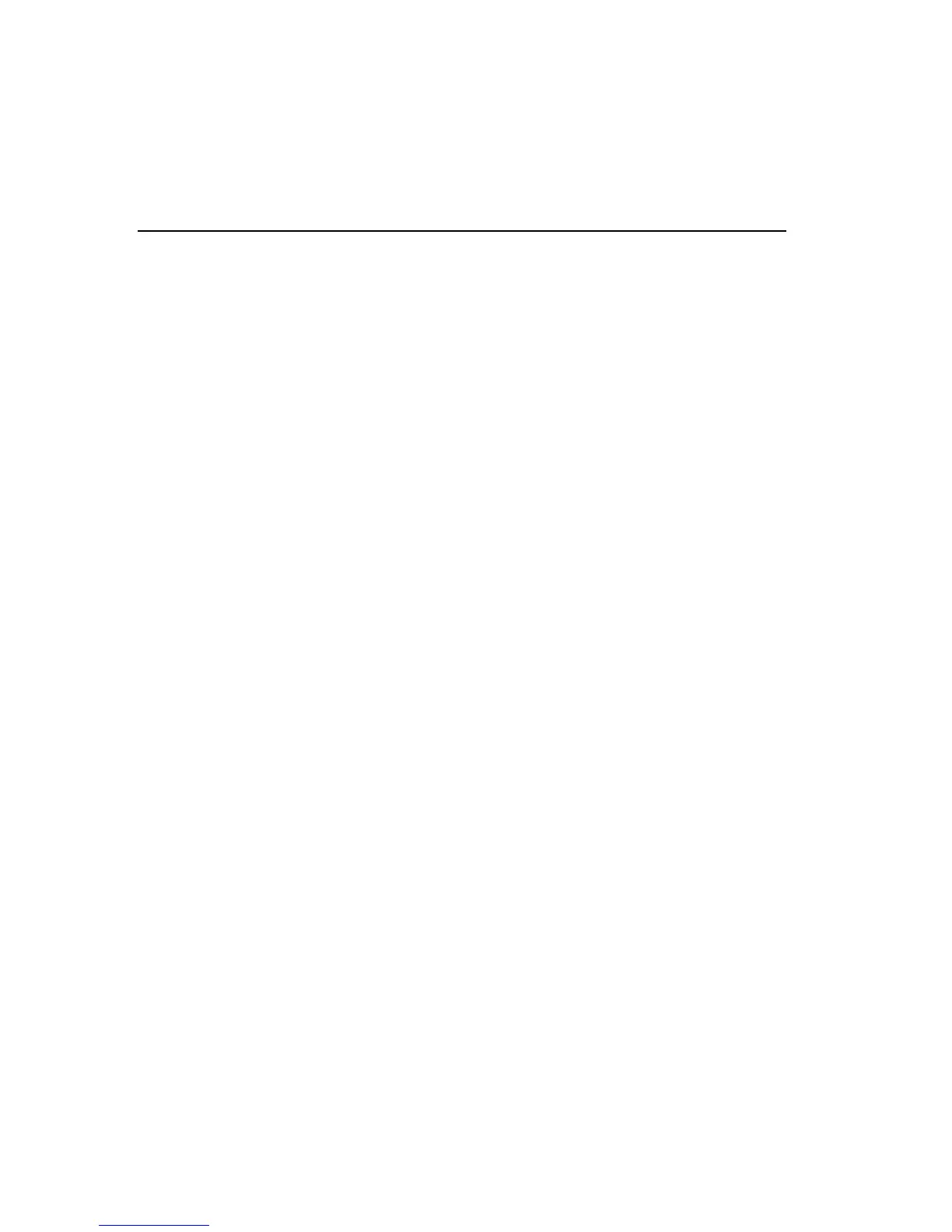108 Troubleshooting
TROUBLESHOOTING
Today's computers, printers, and other electronic equipment are, by and
large, more reliable than those of just a few years ago. But still troubles
occur.
If you have trouble with your printer,
expect the best,
not the worst
,
because most times the solution to the problem is quite simple.
The following table outlines most minor and major problems along with
recommended solutions. If you need additional assistance, though,
please call our customer service department—they are more than happy
to help. (See the front of this guide for appropriate voice/fax numbers and
addresses.) If you call, please have your printer model and serial
numbers handy—these numbers are located on the back of the printer.
Use the following questions to begin to identify the problem with the
printer:
1. If the printer is not doing anything, is it on line, turned on, plugged in?
If no power, also check fuses (Page 107) and the wall receptacle. If
the
POWER
indicator is not lit, see "Switch Panel" (Page 127) in the
troubleshooting chart.
2. Is the
ON LINE
indicator lit?
If not, run the power-up sequence test by simply turning off and then
turning on the printer. (See "Power-Up Sequence Test," Page 131.)
The
ON LINE
indicator flashes if the operator access door is open.
3. Are there any beeps?
If so, see "Beeps" (Page 119).
4. Are there any printed messages?