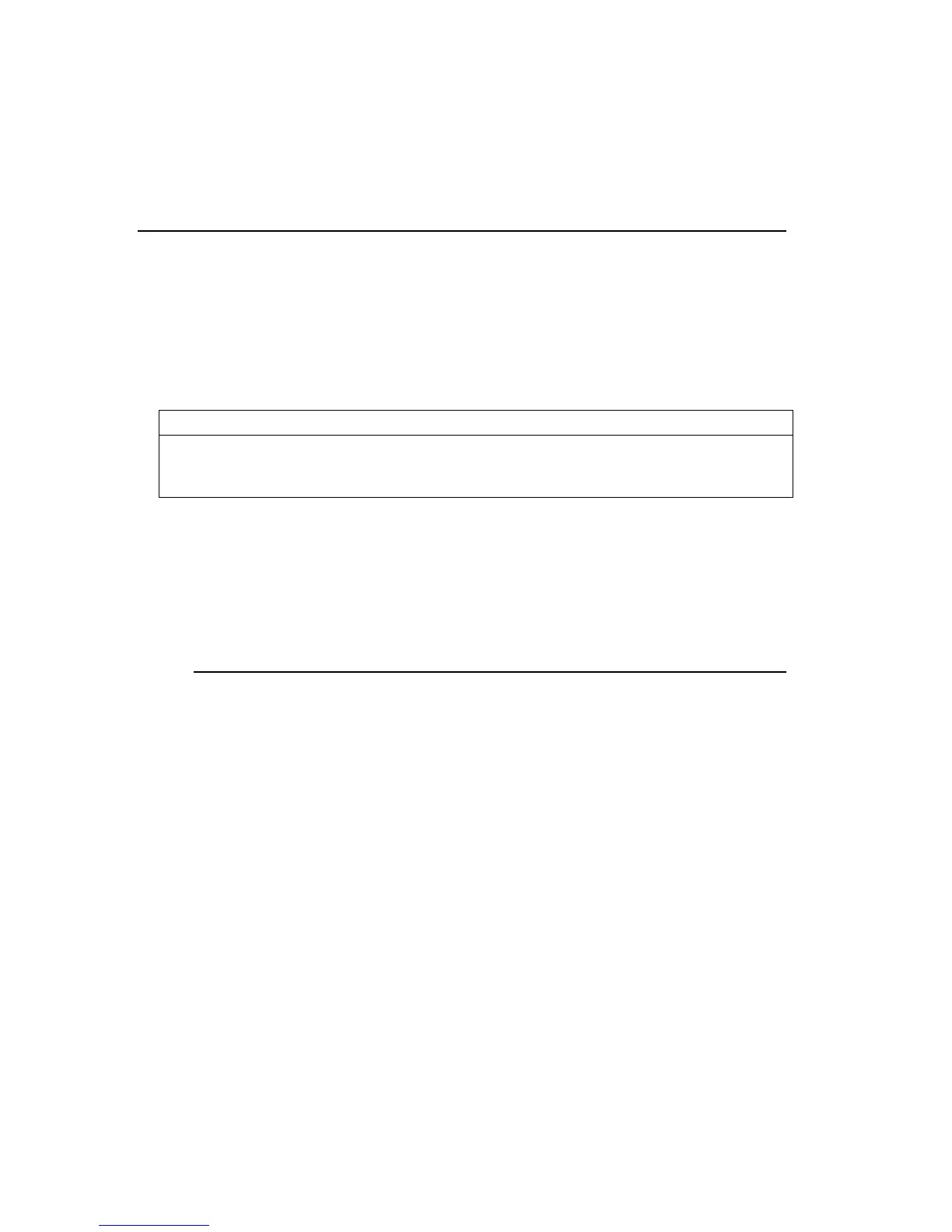150 Universal Control Commands
•
Overwritten by new selections
•
A new emulation or character set is selected
•
Power is turned off
The format and examples for sending the command follows.
SOH A z % Select Character Source and Library
ASCII:
SOH A z % (s) ( l ) (n1) (n2)
Decimal:
1 65 122 37 (s) ( l ) (n1) (n2)
Hexadecimal:
01 41 7A 25 (s) ( l ) (n1) (n2)
Control:
CTRL
A A z % (s) ( l ) (n1) (n2)
Selects a character source and character library for a range of data bytes.
s specifies the source—the type of memory that contains the character
library. •
specifies the character library residing in the character source.
Values for s and • • are as follows:
Character Character
s
•
Source Library
0 0 ROM (permanent memory) Currently selected
character set
1 0 RAM (temporary memory)Download characters
2 0 ROM OCR-A overlay characters
2 1 ROM OCR-B overlay characters
n1 and n2 define the range of data bytes for which the selection applies.
To map only one data byte, enter the same value for both n1 and n2.
OCR-A and OCR-B characters print only when NLQ printing is selected.
(See Appendix D for charts of OCR-A and OCR-B characters.) The
characters correspond to the characters in the current data byte map. If
you have mapped characters prior to selecting OCR-A and OCR-B, the
overlay characters equivalent to the mapped characters are printed. If no
equivalent to a mapped character exists within the OCR-A or OCR-B