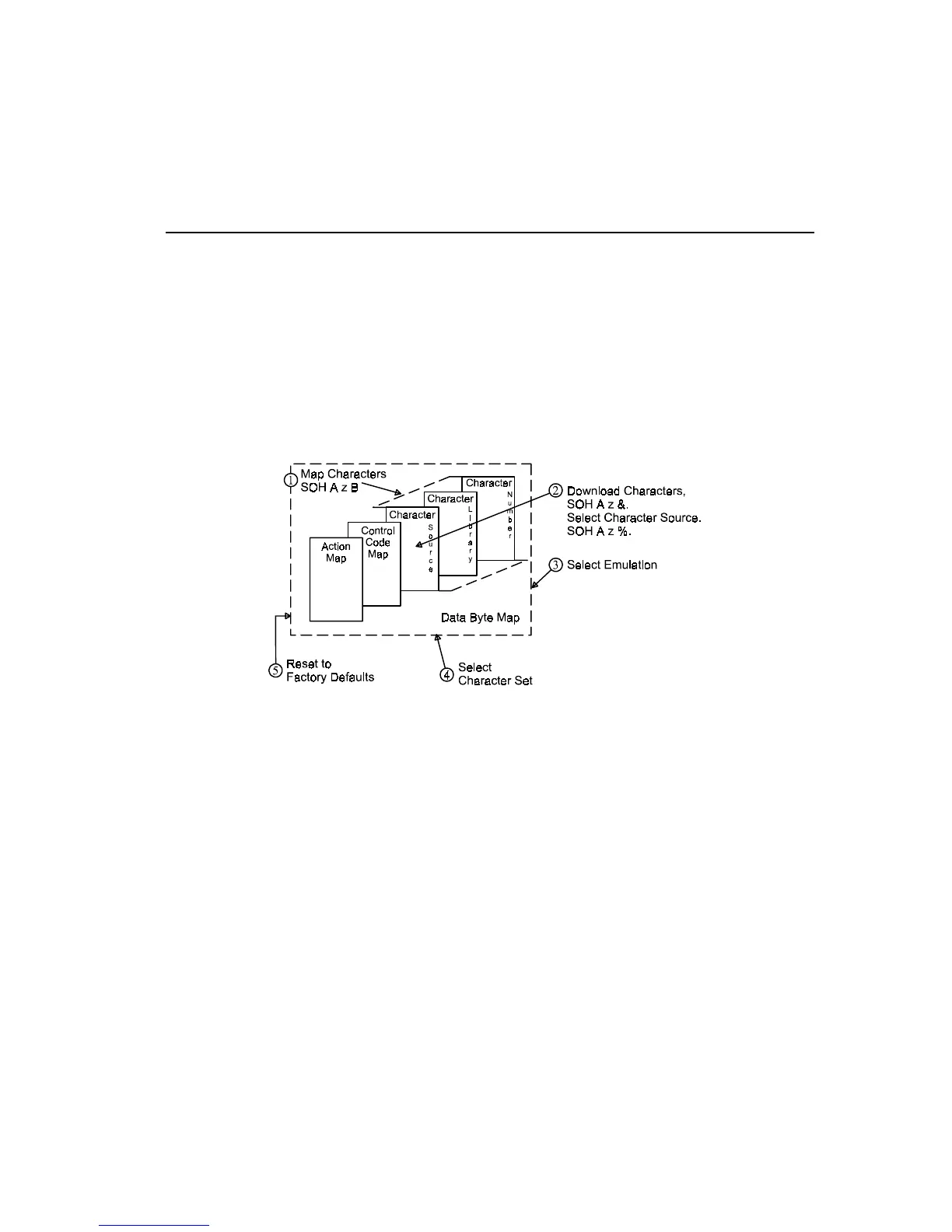Operator’s Guide 149
4. Select a new character set, overwriting any mapped characters
and control codes but not the download characters.
5. Reset the printer to factory defaults, overwriting all prior
selections.
See the illustration below.
Modifying the Data Byte Map, Additional Options
AB0-O
At any time, you can see the characters and control codes currently
assigned to each data byte value. Use the configuration menu to print a
data byte map.
Character set, character map, and emulation settings should be made
before mapping characters. Download characters cannot be remapped.
Mapped characters remain in effect until:
•
Cleared with the "Factory Reset" option on the configuration menu or
control command SOH AzX