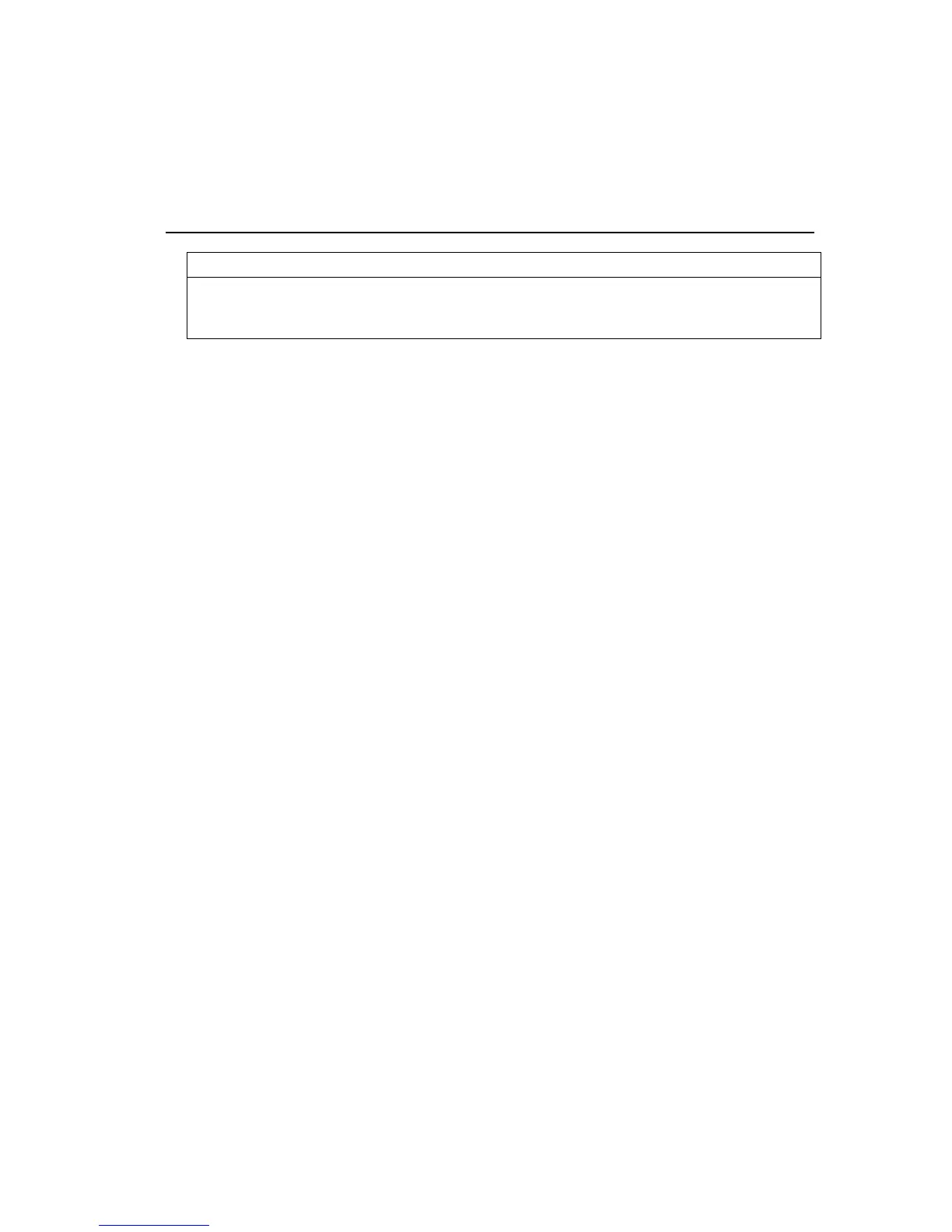Operator’s Guide 245
DC2 Cancel Condensed Pitch
ASCII: DC2
Control:
CTRL
R
Decimal: 18
Hexadecimal: 12
Cancels condensed pitch set by SI or ESC SI. Returns to the pitch that
was set prior to using SI or ESC SI. Also, cancels 12 pitch set by ESC :
and resets to 10 pitch.
Previous
Pitch
New Pitch
(After SI or
ESC SI)
After
DC2
Previous
Pitch
New Pitch
(After ESC)
After
DC2
5.0 8.33 5.0 Any 12 10
6.0 9.1 6.0
7.5 9.1 7.5
10.0 16.67 10.0
12.0 18.2 12.0
15.0 18.2 15.0
Note
: To reset 7.5 or 15.0 pitch, use universal control command SOH
Az!.
Example
REM CHANGE FROM 10 PITCH TO 17.14 PITCH
LPRINT CHR$(15);
LPRINT "Printing in 17.14 pitch."
REM CANCEL 17.14 PITCH, RETURN TO 10 PITCH
LPRINT CHR$(18);
LPRINT "Printing in 10 pitch."