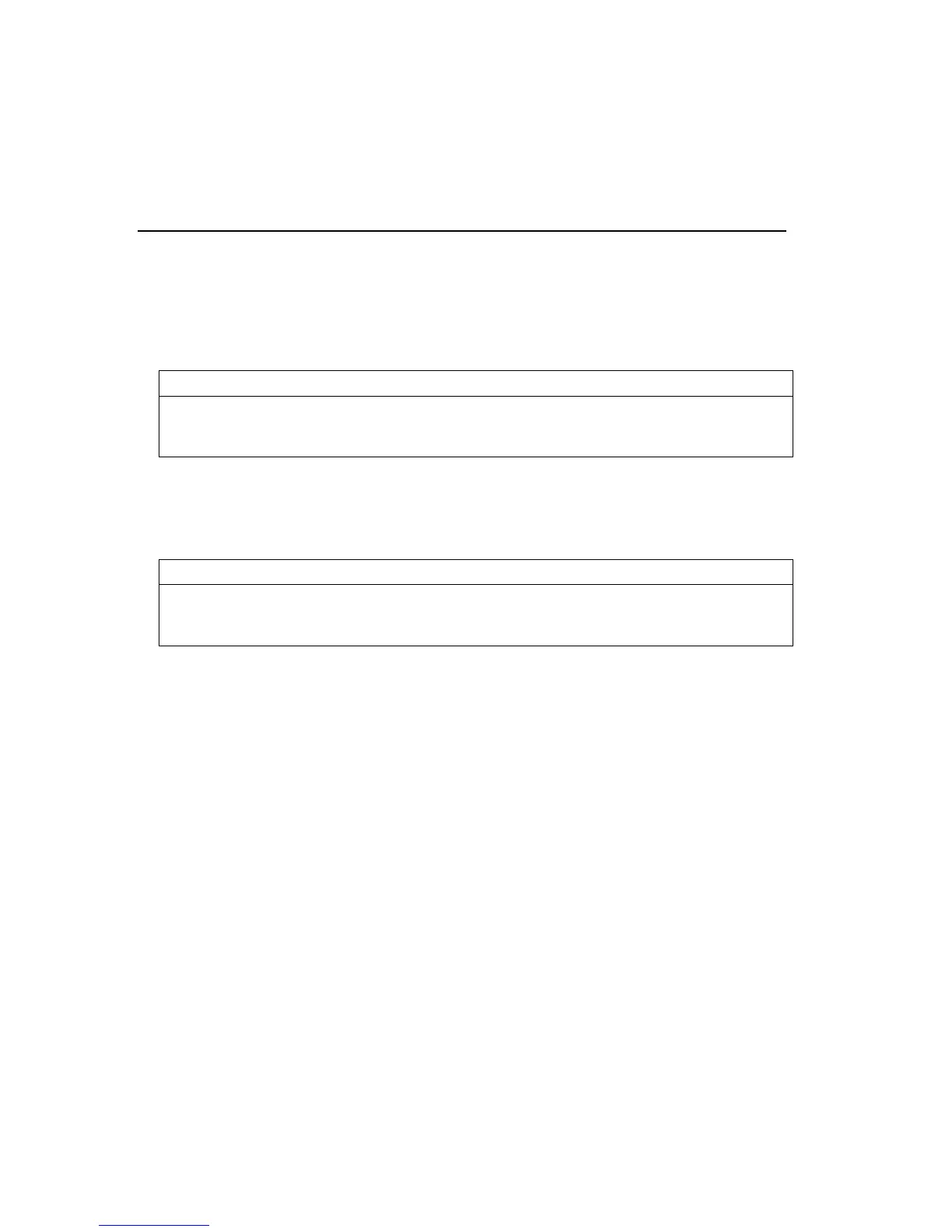254 IBM Proprinter Control Commands
Example
REM SET HORIZONTAL TABS TO COLS 6, 12 & 30
LPRINT CHR$(27);"D";CHR$(6);CHR$(12);
LPRINT CHR$(30);CHR$(0);
HT Horizontal Tab
ASCII: HT
Control:
CTRL
I
Decimal: 9
Hexadecimal: 09
Causes the printer to tab to the next tab setting set by control command
ESC D or to the default tab (every 8 columns) if ESC D has not been sent.
If no tabs exist to the right of the current column, HT is ignored.
VT Vertical Tab
ASCII: VT
Control:
CTRL
K
Decimal: 11
Hexadecimal: 0B
Causes the printer to print the data stored in the print buffer, then tab to
the next tab setting set by ESC B or ESC b. If no tabs exist past the
current position on the page, VT performs the same function as linefeed
(LF). If Auto Carriage Return (CR on LF) is enabled, a carriage return is
performed after VT.
