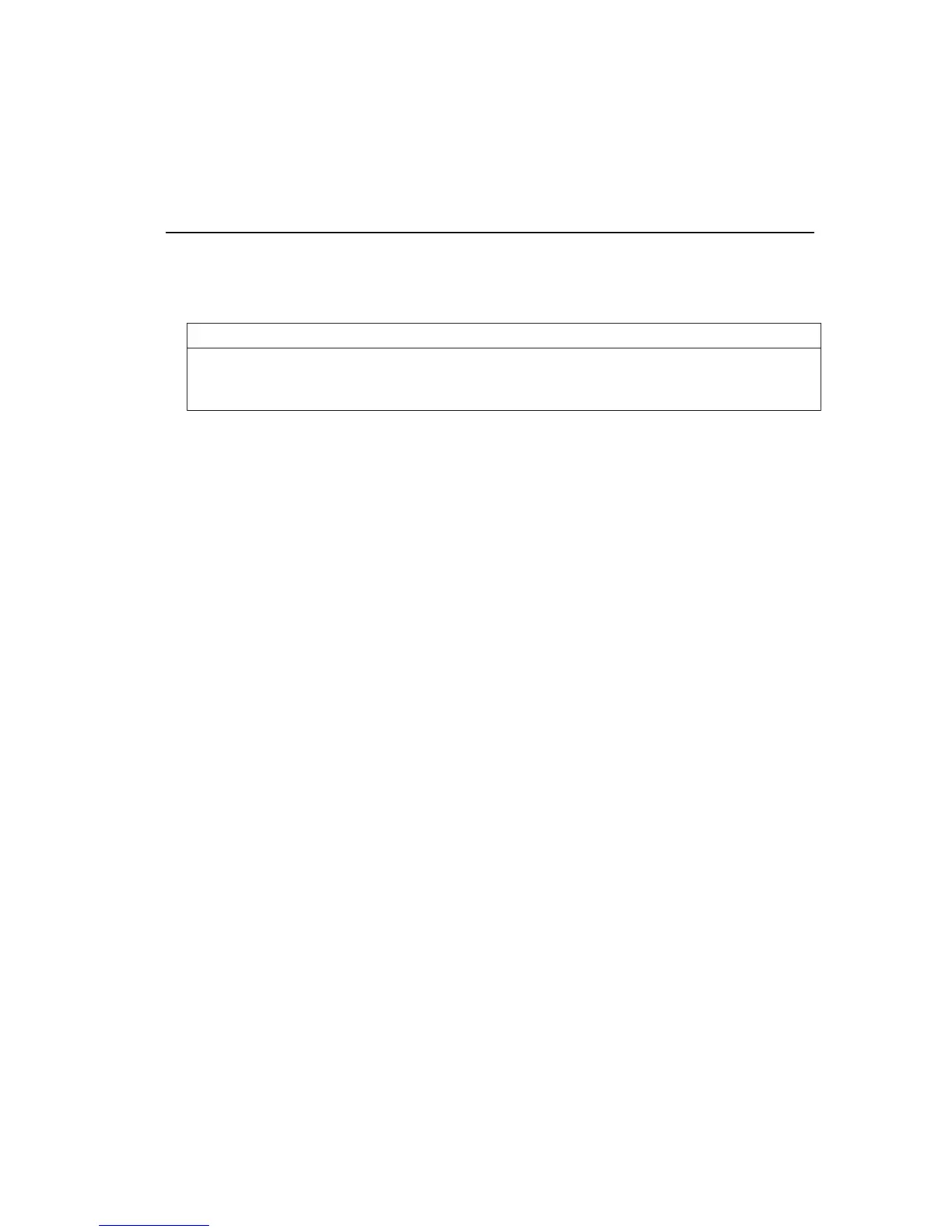Operator’s Guide 253
TABS
ESC D Set Multiple Horizontal Tabs
ASCII:
ESC D (n1)...(n32) NUL
Control:
CTRL
[ D (n1)...(n32)
CTRL
@
Decimal:
27 68 (n1)...(n32) 0
Hexadecimal:
1B 44 (n1)...(n32) 00
Sets multiple horizontal tabs. A maximum of 28 tabs may be set with one
command. Note that this control command is terminated with a null byte.
This command clears all existing horizontal tabs. Therefore, to add one
tab, you must include all existing tabs plus the new one.
ESC D only sets the tabs. The Horizontal Tab control code, HT, causes
the printer to tab to each subsequent tab.
n denotes the character position of each tab. The valid range for n is from
1 to one less than the right margin minus the left margin. Send the values
of n in ascending order. An out of order tab value is interpreted as a
terminator.
The tabs are set relative to the left margin. An n value of 1 sets the tab at
the left margin. A maximum value of n sets the tab one character to the
left of the right margin. Therefore, n is the character position relative to the
left margin, not the actual column number.
The following shows the location of tabs for various values of n.
Column12345678910
Margins L R
n=2 T
n=5 T
n=7 T
