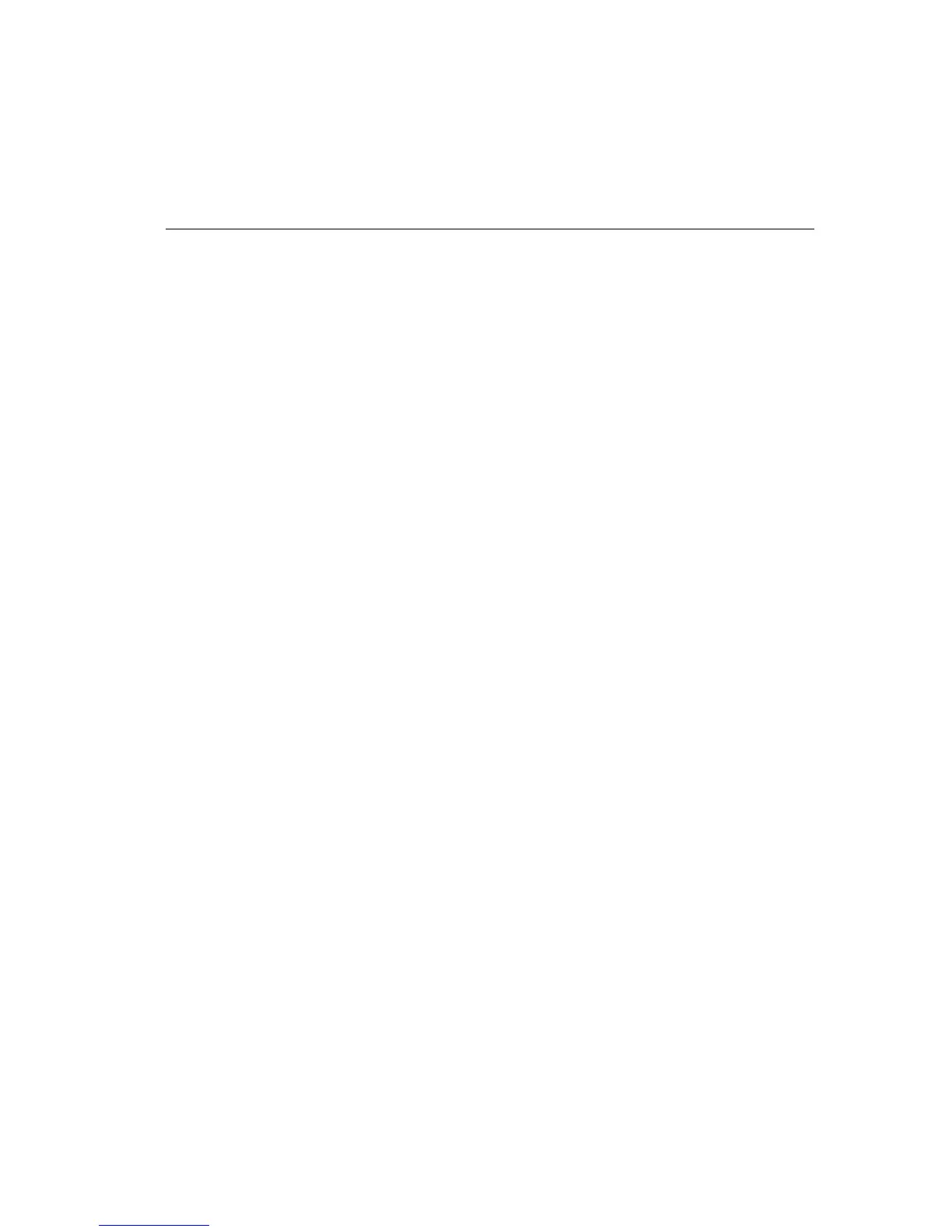Operator's Guide 271
Character maps for DEC LA210 may be selected using the configuration
menu or with control commands. Differences between these methods are
described below.
Using the Configuration Menu to Select Character Maps
Using the configuration menu, you can select character maps G0, G1, G2
and G3 for the 7-bit or 8-bit DEC character set. Different character maps
may be selected.
Character map G0 can be mapped only into the lower data bytes.
Character maps G1 through G3 can be mapped into either or both the
lower and upper data bytes.
The character maps selected for G0 and G2 become active when you turn
on the printer. The character maps selected for G1 and G3 may be
invoked using the commands shown in this section.
Using Control Commands to Select Character Maps
Using the control commands shown on the following pages, you can
assign any character map to G0 through G3. The assignments are active
when mapped into the lower or upper data bytes using the mapping
commands shown in this section.
Character map G0 can be mapped only into the lower data bytes. G1,
G2, and G3 may be mapped into either or both the lower and upper data
bytes. Before you can access map G1 through G3 in the upper data
bytes, the "8 Bit DEC" option must be selected from the configuration
menu; otherwise, the command is stored in memory until the upper data
bytes have been enabled.