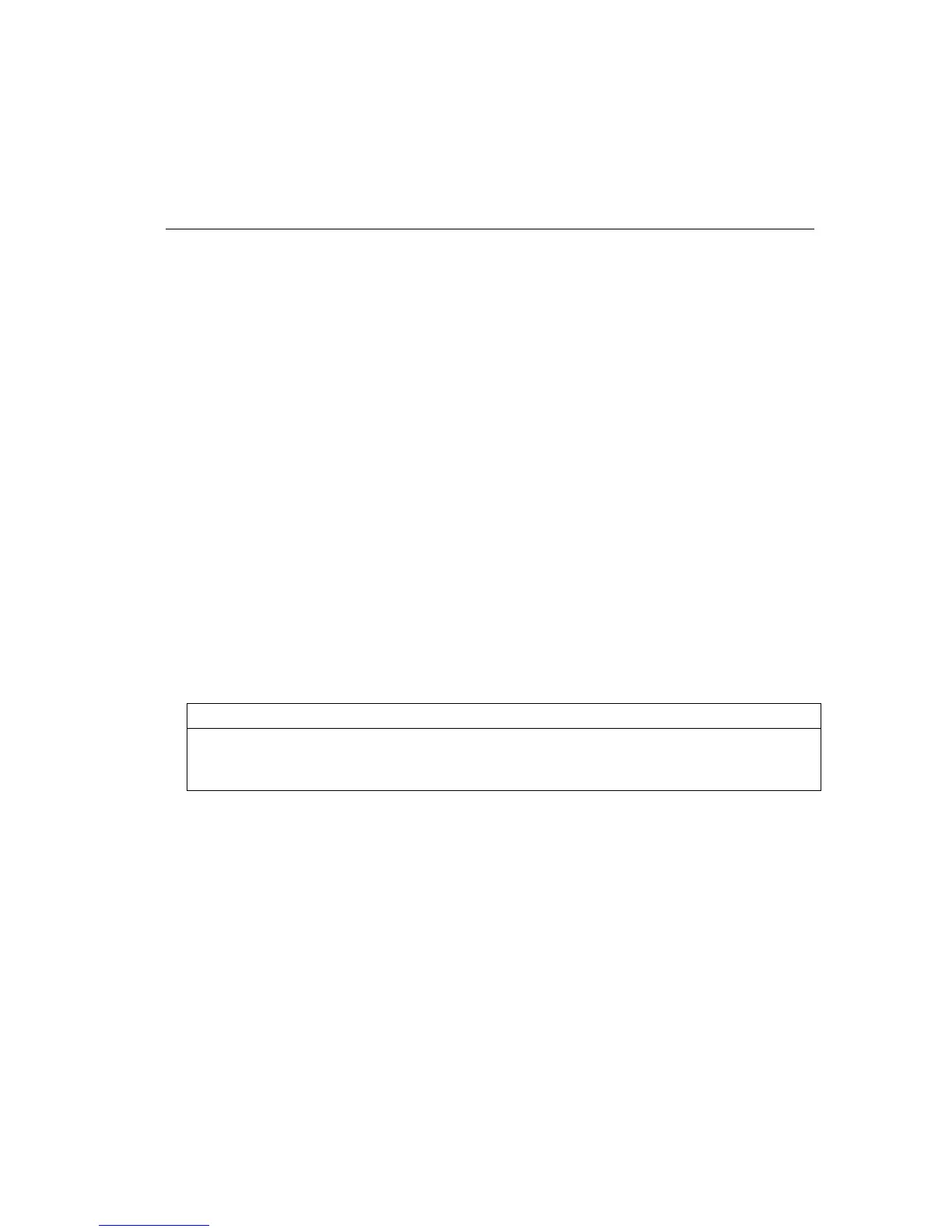Operator's Guide 281
•
16.67 pitch: n1 + 1
!
n2
!
219
•
18.2 pitch: n1 + 1
!
n2
!
240
If n2 is greater than the upper limit, the maximum permitted value is
assumed.
Note
: Selecting or cancelling font pitches, changing the print quality to
draft or NLQ, or changing the print area modifies horizontal margin
settings. If n1 or n2 sets the margins past the print area defined
with control command ESC [ n1 ; n2 " s, the sequence is ignored.
If the active column is greater than the new right margin, the next
printable character activates the Auto Wraparound feature.
The following example sets the right and left margins at approximately
1.25 in., assuming an 8½ in. wide paper at 10 character columns per in.
Example
LPRINT CHR$(27);"13;67s";
ESC [ (n) r Top Margin
ASCII
: ESC [ (n) r
Control
:
CTRL
[[ (n) r
Decimal
: 27 91 (n) 114
Hexadecimal
:1B5B(n)72
Sets the top margin to Line n. The maximum value of n is the form length
set with control sequence ESC [ (n) t.
The top margin is reset to Line 1 if the form length is changed. Changing
the lines per inch does not affect the top margin setting.