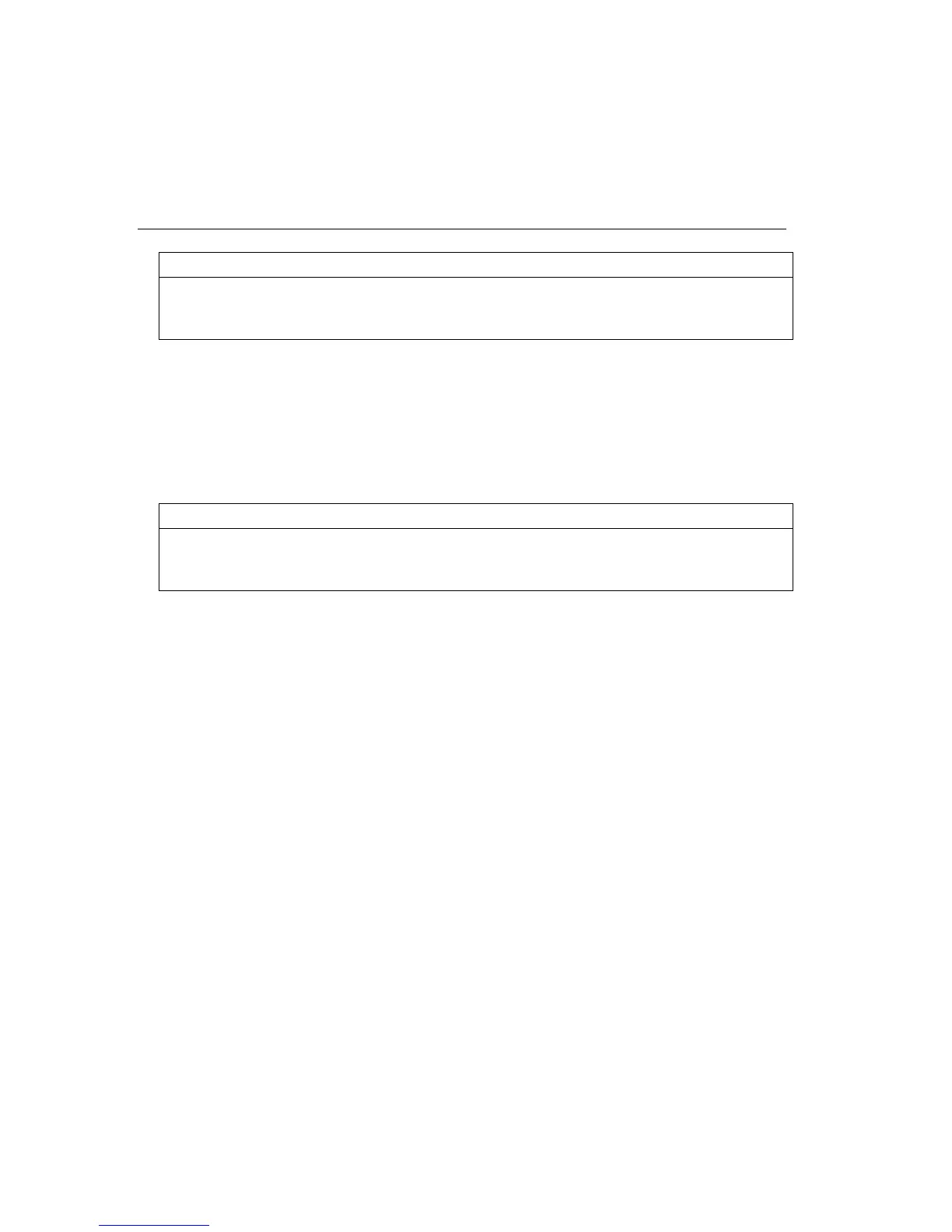282 DEC LA210 Control Commands
ESC [ ; (n) r Bottom Margin
ASCII
: ESC [ ; (n) r
Control
:
CTRL
[[;(n)r
Decimal
:279159(n)114
Hexadecimal
:1B5B3B(n)72
Sets the bottom margin to Line n. The maximum value of n is one line
less than the form length set with control sequence ESC [ (n) t.
The bottom margin is reset to its maximum value (determined by form
length) if the form length setting is changed. Changing the lines per inch
does not affect the bottom margin setting.
ESC [ (n1) ; (n2) r Top and Bottom Margin
ASCII
: ESC [ (n1) ; (n2) r
Control
:
CTRL
[ [ (n1) ; (n2) r
Decimal
: 27 91 (n1) 59 (n2) 114
Hexadecimal
: 1B 5B (n1) 3B (n2) 72
Sets the top margin to Line n1 and the bottom margin to Line n2.
The top margin is reset to Line 1 and the bottom margin to its maximum
value (determined by form length) if the form length is changed.
Changing the lines per inch does not affect the top or bottom margin
settings.
The following sets the top and bottom margins at 1 in., assuming an 11 in.
form at 6 lines per in.
Example
LPRINT CHR$(27);"[6;60r";