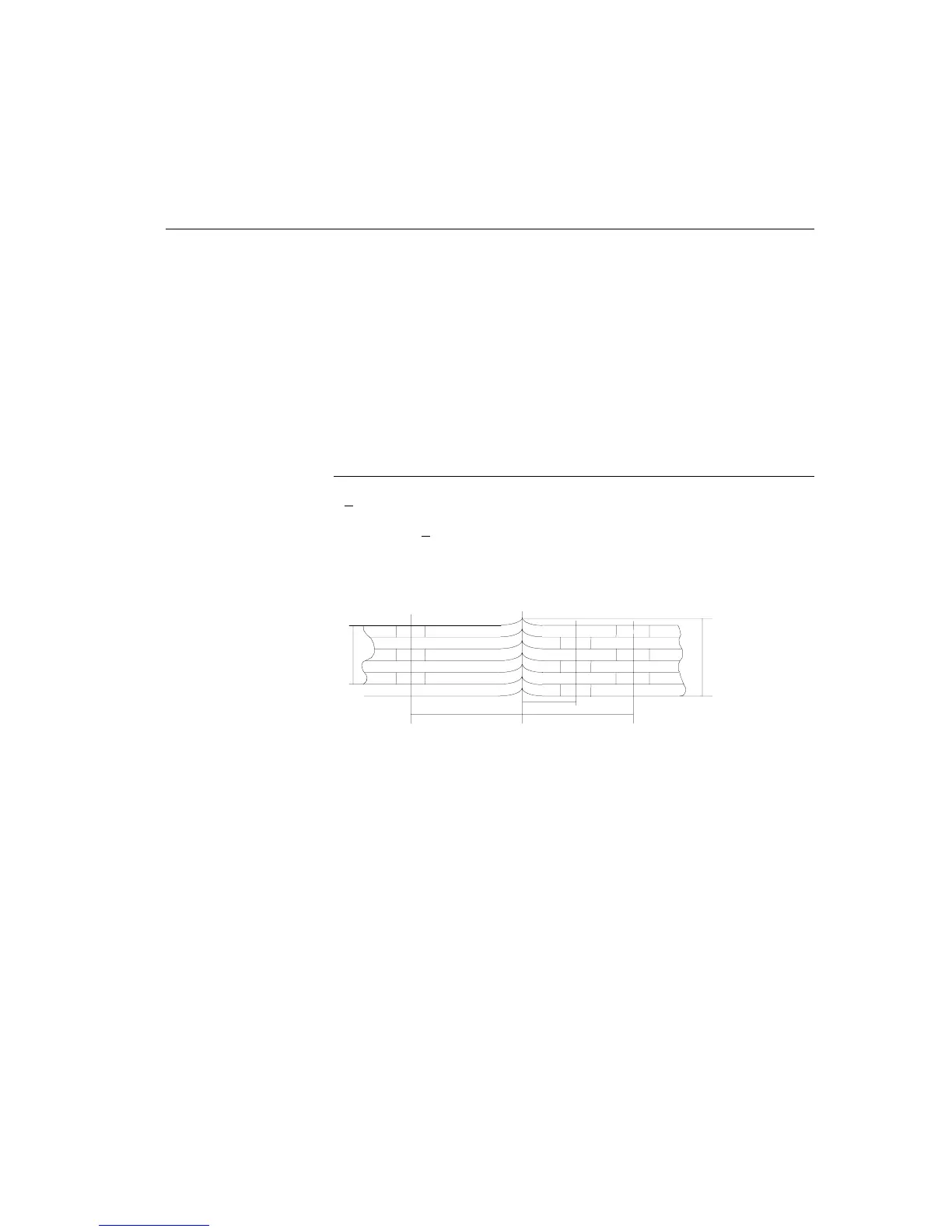Operator's Guide A-15
Multipart Forms:
Multiple-part forms should be secured on both sides with glue or
crimp fasteners.
Paper. When using multipart forms, consider the following:
• When the forms are unfolded, the height of the bulge at the
outfold should not exceed the following, depending upon the
forms' thickness:
Total thickness (t) of forms Allowable height of bulge
t < 0.012 in. (0.3 mm) 0.079 in. (2 mm)
0.012 in. < t < 0.022 in. 0.118 in. (3 mm)
(0.3 mm < t < 0.55 mm)
!
"
t
#
$
#
#$$
"
!
1 in. 1 in.
½ in.
0.079 or 0.118 in. max.
(2 or 3 mm)
This limitation applies to the multipart forms fastened with any
method.
• The maximum displacement of the center of the sprocket holes
between sheets shall not exceed 0.5 mm.