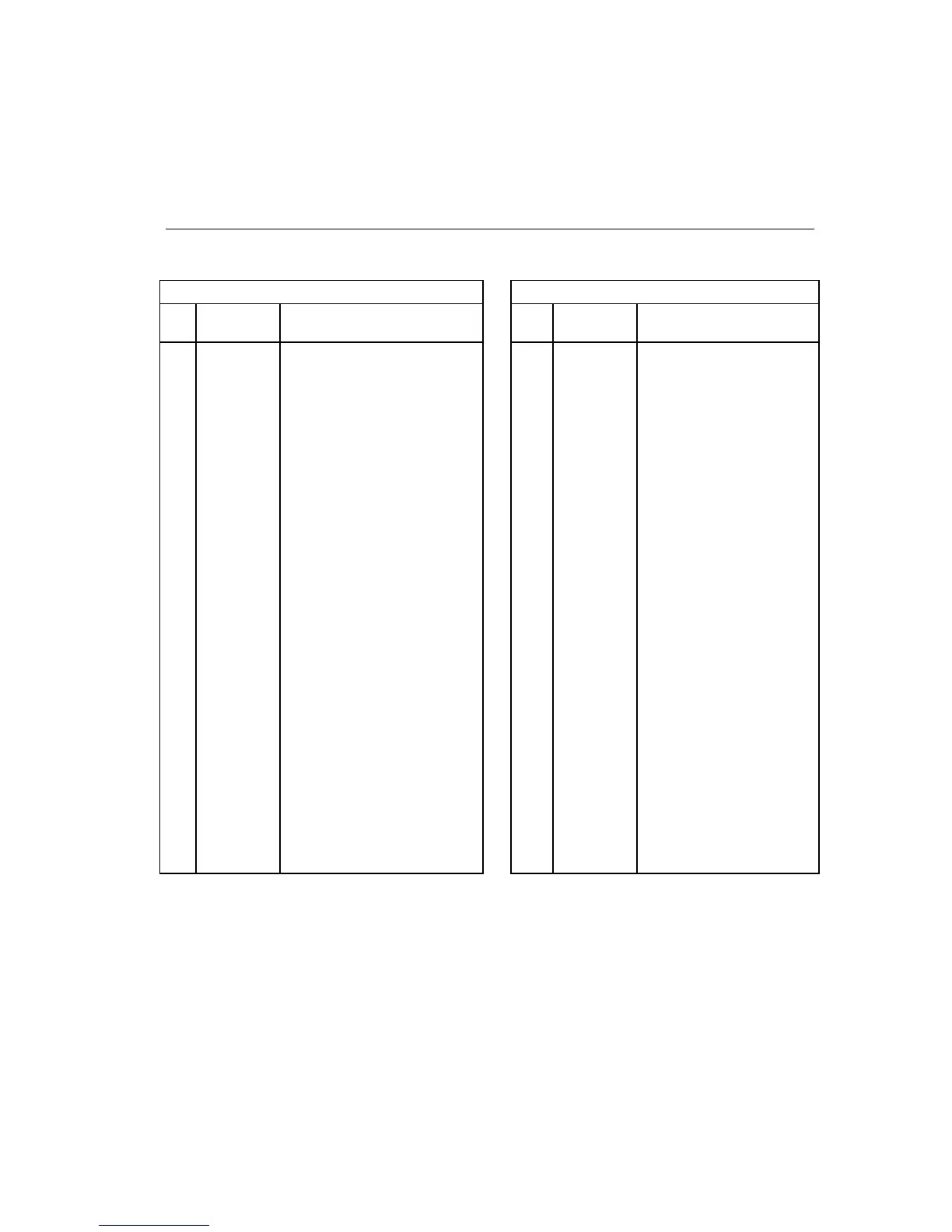Operator's Guide B-5
DTE DEVICE DCE DEVICE
Pin
Signal
Name Function Pin
Signal
Name Function
1Frame
Ground
(FG)
Frame Ground 1 Frame
Ground
(FG)
Frame Ground
2 Transmitted
Data (TxD)
Output. Data signal. Transmits
serial data on this pin.
2 Transmitted
Data (TxD)
Input. Data signal. Receives
transmitted data on this pin.
3 Received
Data (RxD)
Input. Data signal. Receives
serial data on this pin.
3 Received
Data (RxD)
Output. Data signal.
Transmits serial data on this
pin.
4 Request To
Send
(RTS)
Output. Control signal. DTE has
data to send and is requesting
permission to transmit by placing
this pin high.
4 Request To
Send
(RTS)
Input. Control signal. DCE
looks for positive voltage on
this pin indicating other
device has data to send.
5 Clear To
Send
(CTS)
Input. Control signal. DTE looks
for a positive voltage on this pin
as permission to transmit data.
5 Clear To
Send
(CTS)
Output. Control signal. DCE
grants permission for other
device to transmit data by
placing positive voltage on
this line.
6 Data Set
Ready
(DSR)
Input. Control signal from other
RS-232-C device that lets DTE
know that the other RS-232-C
device is powered up.
6 Data Set
Ready
(DSR)
Output. Control signal. DCE
places positive voltage on
this pin when powered up.
7 Signal
Ground
Signal Ground. (Must be
connected.)
7 Signal
Ground
Signal Ground. (Must be
connected.)
8Data
Carrier
Detect
(DCD)
Input. Control signal from other
RS-232-C device that lets DTE
know that circuit has been
established.
8Data
Carrier
Detect
(DCD)
Output. Control signal. DCE
places positive voltage on
this pin when circuit has been
established.
20 Data
Terminal
Ready
(DTR)
Output. Control signal. DTE
places positive voltage on this
pin when powered up.
20 Data
Terminal
Ready
(DTR)
Input. Control signal from
other device that lets DCE
know that other RS-232-C
device is powered up.
DTE/DCE Device Chart